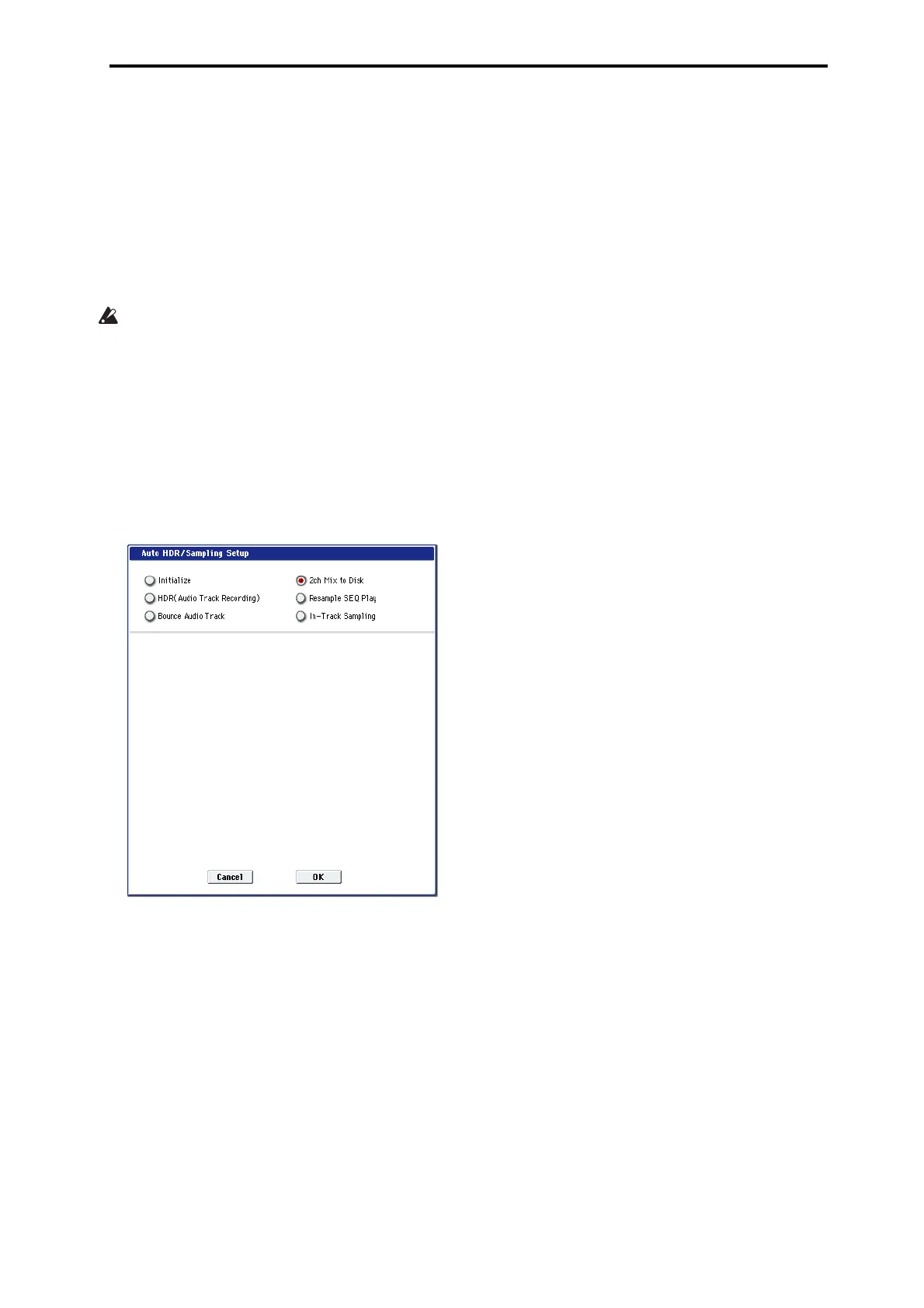Sampling in Program, Combination, and Sequencer modes
149
Resampling a song to create a Wave file
YoucanrecordacompletedSongtoastereoWAVE
file,andthenburnthatWAVEfiletoanaudioCD
usingtheinternalCD‐R/RWdrive.Formore
information,see“CreatingandplayingaudioCDs”on
page 181.
1. InSequencermode,selectthesongfromwhich
youwanttocreatea
WAVEfile.
Eithercreateasong,oruseDiskmodetoloada
previously‐createdsong.
Amaximumof80minutesforeithermonoorstereo
canbewrittentomediainonesamplingoperation
(mono:approximately440MB,stereo:
approximately879MB).
2. AccesstheSequencerP0:Play/REC–Audio
Input/Samplingpage.
3. Wewill
bemodifyingtheAudioInputsettings,so
turntheInput“UseGlobalSetting”off.
4. ChoosetheAutoHDR/SamplingSetuppagemenu
command.
Adialogboxwillappear.
5. Choose“2chMixtoDisk.”
6. PresstheOKbuttontoexecutethecommand.
PreparationsforIn‐TrackSamplingarenow
complete.
–AudioInput–
INPUT1–4,S/P DIF
L,R
BusSelect(IFX/Indiv.):Off
RECBus:Off
TurnoffallinputfromINPUT1–4andS/P DIFL,R.
–RECORDINGLEVEL–
RecordingLevel:0.0
Thisisthedefaultsettingforresampling.
–SamplingSetup–
SourceBus:L/R
ThesoundsenttoL/Rbuswillbesampled.
“Trigger”:SequencerSTARTSW
Press
theSAMPLINGRECswitchandSTART/STOP
switchtoenterrecord‐standbymode.Thenpress
theSEQUENCERSTART/STOPswitchtostart
recording.
Saveto:DISK
Thesamplewillbesavedonthemediayou
specifiedin“SelectDirectory.”
Mode:Stereo
ThesoundoftheinternalL/Rchannelswillbe
sampledinstereo.
7. Select
thepagemenucommandSelectDirectory,
andspecifythedestinationtowhichtheWAVE
filewillbewritten.
Use“DriveSelect”andtheOpenandUpbuttonsto
selectthedirectoryinwhichtheWAVEfilewillbe
saved.
Pressthetexteditbuttontoaccessthetextedit
dialogbox,andinputafilename(uptosix
characters).
LeaveTakeNo.checked.Thenumberattherightof
TakeNo.willbeinputasthelasttwocharactersof
thefilename.
Thisnumberwillincrementeachtimeyousample,
ensuringthatthefilenamewillnotbethesameeven
ifyousamplerepeatedly.
Afteryouhavemadethesettings,presstheDone
buttontoclosethedialogbox.
8. SetSampleTimetothelengththatyouwantto
sample.
Setthistoalengthslightlygreaterthanthelengthof
thesong.
9. Settherecordinglevel.
PresstheSAMPLINGRECswitch.
Note:Itwilltake
betweenseveralsecondstonearlya
minutefromthemomentyoupresstheSAMPLING
RECswitchuntiltheOASYSentersstandbymode
(i.e.,untiltheSAMPLINGRECswitchchangesfrom
blinkingtolit).Thistimeisrequiredinorderto
allocatesufficientspaceonthedisk.
PresstheSEQUENCERSTART/STOPswitch
toplay
backthesong,andadjustthesamplingvolume
whileyouwatchthelevelmeters.Thedefault
settingis0.0dB.Ifthelevelistoolow,usethe
VALUEcontrollertoraisethelevelashighas
possiblewithoutcausingthe“CLIP!”indicatorto
appear.
Whenyoufinish
makingadjustments,pressthe
SAMPLINGRECswitch.
PresstheSEQUENCERSTART/STOPswitchtostop
thesongplayback.ThenpresstheLOCATEswitch.
10.Startsampling.
PresstheSAMPLINGRECswitchandthenthe
SAMPLINGSTART/STOPswitchtoenter
recording‐standbymode.
PresstheSEQUENCERSTART/STOPswitchtoplay
backthesong.Samplingwillbegin
atthesametime.
Whenthesongfinishesplayingback,pressthe
SAMPLINGSTART/STOPswitchtostopsampling.
Usethepagemenucommand“SelectDirectory”to
verifythattheWAVEfilewascreated.Selectthefile