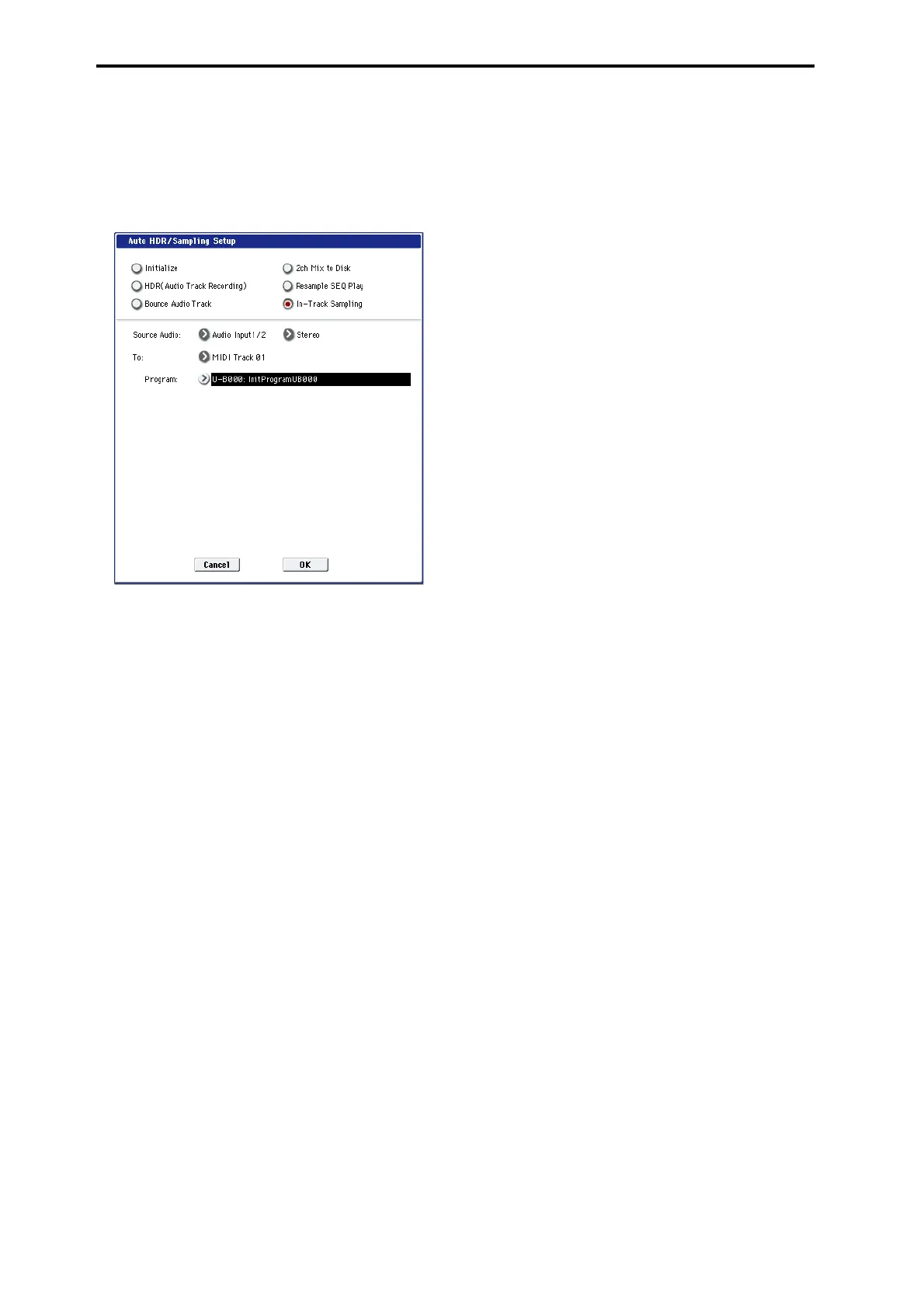Sampling (Open Sampling System)
148
4. WewillbemodifyingtheAudioInputsettings,so
turntheInput“UseGlobalSetting”off.
5. ChoosetheAutoHDR/SamplingSetuppagemenu
command.
Thedialogboxwillappear.
6. Choose“In‐TrackSampling.”
7. Makethefollowingsettingsfor“In‐Track
Sampling.”
SourceAudio:AudioInput1/2
TheinputfromtheAUDIOINPUT1
and2jacks
willbesampled.
Mono–L/Mono–R/Stereo:Stereo
Thesoundwillbesampledinstereo.
To:asdesired
ThetrackyouwanttouseforIn‐TrackSampling.
MIDInotedatatotriggerthesamplewillbe
recordedinthetrackyouselected.
Program:asdesired
Theconvert‐destinationprogramnumber.When
samplingiscompleted,anewmultisamplewillbe
automaticallycreated,convertedtoaprogram,and
assignedastheprogramforthetrack.
8. PresstheOKbuttontoexecutethecommand.
PreparationsforIn‐TrackSamplingarenow
completed.
Let’stakealookatthesettingsthatweremade.
–AudioInput–
INPUT1
Bus
Select(IFX/Indiv.):Off
Pan:L000
Level:127
RECBus:1/2
TheinputfromAUDIOINPUT1willbesenttoREC
bus.
–RECORDINGLEVEL–
RecordingLevel:0.0
Thisisthedefaultsettingforsampling.
–SamplingSetup–
SourceBus:REC1/2
ThesoundsenttoREC1/2buswillbe
sampled.
Trigger:SamplingSTARTSW
PresstheSAMPLINGRECswitchtoenterrecord‐
standbymode.ThenpresstheSAMPLING
START/STOPswitchtostartsampling.
Saveto:RAM
ThesamplewillberecordedtoRAMmemory.
Mode:L‐Mono
Thesoundoftheinternalleftchannelwillbe
sampledinmono.
9. Forthisexample,
changethesettingsasfollows.
Pan:C64
“Trigger”:Threshold,“ThresholdLevel”:asdesired
“SampleTime”:asdesired
10.Playyourguitaratthevolumethatyouwillbe
recording.
Ifthedisplayindicates“A D C OVERLOAD!”(AD
converterinputoverload),turntherearpanel
[LEVEL]knobtowardMINtoadjustthelevel
appropriately.
Forthebestsound,adjustthelevelashighas
possiblewithoutallowingthe“A D C OVERLOAD !”
indicationtoappear.
11.PresstheSAMPLINGRECswitch.
Whenyouplayyourguitar,thelevelmeterwill
indicatethevolumeatwhichtheguitarwillbe
sampled.
Ifthedisplayindicates“CLIP!,”usetheVALUE
controllerstolowertheRecordingLevelslider(in
therightofthedisplay)below+0.0toan
appropriatelevel.
12.Whenyouhavefinishedmakingadjustments,
presstheSAMPLINGRECswitch.
13.PresstheSAMPLINGRECswitch,andthenthe
SAMPLINGSTART/STOPswitchtoenter
recording‐standbymode.
PresstheLOCATEswitchtoresetthesong
playback
locationtothebeginningofthesong,andpressthe
SEQUENCERSTART/STOPswitchtoplayback.
Beginplayingatthepointwhereyouwantto
record.
SamplingwillbeginwhentheThresholdLevel
volumeisexceeded.
14.Atthepointwhereyouwanttostopsampling,
presstheSEQUENCERSTART/STOPswitch.
Songplayback
andsamplingwillend.
SamplingwillalsostopifthespecifiedSample
Timeisreached.
15.PresstheLOCATEswitchtoreturntothe
beginningofthesong,andpresstheSEQUENCER
START/STOPswitch.Noticethatthesampled
audioisplayedbackalongwiththesong.
FordetailsonhowtheComparefunctionworksfor
In‐TrackSampling,referto“In‐TrackSampling”on
page 147.