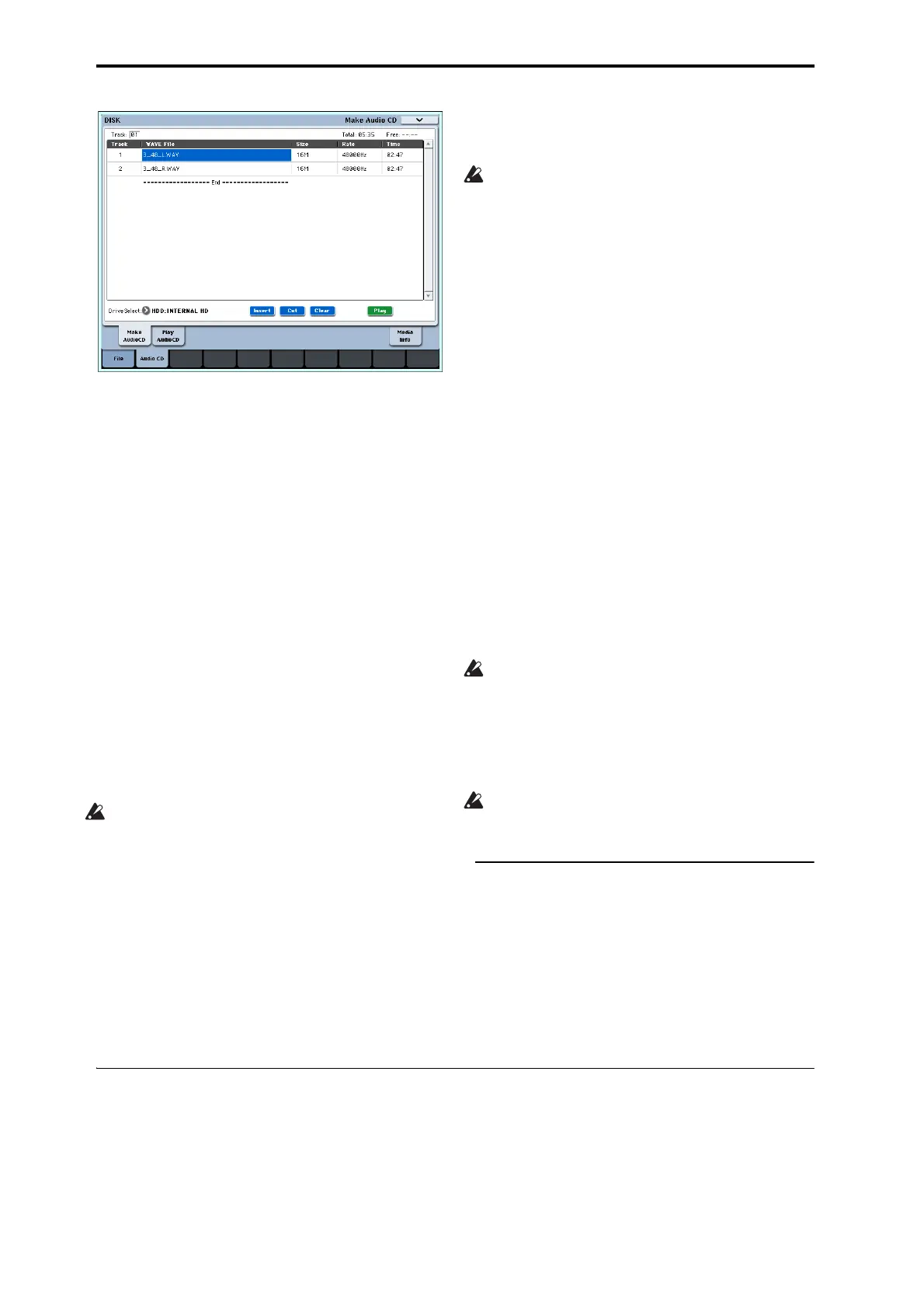Loading & saving data, and creating CDs
182
IfyouselectaWAVEfileinthispagewhosesampling
frequencyis48kHz,youcanalsousethePlaybutton
toplaythesample.
ToaddotherWAVEfilestothetracklist,pressthe
Insertbuttononceagain.
Ifyouwanttoaddanothertrack,selecttheWAVEfile
thatfollowsthetrackyouwanttoadd.Ifyouwantto
addthetracktotheendofthetracklist,select
“====End====.”ThenpresstheInsertbutton.
TodeleteaWAVE filefromthetracklist,selectthe
WAVEfilethatyouwanttodelete,andpresstheCut
button.Subsequenttrackswillbemovedforwardin
thelist.
Note:Formoredetailsonothereditingoperations,
pleasesee“1–1c:DriveSelect,Commandbuttons”on
page 757oftheParameterGuide,and“SwapTrack”
onpage 784oftheParameterGuide.
3. InsertablankCD‐RorCD‐RWdiskintothe
drive.
IntheMakeAudioCDpage,useDriveSelecttoselect
theinternalCD‐R/RWdriveoranexternalUSBCD‐
R/RWdrive.TheCD‐R/RWdriveisshownas“CDD:
BlankDisc.”
AnaudioCDcannotbecreatedonadiscthat
containsdataotherthanaudio(e.g.,files).In
this
case,itwillnotbepossibletoselectthepagemenu
commands“WritetoCD”or“FinalizeAudioCD.”
Note:EvenwhentherecommendedCD‐R/RWmediais
used,someaudioCDplayersmaybeunabletoplay
backthedisc.Also,sincesomeaudioCDplayersare
unableto
playbackCD‐RWmedia,werecommend
thatyouuseCD‐Rmedia.
4. Selectthepagemenucommand“WritetoCD”to
accessthedialogbox,andspecifyhowtheCDwill
bewritten.
UseSpeedtosetthewritingspeed.Thiswillindicate
thespeedssupportedbytheCD‐R/RW
driveyouare
using.Inthisexample,setSpeedto1x.
Beawarethatifyouuseafasterwritingspeedina
slowersystem,writingerrorswilloccur.
Use“Mode”tospecifythewritingmethod.
Note:Dependingonthedriveyouareusing,itmaynot
bepossibletowriteat
thespecifiedspeed.We
recommendthatthefirsttimeyouwrite,youselect
Testtoperformawritingtestinordertodeterminethe
speedcapabilitiesofyourdrive.Testwillnotwrite
datatotheCD‐R/RWmedia,butwillperformallother
processingjustaswhendataisactually
written.Ifan
erroroccurs,thedisplaywillindicate“Errorinwriting
tomedium.”
PresstheOKbuttontoexecutethewritingtest.
Afterverifyingthatdatacanbewrittencorrectlyatthe
specifiedspeed,selectWrite.
“Executefinalizetoo”specifieswhetherFinalization
willbeexecutedaftertheaudiotrackshavebeen
writtentotheCD‐R/RWmedia.Iffinalizationhasbeen
executed,thedisccanbeplayedbackonaCDplayer,
butitwillnolongerbepossibletoaddmoretracks.
Note:Ifyouonlywanttoexecutefinalization,execute
“FinalizeAudioCD.”
5. Whenyouarereadytowriteto
theCD‐R/RW
media,ortoexecuteawritingtest,presstheOK
button.Tocancelwithoutexecuting,pressthe
Cancelbutton.
WhenyoupresstheOKbutton,the“Obey
CopyrightRules”dialogboxwillappear.
6. CarefullyreadCOPYRIGHTWARNINGoniii,
andifyouconsenttotheterms,presstheOK
buttontobeginburningtheCD.Ifyoudonot
consenttotheterms,presstheCancelbuttonto
canceltheoperation.
Inordertoavoidcausingerrors,donotsubjectthe
drivetophysicalshockorvibrationwhileCD‐R/RW
mediaisbeingwritten.
Saving Track Lists
Thetracklistwillbelostwhenthepoweristurnedoff.
Ifyouwanttokeepthisdata,youmustsaveit.
1. IntheSavepage,selectthedirectoryinwhichyou
wanttosavethetracklist.
2. Selectthepagemenucommand“SaveAudioCD
TrackList”toopenthe
dialogbox.
3. PresstheOKbuttontosavethedata,orpressthe
Cancelbuttontocancelwithoutsaving.
Playing audio CDs
YoucanplayaudioCDs–includingCDsyou’ve
created–directlyontheOASYS.
Todoso:
1. PressthePlayAudioCDtabtogotothePlay
AudioCDpage.