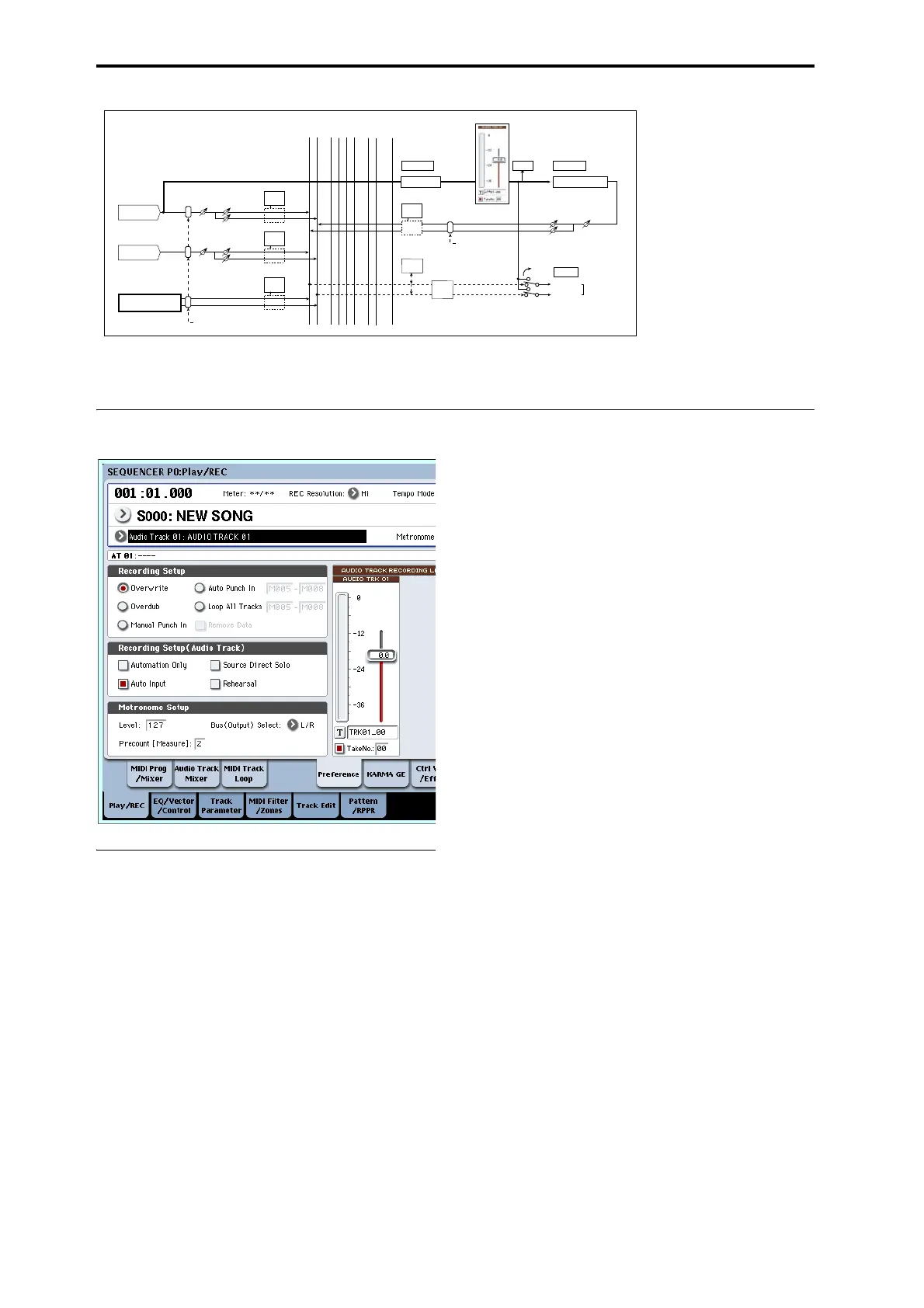Creating songs (Sequencer mode)
106
Pan
Thisspecifiesthepanofaudiotrack.
Volume
Setsthevolumeofaudiotracks1–16.
Recording procedure
Recording Setup
Theseparametersspecifyhowaudiotrackswillbe
recorded.
Fordetailsoneachrecordingmethod,refertothe
examplesforMIDItracks.(See“Recordingsetup”on
page 91)
However,thisdiffersfromMIDItrackrecordingas
follows.
Overwrite
Whenrecordingforthefirsttime,youwillnormally
selectthismethod.
Tobeginrecording,presstheSEQUENCERREC/
WRITEswitchandthentheSEQUENCERSTART/
STOPswitch.Tostoprecording,pressthe
SEQUENCERSTART/STOPswitchonceagain.
AudioTrackAudioEvents:Onlythemeasuresyou
recordedwillbeoverwritten;thedata
insubsequent
measureswillremainunchanged.
AudioTrackAutomationEvents:Alldatafollowing
themeasureatwhichyoubeginrecordingwillbe
erased.
Overdub
SelectthismethodwhenyouwishtoaddAudioTrack
AutomationEventdatatoapreviously‐recordedtrack.
Tobeginrecording,presstheSEQUENCER
REC/WRITEswitchandthentheSEQUENCER
START/STOPswitch.Tostoprecording,pressthe
SEQUENCERSTART/STOPswitchonceagain.
AudioTrackAudioEvents:AswithOverwrite,only
the
measuresyourecordedwillbeoverwritten;the
datainsubsequentmeasureswillremainunchanged.
AudioTrackAutomationEvents:Thepreviously‐
recordeddatawillremain,andthenewly‐recorded
datawillbeaddedtoit.
Manual Punch In
Selectthismethodwhenyouwishtousethe
SEQUENCERREC/WRITEswitchorafootswitchto
re‐recordselectedportionsofapreviously‐recorded
track.
Auto Punch In
Selectthismethodwhenyouwishtoautomaticallyre‐
recordselectedportionsofapreviously‐recorded
track.
ForbothManualPunchInandAutoPunchIn,
recordingwilloccurasfollows.
AudioTrackAudioEvents,AudioTrackAutomation
Events:Onlythemeasuresyourecordedwillbe
overwritten;thedatainsubsequentmeasures
will
remainunchanged.
Loop All Tracks
Choosethismethodifyouwanttorepeatedlyrecord
trackautomationeventsoveraspecifiedregionof
measures,addingdataateachpass.Onlyautomation
eventscanberecorded.Youcanuse“RemoveData”to
removeaudiotrackautomationevents.
Level Pan
Insert
Effects
CLIP !
Insert
Effects
L/R
Bus
REC
1,2,3,4
...
Indiv.
1,2,3,4,5,6,7,8
Sequencer Playback
Keyboard
Level Pan
Insert
Effects
Audio Input 1
Audio Input 2
REC Source = Audio Input 1
(Single Track REC)
Recording
Bus = L/R or IFX1-12
Bus = L/R or IFX1-12
Insert
Effects
Level
Pan
HDR Track (Mono)
Audio Track selected in
Track Select
REC Source
Audio Input1
L/MONO
R
AUDIO OUTPUT
HEADPHONES
[x] Source Direct Solo
Total
Effects
Master
Effects
Monitor