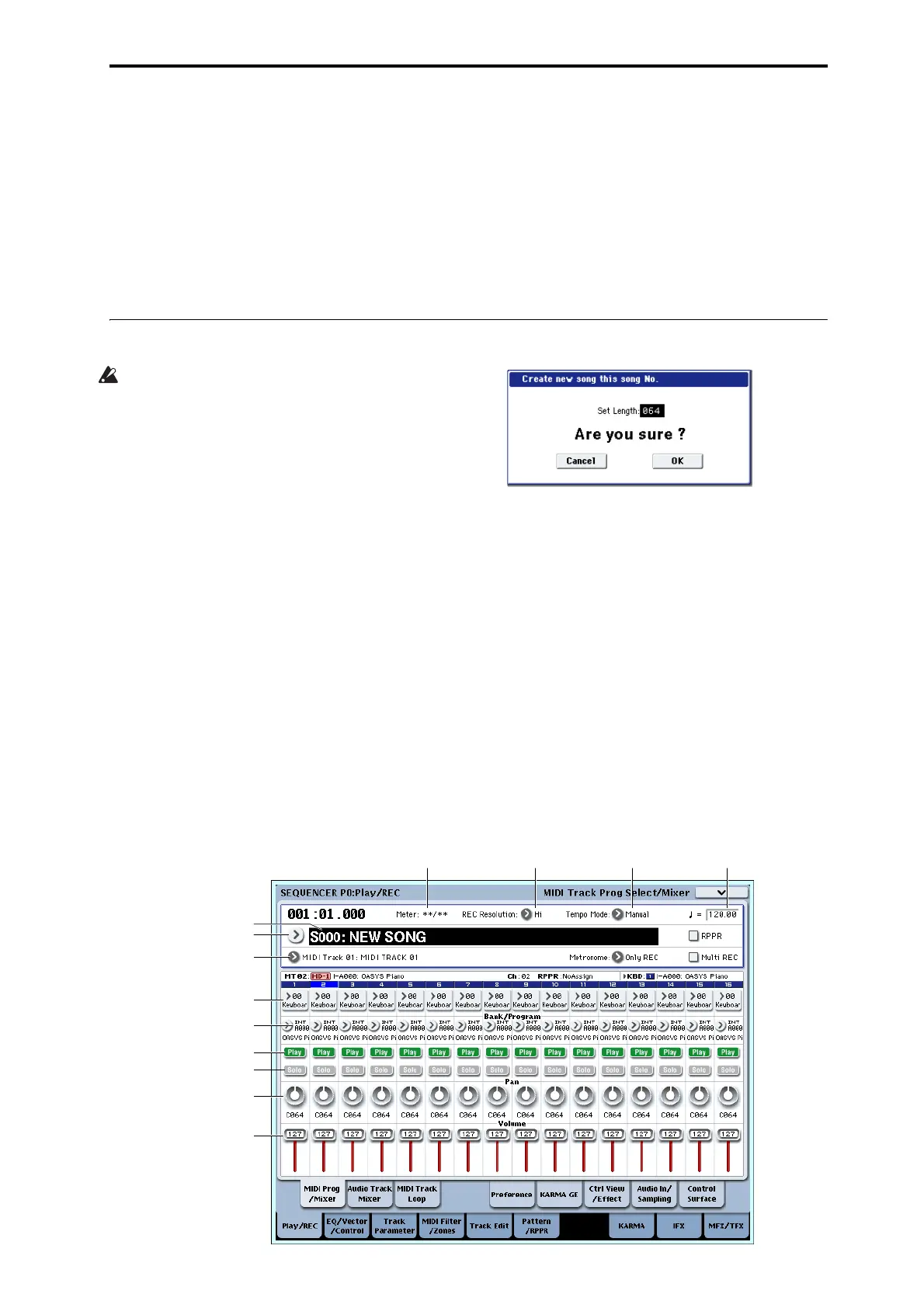MIDI recording Preparations for recording
89
MIDI recording
•Youcanrecordupto200,000events(e.g.,notes),up
to200songs,andupto999measuresineachsong.
•Themaximumtimingresolutionis1/192.
•TherearesixteentracksforMIDIperformancedata,
andamastertrackwhichcontrolsthetime
signatureandtempo.
•Youcanperformandrecordusing
theKARMA
function.
•YoucanperformandrecordusingtheRPPR
(RealtimePatternPlay/Recording)function.
•Thereare156built‐inpresetpatternsidealfordrum
tracks,andinadditionyoucancreateupto100
userpatternsforeachsong.Thesepatternscanbe
usedasperformancedataforasong,or
withthe
RPPRfunction.
Preparations for recording
Beforeyoubeginrecording,makesurethatthe
memoryprotectsettinginGlobalmodeisturned
off.Formoreinformation,see“Memoryprotect”on
page 173.
Creating a Song
Beforewecanbeginthisexample,weneedtoselectan
emptysongwherewecanrecord.
1. PresstheMODESEQswitchtoenterSequencer
mode.
2. Choose“SongSelect”(e.g.,intheP0:Play/REC–
MIDITrackProgSelect/Mixerpage).
YoucanpresstheSongSelectPopupbutton,and
choosefroma
list.
3. Usethenumerickeystoinputthenumberofthe
newsongyouwanttocreate,andpresstheENTER
switch.(Forexample,pressthe1switchandthen
theENTERswitch.)Adialogboxwillappear.
IfyoupressedtheSongSelectPopuptoaccessthe
SongNo.dialogbox,pressthedesiredsongnumber
toopenthedialogbox.
4. PresstheOKbuttontocreatethesong.
Use“SetLength”toinputthedesirednumberof
measuresandpresstheOKbutton.Youcanchange
thenumberofmeasureslaterifdesired.Formore
information,see“SetSongLength”on
page 600of
theParameterGuide.
IfyoucreatedasongbyopeningtheSongNo.
dialogbox,presstheOKbuttonintheSongNo.
dialogboxtocloseit.
Track settings
Sincewe’regoingtorecordanewsonginthisexample,
wewillstartbyexplaininghowtoassignaprogramto
eachMIDItrack,andmakebasicsettingssuchas
volume.
Fordetailsonaudiotracks,referto“A u d i o recording”
onpage 102.
1. AssignaprogramtoeachMIDItrack.
Meter TempoTempo ModeREC Resolution
rogram Select
Category
Track Select
Pan
Solo
lay/Mute/Rec
Volume
Popup
Song Select