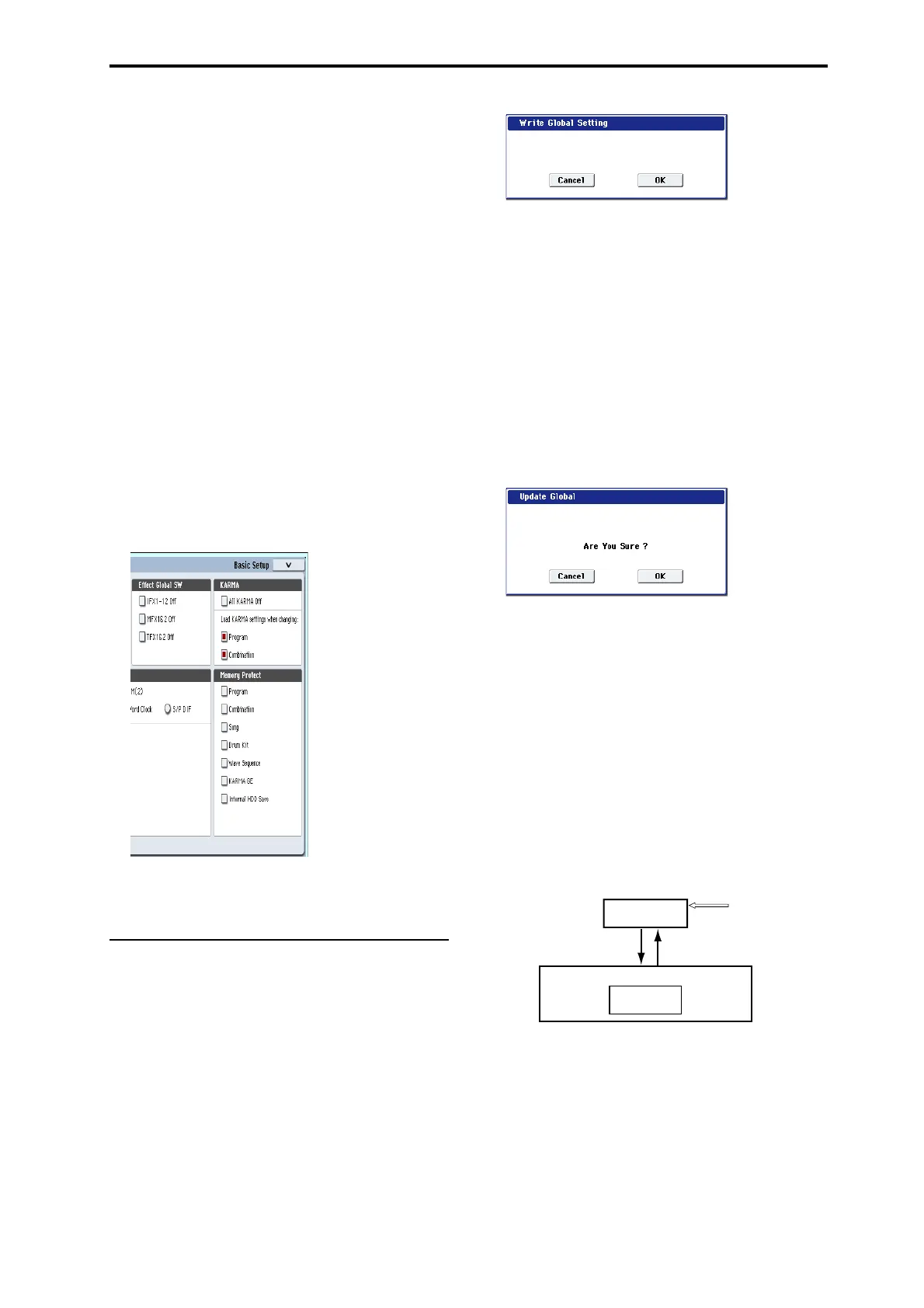Saving data Writing to internal memory
173
PresstheShiftbuttononceagaintoswitchtolowercase
characters,andpressthecharactersr,o,g,r,a,m,0,1.
3. PresstheOKbuttontoclosethedialogbox.
Ifyoudon’tneedtomakeanycorrections,pressthe
OKbuttontocloseWriteProgram.
Memory protect
Topreventprograms,combinations,songs,drumkits,
wavesequences,andKARMAGEfrombeing
overwrittenaccidentally,theOASYSprovidesa
MemoryProtectsettingthatprohibitswritingto
memory.
Beforeyousaveediteddataorloaddatafrommedia,
usethefollowingproceduretoturnthememory
protectoff(unchecktheappropriate
checkbox).
Youmustalsoturnmemoryprotectoffbeforeloading
theabovedatafrommediaorviaaMIDIdatadump,
orbeforerecordinginSequencermode.
1. PresstheGLOBALswitchtoenterGlobalmode.
2. AccesstheGlobalP0:BasicSetup–Basicpage,and
selecttheBasicpage.
PresstheBasictab
atthebottom,andthenpressthe
Basictababoveit.
3. Pressthe“MemoryProtect”checkboxforthetype
ofdatayouwishtowritetointernalmemory,so
thattheboxisunchecked.
Writing global settings
ThesettingsyoueditinGlobalmodeP0–P3canbe
writtenintointernalmemoryasGlobalsettings.Ifyou
wishtousetheseeditedsettingsafteryouturnthe
poweroff,besuretowritethedatafirst.
ThewavesequencesanddrumkitsyoueditinGlobal
modeP4and
P5mustbewrittenasindividualwave
sequencesanddrumkits.
Therearetwowaystowriteglobalsettings.
Using a page menu command to write
1. Towriteglobalsettings(thevarioussettingsin
GlobalP0–P3),pressthepagemenucommand
WriteGlobalSettinginGlobalP0–P3.
TheWriteGlobalSettingdialogboxwillappear.
Note:Thesamedialogboxwillalsoappearif,ineachof
theabovepages,youholddowntheENTERswitch
andpressthe0switch.(See“Shortcuts”onpage 27)
2. ToexecutetheWriteoperation,presstheOK
button.Tocancel,presstheCancelbutton.
WhenyoupresstheOKbutton,thedisplaywillask
“A r e yousure?”PresstheOKbuttononceagainto
writethedata.
Using the (SEQUENCER) REC/WRITE
switch to write
1. IntheGlobalP0–P3pages,presstheSEQUENCER
REC/WRITEswitch.
Adialogboxwillappear.
2. ToexecutetheWriteoperation,presstheOK
button.Tocancel,presstheCancelbutton.
l Memory in Global mode P0–P3
Whenthepoweristurnedon,theGlobalmodeP0–P3
dataiscalledfrominternalmemoryintotheGlobal
modememoryarea.Thenwhenyoumodifythe
parametersinGlobalmode,thedatainthememory
areawillbemodified.Ifyouwishtosavethismodified
dataininternalmemory,
youmustWriteit.
Whenyouwritethisdata,thedatainthememoryarea
iswrittenintotheglobalsettings.
Ifyouturnoffthepowerwithoutwriting,themodified
datainthememoryareawillbelost.
Memory Area
Write
Power On
Internal Memory
Edit
Global Setting
P0...P3
Editing will affect the data that has
been called into the memory area.
hen you Write, the
arious Global mode
0–P3 settings will be
aved in internal memory.
When the power is
turned on, the settings
are called into the
memory area.