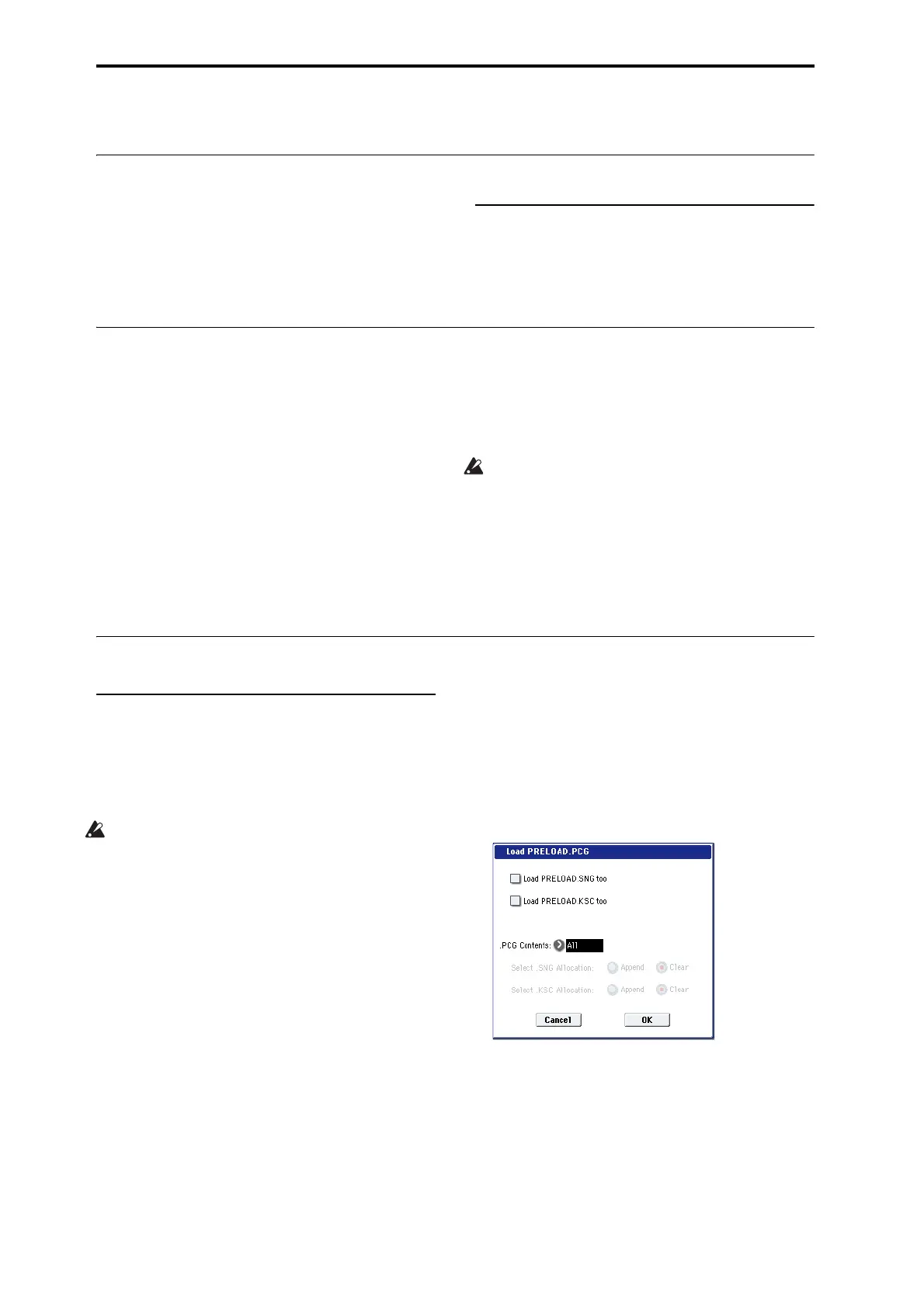Loading & saving data, and creating CDs
184
Other disk operations
Viewing information about media – Disk Media Info
Thisdisplaysinformationaboutthemediaselectedin
“DriveSelect.”
Mounting USB storage devices
UsetheDiskMediaInfopagemenucommandScan
devicetomountadeviceconnectedviaUSB2.0.For
moreinformation,see“Scandevice”onpage 784ofthe
ParameterGuide.
Setting the date and time
OASYShasaninternalcalendar,whichisusedto
recordthedateandtimewhenyousavedata.Youcan
setthedateandtimebyusingtheDiskUtilitypage’s
“SetDate/Time”menucommand.
Youwillneedmakethesesettingsafteryoupurchase
theOASYS,andafteryoureplacethe
calendarbackup
battery.
1. PresstheMODEDISKswitchtoenterDiskmode.
2. SelecttheDisk–Utilitypage.PresstheFiletab,
andthentheUtilitytab.
3. Openthepagemenu,andselecttheSetDate/Time
command.
Thefollowingdialogboxwillappear.
4. UsetheVALU E controllerstosetthecorrectyear,
month,day,hour,
minute,andsecond.
5. PresstheOKbutton.
Ifthecalendarbackupbatteryrunslow,amessage
of“BatteryvoltageforcalendarIC”willappearin
theLCDscreen.Ifthecalendarbackupbatteryruns
downcompletely,thecalendarwillbeinitialized,
andthedateandtimewillnotberecordedcorrectly.
Note:
Youcanreplacethecalendarbackupbattery
byyourself.Formoreinformation,see“Installing
thecalendarbattery”onpage 1093oftheParameter
Guide.
Restoring the factory settings
Restoring the original sounds
YoucaneasilyrestorethePrograms,Combinations,
DrumKits,andWaveSequencestotheiroriginalstate,
asshippedfromthefactory.Thisisdonebyloadingthe
PRELOAD.PCGfile,whichisincludedbothonthe
RestoreCDsandtheinternalharddisk.
ThisoperationwillerasealloftheinternalOASYS
sounds.Ifthereareanynon‐factorysoundsthatyou
wanttokeep,savethemtodisknow!Formore
information,see“Howtosavedata”onpage 175.
Make sure that Memory Protect is off
Beforeloading,makesurethatMemoryProtectis
turnedoff:
1. Pressthefront‐panelGLOBALbutton.
2. GototheBasictaboftheBasicSetuppage.
3. MakesurethatalloftheMemoryProtectcheck‐
boxesarenotchecked.
Loading from the internal hard drive
Generally,itwillbemoreconvenienttoloadsounds
fromtheinternaldrive:
1. PresstheDISKbuttontoenterDiskmode.
2. GototheLoadtaboftheFilepage.
3. UseDriveSelecttoselectHDD.
Thisstandsfor“HardDiskDrive.”TheLCDscreen
willshowthefilesandfoldersonthedisk.
4. TouchtheFACTORYfoldertoselectit.
5. Presstheon‐screenOPENbutton.
TheLCDwillnowshowthecontentsoftheFACTORY
folder.
6. SelectthePRESET.PCGfile.
7. ChoosetheLoadSelectedcommandfromthepage
menu.
Thefollowingdialogboxwillappear.
8. Use“.PCGContents”toselectthedatayouwantto
load.Tocompletelyrestorethefactorysounds,
selectAll.
Allwillloadallofthefactorysounds,including:
•Programs:see“ProgramBankContents”onpage 2
• Combinations:see“CombinationBankContents”
onpage 3
•DrumKits:40kitsloadedintoBankINT
