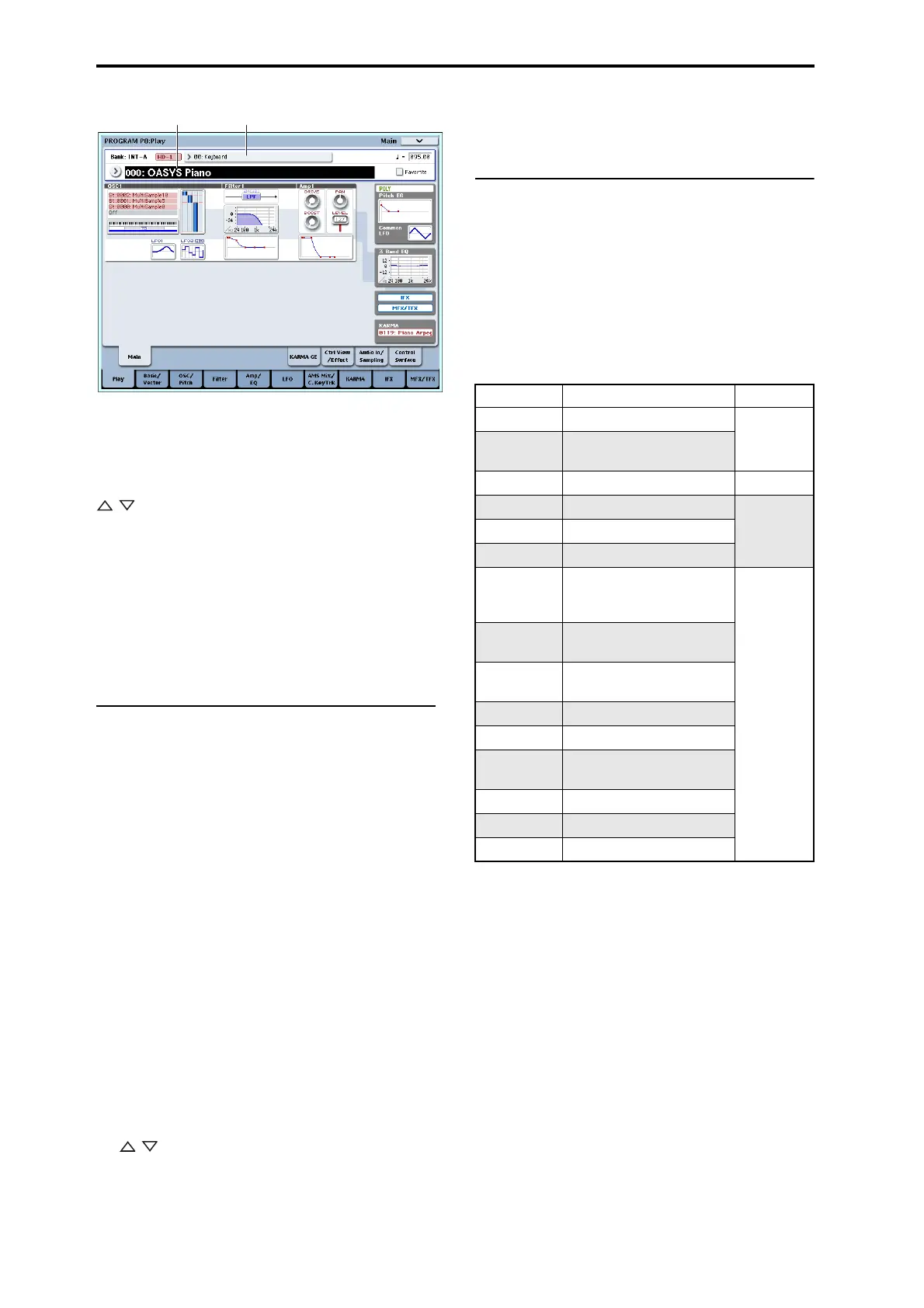Quick Start
2
Playthekeyboardorstrikethepadstohearthesound.
2. ThelargecharactersintheupperpartoftheLCD
screenwillbehighlighted.
Thesearethenameandnumberofthecurrent
Program.Whenthesearehilighted,youcanpressthe
/ switchestoselectthenextorpreviously
numbered
Program.
YoucanturntheVALUE dialtomovethroughthe
Programsinlargersteps.
Tip:Ifyou’vepressedtheLCDscreentomoveto
anotherpage,pressingtheEXITswitchseveraltimes
willreturnyoutothispage,withtheProgramname
hilighted.
3. UsetheBANKSELECTINTA–GandUSER
A–G
switchestoselectprogramsofotherbanks.
Selecting Programs by Category
ThereareotherwaystoselectPrograms,butherewe’ll
explainhowtoselectprogramsbytheircategory,such
askeyboard,organ,bass,ordrumsounds.
ForotherwaystoselectPrograms,see“Selecting
Programs”onpage 47.
1. IntheLCDscreen,presstheCategorypopup
button.
Thisistherectanglelocatedabove
theprogramname.
Amenuwillappear.
2. Usethetabsatthelefttoselectacategory.
Thespaceontherightwillthenshowallofthe
Programsinthatcategory,inalloftheinternalbanks.
Ifyoulike,youcanusesub‐categoriestonarrowthe
selection:
3. Afterselecting
acategory,youcanthenpressone
oftheinnertabstoselectasub‐category.
Youwon’ tbeabletoselectacategoryorsub‐category
thathasn’tbeenassignedtoanyprogram.
4. Selectaprogramfromthelist.
Youcaneitherpressaprogramwithinthelist,oruse
the / switches.
5. Ifnotalltheitemsinthelistcanbeshowninthe
screen,usethescrollbarstoviewtherestofthe
list.
6. Whenyou’vefoundaprogramyoulike,pressthe
OKbuttontoclosethedialogbox.Thengoahead
andplaytheselected
program!
Program Bank Contents
OASYSshipsfromthefactorywithoverathousand
Programsloadedintomemory.Another768Program
slotsareleftopen(“initialized”)foryourown
programming,oradditionalsoundlibraries.Allofthe
factoryProgramscanbeover‐writtenwithyourown
edits,ifdesired–exceptfortheGMbanks.
Asshippedfrom
thefactory,thecontentsofthe
ProgramBanksareasfollows:
Programbankcontents
*
1
ThefactoryProgramsinINT‐ErequiretheEXs1
ROMExpansionPCM;similarly,thefactoryPrograms
inUSER‐ArequiretheEXs2ConcertGrandPiano
PCM.IftheappropriateEXsdataisn’tloaded,the
Programswon’ tsoundcorrectly.
ThefactoryCombinationsinINT‐CalsorequireEXs1
tobeloaded.
With
thefactory‐installed1GBofRAM,youcanuse
eitherEXs1orEXs2–butnotbothatthesametime.As
shippedfromthefactory,EXs1isloaded,sothe
ProgramsinbankINT‐Ewillplaycorrectly.
FordetailsonhowtoloadEXsdata,see“Selecting
whichEXsPCMdata
isloaded”onpage 36.
*
2
PresstheINTGswitchrepeatedlytocyclethrough
banksGM,g(1)…g(9),andg(d).
Optional EXi and demo mode
TheMOD‐7,MS‐20EXandPolysixEXareoptionalEXi.
Initially,theywillbeindemomode.You’llbeableto
play,edit,andsavePrograms,Combis,andSongs
Category Popup buttonProgram Select
Bank Contents Bank Type
INT-A…D HD-1Programs
HD-1
INT-E
*1
HD-1Programs; requires the
EXs1 ROM Expansion PCM
INT-F AL-1 and CX-3 Programs EXi
GM (INT-G)
*2
GM2 main Programs
GMg(1)…g(9) GM2 variation Programs
g(d) GM2 drum Programs
USER-A,
*1
000…007
HD-1 Programs; requires the
EXs2 Concert Grand Piano
PCM.
Bank type
can be set to
either HD-1
or EXi
USER-A,
009…010
HD-1 Vocoder and demo song
Programs
USER-A,
11…127
Initialized HD-1 Programs
USER-B Initialized HD-1 Programs
USER-C MOD-7 Programs
*1
USER-D
MS-20EX and PolysixEX
Programs
*1
USER-E STR-1 Programs
USER-F AL-1 and CX-3 Programs
USER-G Initialized HD-1 Programs