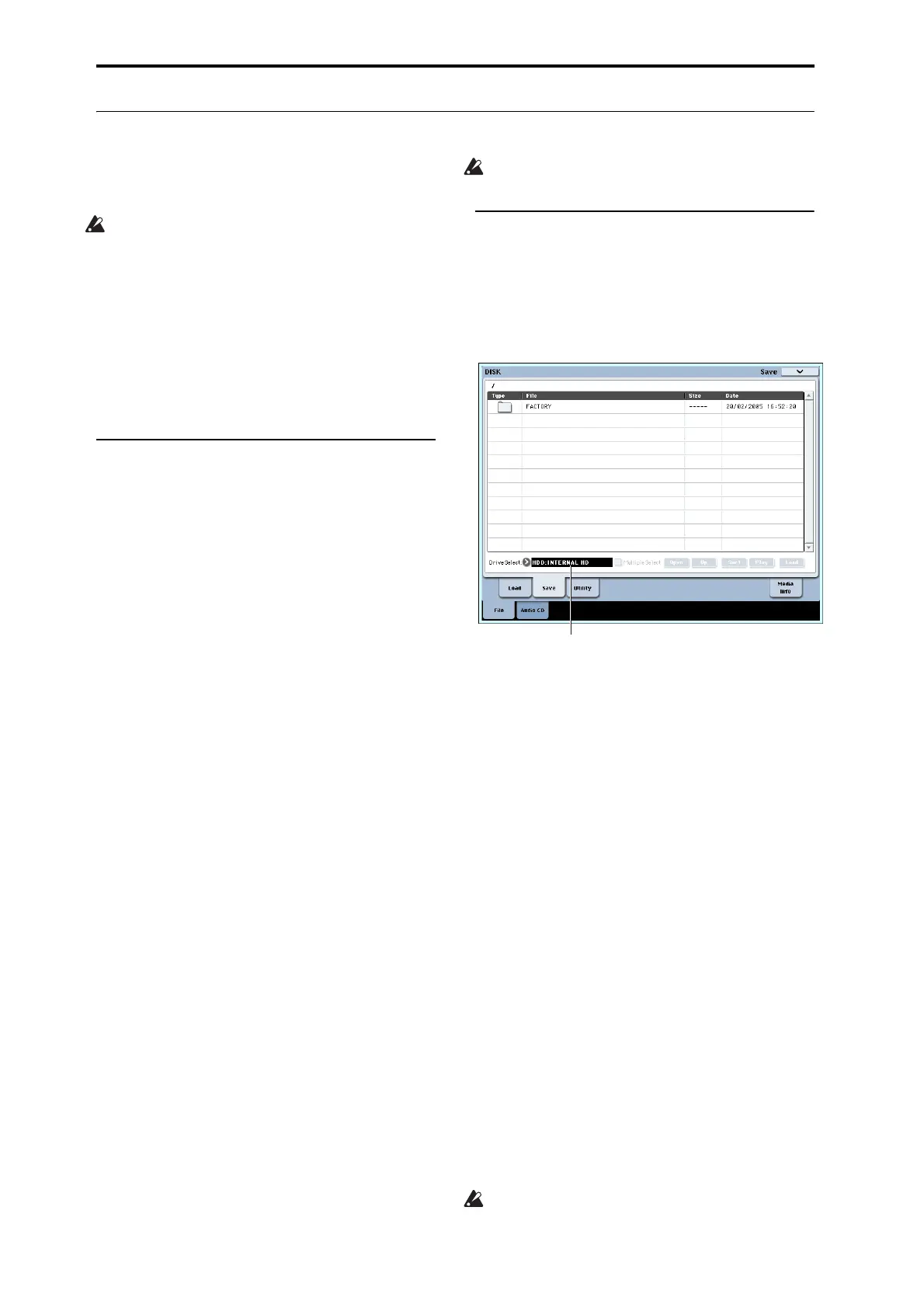Loading & saving data, and creating CDs
174
Saving to disks, CDs, and USB media
Fordetailsonthedatathatcanbesavedonstorage
media.(See“Typesofdatathatcanbesaved”on
page 169.)
SongdataandregiondataintheOASYS’s
Sequencermode,aswellasmultisamplesand
samplescannotbewrittenintointernalmemory.
Thisdatawilldisappearwhenthepower
isturned
off.Inordertokeepthisdata,youmustwriteitto
theinternalharddisk,toCDmediaintheinternal
CD‐R/RWdrive,ortoanexternalUSBstorage
media(harddisks,flashmedia,etc.Whenyou’ve
comeupwithsettingsyoulike,it’sagoodidea
to
savethem,sothatevenifyousubsequentlyedit
thosesettings,you’llalwaysbeabletoreloadthe
previoussettingsifdesired.
Types of media you can use
Internal hard disk
TheinternalharddiskusestheLinuxExt3format.
Internal CD-R/RW drive
OASYSsupportsthreeCD‐R/RWformats:UDF,CD‐
DA(audioCDs)andISO9660(level1).
StandardsavingandloadingfromtheCD‐R/RWdrive
usestheUDFformat,whichallowsyoutotreatCDs
muchasyouwouldaharddrive.Formore
information,see“CD‐R/RWdisksontheOASYS:
UDF
andpacket‐writing”onpage 1086oftheParameter
Guide.
YoucanloaddatafromISO9660(level1)discs,but
OASYSdoesnotwritedirectlytoISO9660format.You
can,however,convertaUDF‐formattedCD‐R/RWto
ISO9660format,foreasierloadingonothersystems.
Formoreinformation,see“Convertto
ISO9660
Format”onpage 783oftheParameterGuide.
Finally,youcansampleaudiofromCD‐DA(audioCD)
discs,andcanalsorecordyourownmusictoaudio
CDs.Formoreinformation,see“Ripping–P5:Audio
CD”onpage 143,and“CreatingaudioCDs”on
page 181.
External USB storage media
• Harddisks
• Removabledisks
HarddisksandremovabledisksinMS‐DOSformat
FAT16orFAT32aresupported.
Capacityrecognized:
FAT32:upto2terabytes=2,000Gigabytes(GB)
FAT16:upto4GB
• CD‐R/RW
WithexternalUSBCD‐R/RWdevices,youcanuse
thesameformatsaswiththeInternalCD‐
R/RW
drive,asdescribedabove.
• Floppydisks
MS‐DOSformat3.5inch2HDand2DDfloppy
diskscanbeused.Theformattedcapacityofthe
floppydiskswillbe1.44MB(18sectors/track)for
2HD,and720KB(9sectors/track)for2DD.
Thesetypesofmediaarenotincluded.Youwill
need
topurchasethemseparately.
Media setup
ThissectionexplainshowtomaketheOASYS
recognizemediasothatdatacanbesavedonit.
Setup for saving data on the internal hard disk
1. PresstheMODEDISKswitchtoenterDiskmode.
2. UseDriveSelecttoselectHDD:INTERNALHD.
Setup for saving data on CD-R/RW media in the
internal CD-R/RW drive
1. InsertCD‐R/RWmediainthedrive.Besureto
read“CD‐R/RWhandling”onpage iifordetails
onproperhandlingprocedures.
2. Inordertosavedataonadisc,you’llneedto
formatitfirst.Formoreinformation,see
“Formattingmedia”onpage 176.
3. PresstheMODEDISKswitchtoenterDiskmode.
4. UseDriveSelecttoselectCDD.
Setup for using a USB device
1. UseaUSBcabletoconnecttheUSB2.0connector
oftheOASYStotheUSBconnectorofyourUSB
device(harddisk,removabledisk,CD‐R/RW).
Note:TheOASYS’sUSB2.0connectorssupporthot‐
plugging;youcanconnectordisconnecttheUSBcable
whilethepowerison.Howeverin
ordertodoso,your
USBdevicemustalsosupporthot‐plugging.
2. Turnonthepower .
3. IfyouareusingaUSBharddisk,removabledisk,
orCD‐R/RWdrive,turnonthepowerofyourUSB
deviceanduseaUSBcabletoconnectittothe
OASYS’sUSB2.0connector.
Note:TheabovestepassumesthatyourUSBdevice
supportshot‐plugging.Ifyouareusingadevicethat
doesnotsupporthot‐plugging,connectitwiththe
powerturnedoff.Thenturnonthepower.
WhiletheOASYSisaccessingtheUSBdevice,do
notconnectanotherUSBdeviceor
disconnectthe
connecteddevice.Doingsomaydamageyourdata.
Drive Select