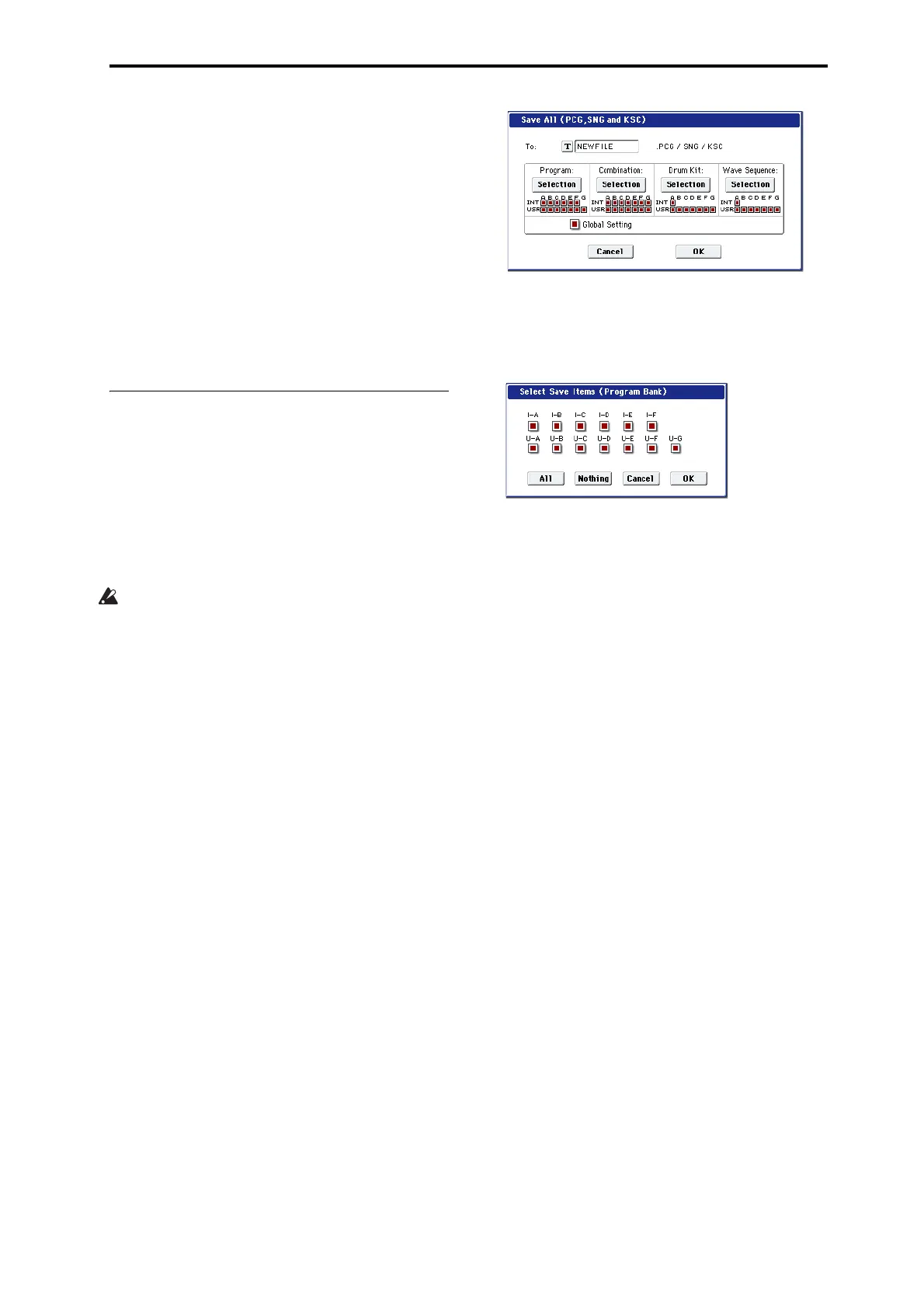Saving data Saving to disks, CDs, and USB media
175
4. PresstheMODEDISKswitchtoenterDiskmode.
5. PresstheMediaInfotab,andthenexecutethe
pagemenucommand“Scandevice.”
6. UseDriveSelecttoselectyourmedia.
Ifyouareusingaremovabledisk,insertthemedia.
AfteryouexchangemediainyourUSBdevice,press
theLCDscreen
tomaketheOASYSdetectthemedia.
Whenthemediahasbeendetected,theLCDscreen
willdisplayinformationaboutthemedia.
7. Ifthemedianeedstobeformatted,executethe
Formatoperation.
Mediarequiringformattingisindicatedas
UnformattedinDriveSelect.Formoreinformation,
see“Formattingmedia”onpage 176.
How to save data
Youcansavethevarioustypesofdatalistedin“Types
ofdatathatcanbesaved”onpage 169,butasan
exampleherewe’llexplainhowtosavethefollowing:
•Internalmemoryprograms,combinations,global
settings,drumkits,andwavesequences
•Songs
•MultisamplesandsamplescreatedinSampling
modeetc.
Ifyou
savethisdatatolow‐capacitymedia,you
mayneedmorethanonedisk.
1. Preparethemediaonwhichyouwanttosavethe
data.(See“Mediasetup”onpage 174)
2. PresstheMODEDISKswitchtoenterDiskmode.
3. SelecttheDisk–Savepage.PresstheFiletab,and
thentheSavetab.
4. PressDriveSelecttoselectthesave‐destination
drive.
5. Ifthemediacontainsdirectories,selectthe
directoryinwhichyouwanttosavethedata.
PresstheOpenbuttontomovetoalowerlevel,or
presstheUpbuttontomovetoanupperlevel.
Note:Ifyouaresavingdata
onhigh‐capacitymedia,we
recommendthatyoucreatedirectoriestoorganizethe
mediaintosections.
Tocreateanewdirectory,movetothelevelatwhich
youwanttocreatethedirectory,andexecutetheUtility
pagemenucommand“CreateDirectory.”
6. Pressthepagemenubuttontoaccessthepage
menu,
andpressSaveAll.
SaveAllwillsave.PCG,.SNG,and.KSCfiles.
Adialogboxwillappear.Thecontents,settings,and
operationsforthedialogboxwilldependonthetype
ofdatathatyouaresaving.
7. Pressthetexteditbuttonandinputafilenamefor
thefileyouwanttosave.(Seep.172)
8. PresseachSelectionbuttontoaccessthedialog
box,andusethecheckboxestouncheckanyitems
thatyoudonotneedtosave.
Inordertoaccuratelyreproducethedatayoucreated,
werecommendthatyoucheckalloftheboxes.
9. PresstheOKbuttonto
executetheSaveoperation.
Ifthedatafitsononevolumeofmedia
Thedatawillbesavedonthespecifiedmedia,and
youwillreturntotheSavepage.
Ifthedatadoesnotfitononevolumeofmedia
The“Nospaceavailableonmedium”dialogbox
willappear.
Pressthe
OKbuttonandthefilewillbedividedand
savedtomultiplevolumesofmedia.Ifyoudon’t
wanttodividethefile,presstheCancelbutton,and
re‐saveittolarger‐capacitymedia.
Formoreinformation,see“SaveAll(PCG,SNGand
KSC)”onpage 776oftheParameterGuide.
10.WhensavingendsandyoureturntotheSave
page,theLCDscreenwillshowthefilethatwas
saved.
Thevarioustypesofdataaresavedasthefollowing
files.
.PCGfile:ThiscontainsallofthePrograms,
Combinations,Drumkits,WaveSequences,andglobal
settingsfromtheinternalmemory.
.SNG
file:ThiscontainsalloftheSongsfrom
Sequencermode.
Note:Iftheaudiotrackscontainrecordeddata,region
datawillalsobesavedatthistime.TheWAVEfilesand
adirectorynamedwiththefirstsixcharactersofthe
.SNGfilenameplus“_A”appendedwillbecopiedto
thedirectorythatcontainsthe.SNGfile.
.KSCfile:ThislistsalloftheRAMmultisamplesand
samplesininternalmemory.
Directory:Adirectorycontainingthemultisamples
(.KMPfiles)andsamples(.KSFfiles)thatarelistedin
the.KSCfile.
Thedatawillbesavedtothemedia,andyouwill
returntotheSavepage.