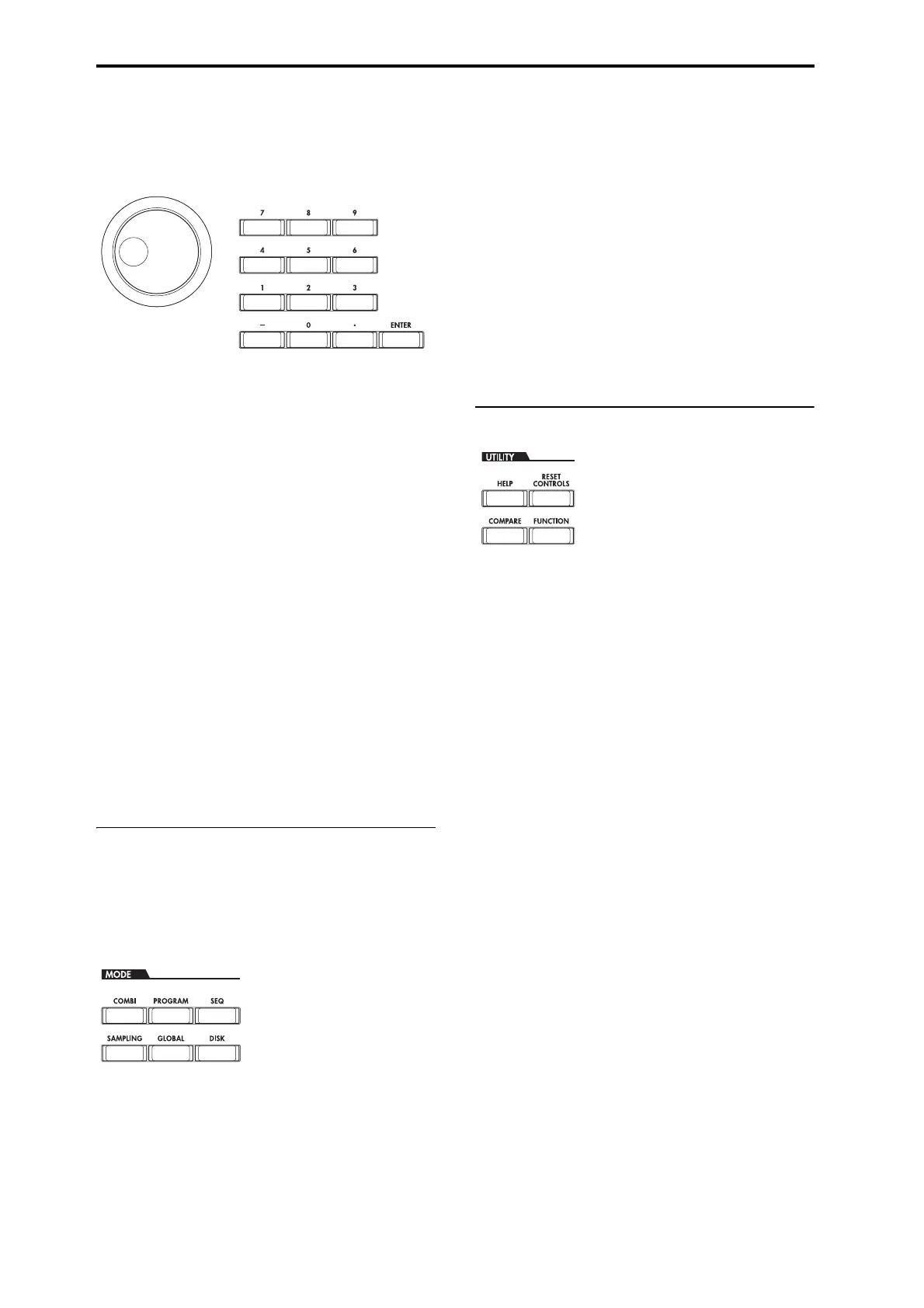Introduction to OASYS
24
VALUE dial
Usethisdialtoedittheselectedparameter’svalue.
Thiscontrolisconvenientwhenyouwanttoscroll
throughaverylonglistofselections.
0-9, –, ., and ENTER buttons
Thesebuttonsareconvenientwhenyouknowthe
exactvaluethatyouwanttoenter.Usethe0–9,–,and
decimal(.)buttonstoenterthevalue,andthenpress
theENTERbuttontoconfirmtheentry.
The–buttoninvertsthesign(+/–)oftheparameter
value;thedecimal(.)
buttoninsertsadecimal,for
enteringfractionalvalues.
Special functions of the ENTER button
ENTERhasafewspecialfunctionswhenitispressed
incombinationwithotherbuttons.
Wheneveranon‐screenparameterletsyouentera
musicalnote(suchasG4orC#2),oravelocitylevel,
youcanenterthenoteorvelocitydirectlybyholding
downENTERwhileplayinganote
onthekeyboard.
ByholdingdowntheENTERbuttonwhileyoupressa
numericbutton(0–9),youcanselectuptotenmenu
commandsfromthecurrentpage.
InProgramandCombinationmodes,youcanhold
downtheENTERbuttonandpresstheSEQUENCER
REC/WRITEbuttontousetheAutoSong
Setup
function.ThisimportsthecurrentProgramorCombi
intoSequencemodeforquickandeasyrecording.
9. MODE buttons
OASYShassixdifferentoperationalmodes,eachone
optimizedforaspecificsetoffunctions.Thesebuttons
selectthecurrentmode.
EachbuttonhasanLED,whichlightsuptoshowthe
modeyou’veselected.
COMBI button
ThisselectsCombinationmode,forplayingand
editingcomplexsplitsandlayersofPrograms.
PROG button
ThisselectsProgrammode,forplayingandediting
basicsounds.
SEQ button
ThisselectsSequencermode,forrecording,playing,
andeditingaudioandMIDItracks.
SAMPLING button
ThisselectsSamplingmode,forrecordingandediting
audiosamplesandmultisamples.
GLOBAL button
ThisselectsGlobalmode,formakingoverallsettings,
editingWaveSequencesandDrumKits,andmore.
DISK button
ThisselectsDiskmode,forsavingandloadingdatato
andfromtheinternalharddriveorCD‐RWdrive,or
fromexternalUSB2.0storagedevices.
10. UTILITY buttons
HELP button
TheHELPbuttongivesyoubuilt‐in,context‐sensitive
accesstotheusermanuals,rightfromthefrontpanel.
Forinformationonanyfront‐panelbutton,knob,
slider,orreal‐timecontroller,justholddownHELP
andthenpressthebuttonormovethecontrollerin
question.
Forinformationonthe
currentLCDpage,pressand
releasetheHELPbutton.
Whilethehelppageisonthescreen,youcantouchany
oftheon‐screenlinks(hilightedinbluetext)formore
information.Youcanscrollthroughthetextbyusing
theon‐screenscrollbars,pressingtheIncandDec
buttons,orspinningtheValuedial.
ThetopoftheHelppagehas“breadcrumb”links,
whichshowthehierarchyofpagesabovethecurrent
one.Touchanyoftheselinkstojumptothe
correspondingpage.
Thebackwardsandforwardsbuttonsfunctionlikethe
similarbuttonsonastandardwebbrowser.If
youuse
linkstojumpbetweenpages,youcanthenusethe
backwardsandforwardsbuttonstomovethroughthe
pagesyou’vealreadyviewed.
TheContentspageletsyouaccessanypartoftheHelp
system,includingalmostallofthetextandgraphicsin
boththeParameterandOperationGuides.
TheIndex
containsashorterlistoflinkstoimportantarticles.
Toclosethehelpdisplay,justpresstheHELPbutton
again,orpresstheon‐screenDonebutton.
RESET CONTROLS button
ThisfeatureletsyouresettheVectorJoysticktothe
centerposition,orresetanyoftheControlSurface
sliders,knobs,orswitchestotheirsavedvalue.