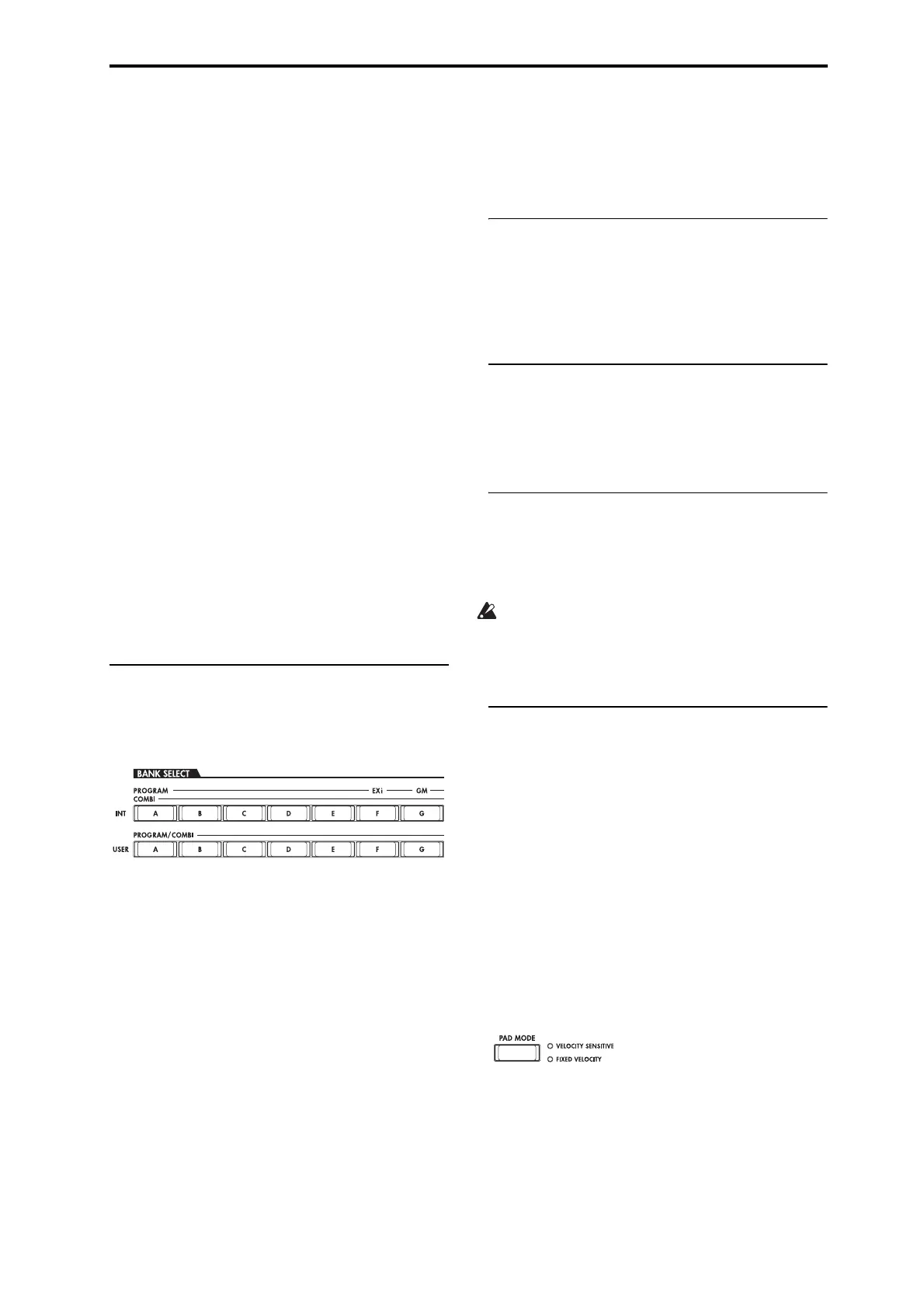Front and rear panels Front panel
25
Toresetasinglecontrol,holddownRESET
CONTROLSandthenmoveaControlSurfaceslideror
knob,pressoneofthecontrolsurfacebuttons,ormove
theVectorJoystick.
ToresetanentirepageoftheControlSurfaceallat
once,includingallsliders,knobs,andswitches,hold
downRESET
CONTROLSandthentouchanyofthe
ControlAssignbuttons,suchasTIMBRE/TRACKor
TONEADJUST.
Youcanalsoresetalloftheslidersandswitchesinthe
KARMAModulebyholdingRESETCONTROLSand
thenpressingtheKARMAMODULECONTROL
button.Similarly,toresetasingleKARMAScene,hold
RESET
CONTROLSandpressanyoftheSCENE
buttons.
Finally,youcanalsousethistoclearallsolos,by
holdingRESETCONTROLSandthenpressingthe
SOLObutton.
Formoreinformation,see“RESETCONTROLS”on
page 19oftheParameterGuide.
COMPARE button
UsethisbuttontocomparethesoundoftheProgram
orCombinationthatyouarecurrentlyeditingwiththe
saved,un‐editedversionofthesound.Youcanalsouse
thisbuttontomake“beforeandafter”comparisons
whenrecordingoreditinginSequencermode.
FUNCTION button
Thisbuttonisreservedforfutureuse.
11. BANK SELECT buttons
Usethesebuttonstochangebankswhenselecting
ProgramsorCombinations.TheLEDsinthebuttons
lightuptoshowthecurrentbank.
InProgrammode,thesebuttonsselecttheProgram
bank.TheyareactiveonlyonthePlaypages.
InCombinationmode,thesebuttonshavetwo
functions:
•Whenyou’reselectingCombinations,
theychoose
theCombinationbank.
•Whenyou’reassigningaProgramtoatimbre
withintheCombi,theyselecttheProgrambank.
InSequencermode,whenatrack’sProgramnameis
selected,thesebuttonschangetheProgrambank.
General MIDI banks
SelectingGeneralMIDIProgrambanksisalittle
differentfromselectingotherbanks.Eachtimeyou
presstheINT‐Gbutton,thebankwillsteptothenext
GM(2)bankorGMdrumbankinthefollowingorder:
G,g(1),g(2)–g(8),g(9),g(d),G,g(1),etc.
What’s in each bank?
FordetailsonthecontentsoftheProgrambanks,see
“ProgramBankContents”onpage 2.Fordetailsonthe
Combibanks,see“CombinationBankContents”on
page 3.
12. TouchView display
TheOASYSfeaturesourexclusiveTouchViewgraphic
interface,basedonatouch‐panelLCDscreen.
BytouchingitemsontheLCDscreen,youcanselect
pages,tabs,andparameters,andsetparametervalues
viaon‐screenmenusandbuttons.
13. Headphone jack
Thisstereo1/4”headphonejackcarriesthesamesignal
astheMainL/Routputs.
TheheadphonevolumeiscontrolledbytheVOLUME
slider.
14. CD-R/RW drive
Thebuilt‐inCD‐R/RWdriveletsyousaveandload
soundandsampledata,backupyoursequencesand
audiorecordings,andburnyourfinalmixesasaudio
CDs.
Thisdriveisaprecisiondevice.Whenusingit–
especiallywhenburningCDs–thekeyboardmustbe
inahorizontalposition,andnot
besubjectto
vibration.Specifically,don’ttrytoburnaCDand
playonthekeyboardatthesametime.
15. Drum/Chord Pads
Thesevelocity‐sensitivepadscantriggersinglenotes
orchordsofuptoeightnoteseach.Youcanusethem
forplayingorprogrammingdrums,fortriggering
chords(especiallyusefulinconjunctionwith
KARMA),orforselectingchordstoplayfromthe
keyboardinChordmode.Forinformationabout
Chordmode,
see“UsingChordmode”onpage 54.
Assigningnotestothepadsisfastandeasy.;see
“CHORDASSIGNbutton”onpage 22fordetails.
Thenotesand/orchordsassignedtothepadsare
storedwitheachProgram,Combi,andSong.Thereare
alsoGlobalsettingsforusewhentheControlSurfaceis
settoEXTERNAL,foreasycontrolofexternalsound
modulesorplug‐ins.
PAD MODE button
ThePADMODEbuttonswitchesthepadsbetween
beingvelocitysensitive(sothattheloudnessvaries
dependingonhowhardyouhitthepad)andplayinga
single,fixedvelocityforeachnote(handyifyouwant
thesameresultseverytime,regardlessofhowhard
youplay).