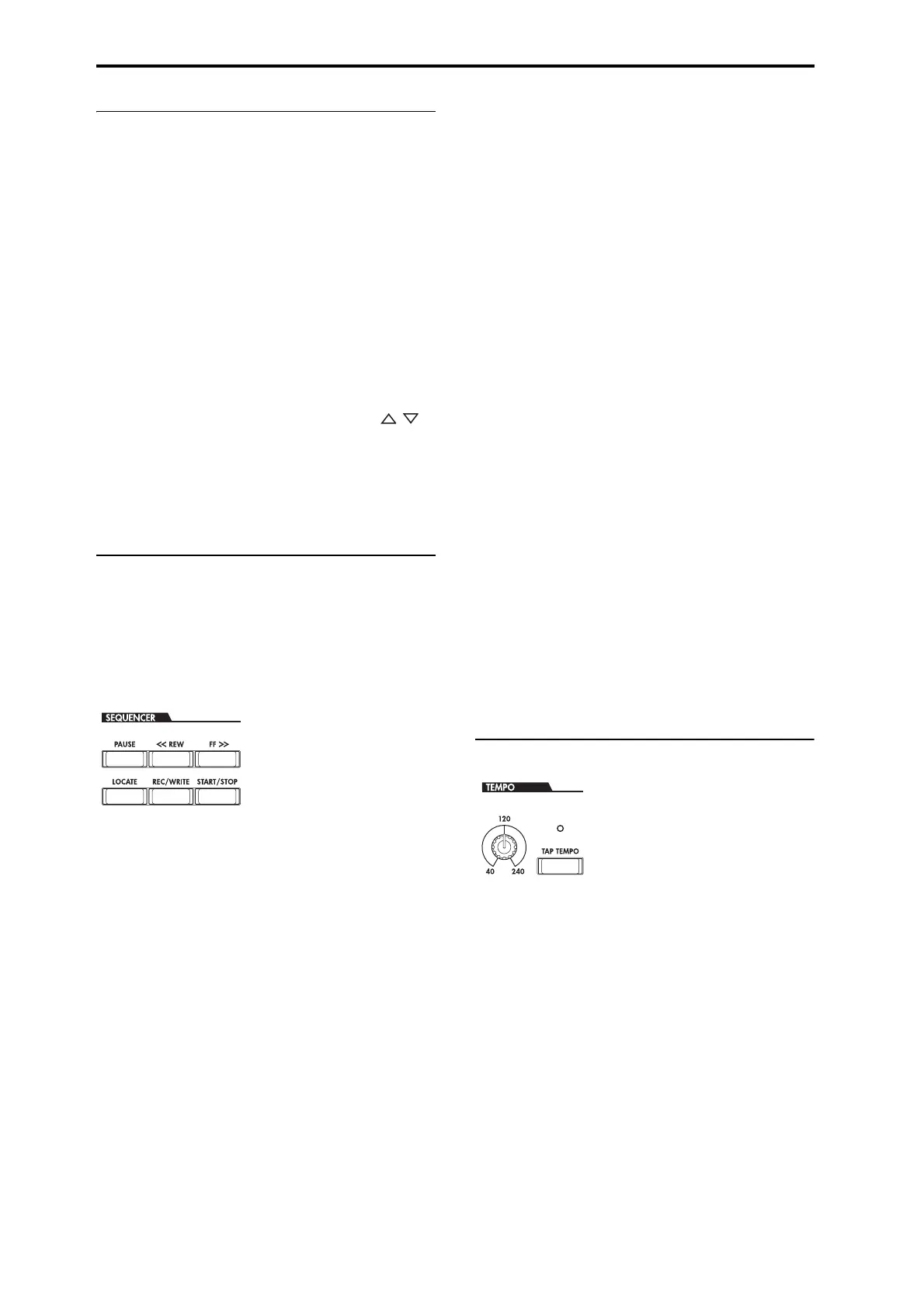Introduction to OASYS
26
16. EXIT button
Thisbuttonmakesiteasytoreturntothemainpageof
thecurrentmode:
•Pressitoncetogotothepreviously‐selectedtabon
themainP0page.
•PressitagaintogotothefirsttabonthemainP0
page(suchasthemainProgramPlaypage).If
you
hadpreviouslyselectedaparameteronthispage,
thatparameterwillbeselected.
•Pressitathirdtimetoselectthemainparameteron
theP0page,suchastheProgramnameinProgram
mode.
WhereveryouareinProgram,Combi,orSequencer
modes,pressingEXITthreetimes(orfewer)
willtake
youbacktoProgram/Combination/SongSelect,where
youcanimmediatelyusethenumerickeysor /
switchestoselectaProgram,Combination,orSong.
Whenadialogboxisopen,thisbuttoncancelsthe
settingsmadeinthedialogboxandclosesthedialog
box,justlikepressingtheCancel
button.Ifapopup
menuorpagemenuisopen,pressingEXITclosesthe
menu.
17. SEQUENCER buttons
Mostofthebuttonsinthissectionapplyonlyto
SequencermodeandaudioCDplayback(inDisk
Mode).
REC/WRITEistheexception;ithasspecialfunctionsin
Program,Combination,andGlobalmodes,as
describedbelow.
PAUSE button
InSequencermode,thisbuttonpausestheplaybackof
thesong.Whenpaused,thebutton’sLEDwilllightup.
PressPAUSEonceagaintoresumeplayback,andthe
LEDwillturnoff.
InDiskmode,thisbuttonpausesaudioCDplayback.
<<REW button
InSequencermode,whentheSongisplayingor
paused,thisbuttonwillrewindthesong.Whenyou
pressandholdthisbutton,itsLEDwilllightup,and
theplaybackwillrewind.(Rewindisdisabledduring
recording,andwhiletheSongisstopped.)
InDiskmode,thisbuttonrewindsthe
audioCD.
FF>> button
InSequencermode,whentheSongisplayingor
paused,thisbuttonwillfast‐forwardthesong.When
youpressandholdthisbutton,thebuttonwilllight,
andtheplaybackwillfast‐forward.(Fast‐forwardis
disabledduringrecording,andwhiletheSongis
stopped.)
InDiskmode,thisbutton
fast‐forwardstheaudioCD.
LOCATE button
InSequencermode,thisbuttonwilladvanceorrewind
thesongtothespecifiedlocatepoint.Thisletsyou
jumpimmediatelytoanypointinthecurrentSong.
Thedefaultlocatepointisthefirstbeatofmeasure1.
Tosetthelocatepointtothecurrentposition,hold
downENTER
andthenpressLOCATE.Youcanalso
settheLocatepointdirectlyviatheon‐screenmenu.
REC/WRITE button
InSequencermode,pressingthisbuttonwillenter
record‐readymode.Onceyou’ reinrecord‐readymode
(shownbythebutton’slitLED),youcanbegin
recordingbypressingtheSEQUENCER
START/STOP
button.Formoreinformation,see“RecordingMIDIin
real‐time”onpage 91.
InProgram,CombinationandGlobalmodes,pressing
REC/WRITEwillopentheSavedialogbox.Formore
details,see“Writingtointernalmemory”onpage 170,
and“Usingthe(SEQUENCER)REC/WRITEswitchto
write”onpage 171.
InProgramandCombinationmodes,
youcanhold
downtheENTERbuttonandpresstheSEQUENCER
REC/WRITEbuttontousetheAutoSongSetup
function.ThisimportsthecurrentProgramorCombi
intoSequencemodeforquickandeasyrecording.For
moreinformation,see“A u t o SongSetup”onpage 2of
theParameterGuide.
START/STOP button
Thisstartsorstopsrecordingandplaybackin
Sequencermode.
InDiskmode,thisbuttonstartsandstopsplaybackon
theaudioCD.
18. TEMPO controls
TEMPO knob
ThisknobadjuststhetempofortheOASYSasawhole,
including:
•Tempo‐syncedLFOs
•Tempo‐synced(“BPM”)delayeffects
•EXiStepSequencers
•KARMA
•SongsinSequencemode
TheLEDwillblinkatquarter‐noteintervalsofthe
currenttempo.
NOTE:IftheGLOBALMIDIpageMIDICLOCK
parameterissettoExternal,or
ifitissettoAutoanda
clockiscurrentlybeingreceivedviaMIDI,thenneither
theTEMPOKnobnortheTAPTEMPObuttonwill
haveanyeffect.