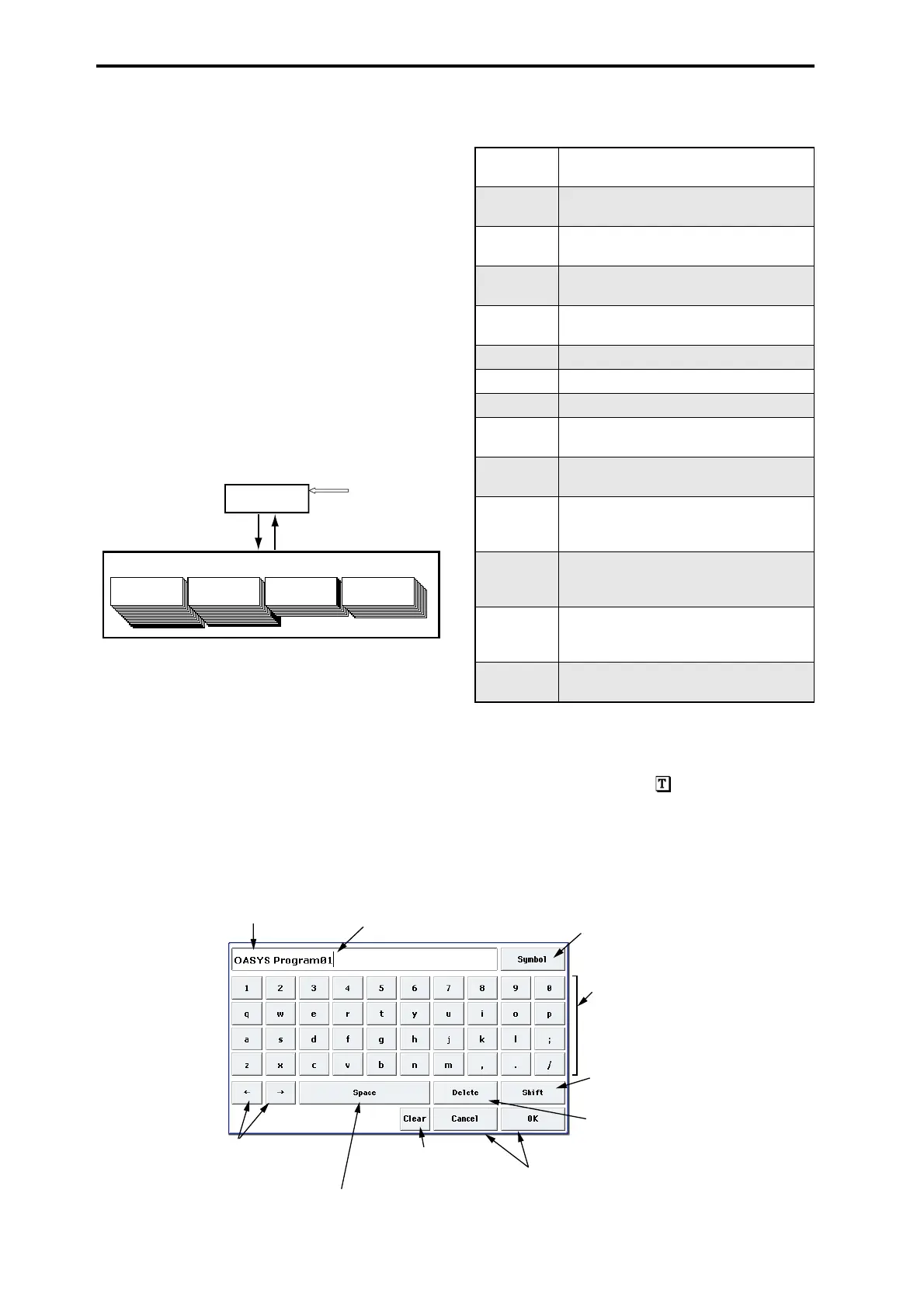Loading & saving data, and creating CDs
172
Ifyouwishtosavethismodifieddataintointernal
memory,youmustperformtheWriteoperation.
WhenyouperformtheWriteoperation,thedatainthe
editbufferiswrittentothespecifiedprogram,
combination,wavesequence,ordrumkitnumberof
thespecifiedbank.
Ifyouselectanotherprogram,combination,
wave
sequence,ordrumkitwithoutwriting,thedataofthe
newlyselectedprogramorcombinationwillbecalled
intotheeditbuffer,andyourchangeswillbelost.
Note:WhenyoupresstheCOMPAREswitchin
Programmode,Combinationmode,orGlobalmode
P4,P5page,thedatafrommemory
(i.e.,thecontents
thatwerewrittenintomemory)willbetemporarily
calledintotheeditbuffer.Thisallowsyoutocompare
thesettingsyouareeditingwiththeoriginalun‐edited
settings.
Editing names
Youcanmodifythenameofaneditedprogram,
combination,song,drumkit,wavesequence,
multisampleorsampleetc.
Youcanalsomodifythecategorynamesforprograms
andcombinations.
Theserenamingoperationscanbeperformedinthe
followingpages.
Asanexample,here’showtowriteaProgramor
Combinationusing
theWritepagemenucommand,
andentering“OASYS‐Program01”instep3.
1. Pressthetexteditbuttontoopenthetextedit
dialogbox.(Seethefollowingdiagram)
2. PresstheClearbutton.
PresstheShiftbuttontoswitchtouppercase
characters,andpressOASYS‐P.
Edit Buffer
Write
Select
Internal Memory
Edit
Program
INT–A 0...127
Combination
INT–A 0...127
Wave Seq
INT 0...149
Drum Kit
INT 0...39
hen you write, the
rogram or combination
ettings will be saved in
nternal memory.
When you select a progra
or combination, its data is
called from internal memor
into the edit buffer.
Editing applies to the data in the ed
buffer. Programs or combinations w
play according to the data in the ed
buffer.
Program
Program P0…9 page menu command: Write
Program
Combination
Combination P0…9 page menu command:
Write Combination
Wave
Sequence
Global P4 page menu command: Write Wave
Sequence
Drum Kit
Global P5 page menu command: Write Drum
Kit
Song
Sequencer P0, 1, 2, 3 page menu command:
Rename Song
Region P4: Track Edit– Edit Region
Track Sequencer P4: Track Name
Pattern Sequencer P5: Pattern Name
Multisample
Sampling P0…4 page menu command:
Rename MS
Sample
Sampling P0…4 page menu command:
Rename Sample
Program
category/
sub category
Global P3: Program Category
Combination
category/
sub category
Global P3: Combination Category
KARMA GE
category/
sub category
Global P3: GE Category
File
Disk Save: Save All…Save Audio CD Track List,
Disk Utility page menu command: Rename
Cursor
Character Set
Selects the type of
character.
Character buttons
Shift button
Switches between
uppercase and
lowercase characters
Delete button
Deletes the characte
to the left of the
cursor.
ursor buttons
ove the cursor to
eft or right.
Space button
Insert a space at the
cursor location.
Clear button
Delete all characters
of the text.
Text
Cancel button, OK button
If you are satisfied with the text that
you input, press the OK button. If
you wish to discard your input and
exit the text edit box, press the
Cancel button.