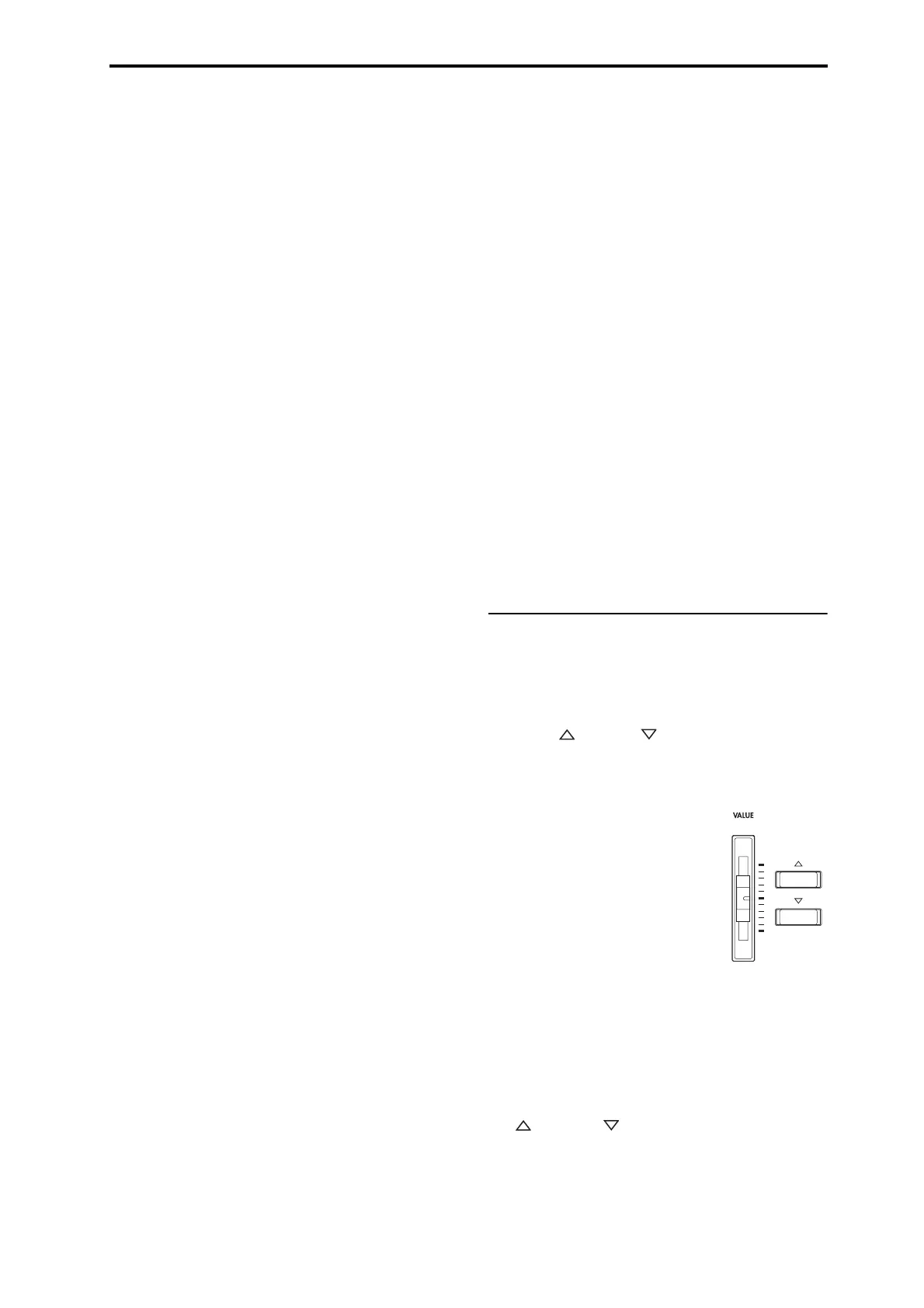Front and rear panels Front panel
23
TIMBRE/TRACK
TIMBRE/TRACKletsyouusethecontrolsurfaceto
adjustthevolume,pan,EQ,andsendlevelsforOSC
1/2orEXi1/2inProgrammode,thecurrent
MultisampleinSamplemode,andeachofthe16
TimbresorTracksinCombiandSequencemodes.
TheLEDstotherightofthe
switchshowwhether
you’ recurrentlyeditingTimbres(orTracks)1‐8or9‐16;
presstheTIMBRE/TRACKbuttontotogglebetween
thetwo.
IfyouswitchtooneoftheotherControlAssignmodes,
andthengobacktoTIMBRE/TRACK,itwill
automaticallyreturntothepreviouslyselectedgroup
(1
‐8or9‐16).
AUDIO
AUDIOletsyouusethecontrolsurfacetoadjustthe
volume,play/mutestatus,solo,pan,andsendlevelsof
theanaloginputsandS/P DIFaudioinputs.In
Sequencermode,youcanalsochoosetocontrolhard
diskrecordingtracks1–8(HDR1‐8)or9–16(HDR9‐
16).
AswithTIMBRE/TRACK,
ifyouswitchtooneofthe
otherControlAssignmodes,andthengobackto
AUDIO,itwillautomaticallyreturntothepreviously
selectedgroup(Inputs,HDR1‐8orHDR9‐16).
EXTERNAL
EXTERNALletsyouusethecontrolsurfacetotransmit
MIDImessagestoexternalMIDIdevices.
R.TIME KNOBS/KARMA
R.TIMEKNOBS/KARMAletsyoumodulatesounds
andeffectswiththeknobs,andcontrolKARMAwith
theslidersandswitches.
TONE ADJUST
TONEADJUSTgivesyouhands‐onaccesstosound
editing,usingthesliders,knobs,andswitches.In
CombiandSequencemodes,italsoletsyouedit
ProgramswithinthecontextoftheCombiorSong,
withoutmakinganychangestotheoriginalProgram
data.
More information on the Control Surface
FormoreinformationonhowtheControlSurface
worksinthedifferentmodes,see:
•Programmode:“0–9:ControlSurface”onpage 18
oftheParameterGuide
•Combimode:“0–9:ControlSurface”onpage 389of
theParameterGuide
•Sequencemode:“0–9:ControlSurface”onpage 493
oftheParameterGuide
Knob & Slider LEDs
EachknobhasaringofLEDs,whichshowsthecurrent
valueoftheknob’sparameter.Similarly,eachsliderhas
astripofLEDs.AsyouselectdifferentCONTROL
ASSIGNbuttons,you’llnoticethatalloftheLEDs
changetoshowthevaluesforthenewlyselected
mode.
Theknobsand
slidershaveamuchwiderrangeof
valuesthanthereareLEDsintheringsandstrips,so
thevaluesshownareonlyapproximate.Also,notethat
theminimumvalueofthesliderisshownbyhavingno
LEDslit.
MIXER KNOBS button
ThisappliesonlywhenCONTROLASSIGNissetto
TIMBRE/TRACKorAUDIO.Ittogglestheknobs
betweencontrollingthepanofallchannelsor
controllingthepan,EQ,andsendsofthecurrently
selectedchannel.
SOLO button
ThisappliesonlywhenCONTROLASSIGNissetto
TIMBRE/TRACKorAUDIO.IttogglestheSELECT
buttonsbetweenselectingthecurrentOscillator,
Timbre,Track,orAudioInput(whenSOLOisoff)or
soloingthechannel(whenSOLOison).
FormoreinformationonSOLOinthevariousmodes,
see:
Programs:“SOLO
switchandSELECTswitches1–2”
onpage 21oftheParameterGuide
Combinations:“SoloswitchandSelectswitches1–8”
onpage 391oftheParameterGuide
Sequencer:“SoloswitchandSelectswitches1/9–8/16”
onpage 495oftheParameterGuide
8. VALUE entry
Whenyou’veselectedaparameteronthe
TouchView™display,youcanedititusinganyofthe
fourfront‐panelvalueentrycontrols:
•TheVALUEslider
•TheIncandDecbuttons
•TheVALUEdial
•Thenumerickeypad
VALUE slider
Usethistoedittheselected
parameter’svalue.Thiscontrolis
convenientformakinglargechanges
tothevalue,suchas movingquicklyto
theminimumormaximumsetting.
Youcanusethevaluesliderasa
modulationsource,butonlywhenthe
followingaretrue:
•You’reontheProgrammodeP0
‐Mainpage,and
thebigProgramnameisselected,or
•You’reontheCombinationmodeP0–Prog
Select/Mixerpage,andthebigCombinationname
isselected.
Inthesecasesonly,thevalueslidersendsMIDICC#18,
andcanbeusedasamodulationsource.
Inc and Dec buttons
Theseareusedtoincreaseordecreasetheparameter
valuebyindividualsteps.They’reconvenientfor
makingfineparameteradjustments.