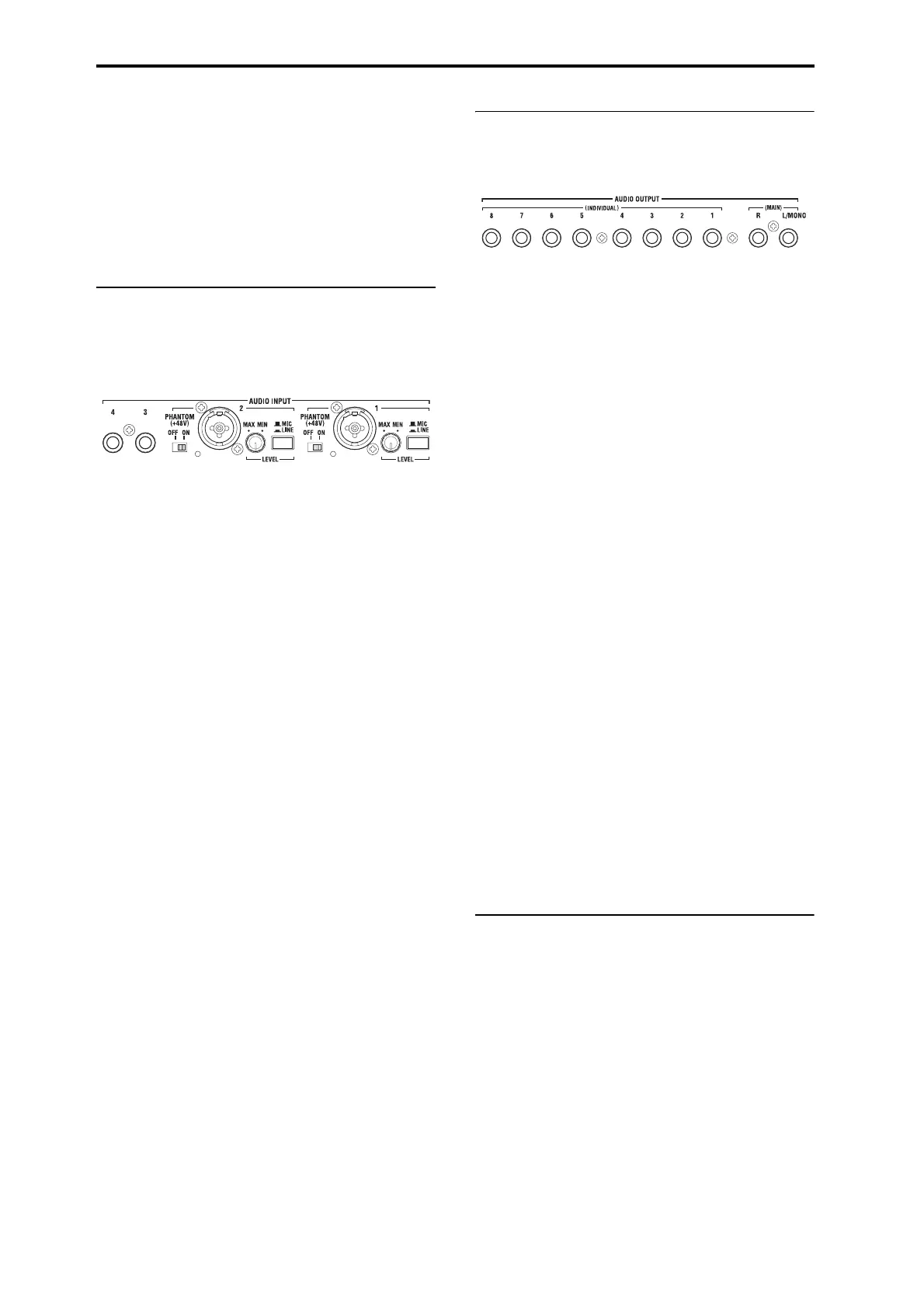Introduction to OASYS
30
NotethattheVOLUMEsliderdoesnotadjustthe
S/P DIFoutputlevel.
IN jack
YoucanusethisopticalS/P DIFinputforrecording,
sampling,andreal‐timemixingthroughthebuilt‐in
effects.
Itcanbeusedsimultaneouslywiththefouranalog
inputs,ifyoulike.
7. Analog AUDIO INPUTS
Youcanusetheaudioinputsforrecording,sampling,
andreal‐timemixingthroughthebuilt‐ineffects.
Mic/Line Inputs 1 and 2
Inputs1and2providecombinedXLRand1/4”TRS
balancedconnectors.Youcanusetheseforeither
microphone‐levelorline‐levelsignals.Thetwoinputs
haveidenticalsetsofcontrols,asdescribedbelow.
MIC/LINE switches
Thesesettheinput’snominalsignallevel.Setthese
switchesaccordingtothetypeofdevicethatyou’re
connecting,andthenusetheLEVELknobs(described
below)tooptimizethegain.
UsetheLINEsetting(buttonpressedin)when
connectingtomixers,computeraudiosystems,signal
processors,orothersynthesizers.The
nominallevelis
+4dBu,with12dBofheadroom.
UsetheMICsetting(buttonpoppedout)onlywhen
connectingamicrophone.
LEVEL knobs
Theseknobsletyoumakemorepreciseadjustmentsto
theinputlevel,aftersettingthebasiclevelswiththe
MIC/LINEswitches.
TheMINsettingisunitygain;theMAXsetting
providesabout40dBofgainaboveunity.
PHANTOM POWER switches
Theseswitchesenable48voltphantompoweronthe
XLRconnectorsonly.Thissendsasmallamountof
powertoexternalmicrophones,usingthesamewires
thatcarrytheaudiosignalsbacktotheOASYS.Most
professionalcondensermicrophonesrequirephantom
power;seethemicrophone’smanualifyouareunsure.
If
youarenotusingamicrophonewhichrequires
phantompower,it’sbesttoturntheseswitchestothe
OFFposition.
WARNING: Neverpluginunbalancedinstrumentsor
microphonestotheXLRconnectorswhenPHANTOM
POWERison.
Line Inputs 3 and 4
Inputs3and4areforline‐levelsignalsonly.Theyuse
unbalanced1/4”phonejacks,referencedtoa+4dBu
signallevelwith12dBofheadroom.
8. Analog AUDIO OUTPUTS
Alloftheanalogaudiooutputsuseunbalanced1/4”
phonejacks,referencedtoa+4dBusignallevel.
Connecttheseoutputstotheinputjacksofyouramp
ormixer.InadditiontotheL/MONOandRmain
stereoaudiooutputs,theOASYSprovideseight
individualaudiooutputs.
Thesoundfromeach
oscillator, drum,timbre/track,or
inserteffectcanbefreelyroutedtoanyoutput.
Additionally,youcanroutethemetronomesoundto
anindividualoutput,toseparateitfromthestereo
mix.Formoreinformation,see“Routingeffect
settings”onpage 189.
(MAIN) L/MONO, R
Thesearethemainstereooutputs;theirvolumeis
controlledbytheVOLUMEslider.Allofthefactory
ProgramsandCombisareprogrammedtoplay
throughtheseoutputs.
Wheneditingsounds,orwhensettingupaSongin
Sequencermode,youcanaccessthemainoutputsby
settingBusSelectto
L/R.
IfnocableisconnectedtotheRoutput,L/MONOwill
carryamonosummationofthestereosignal.So,ifyou
areconnectingtoadevicewhichdoesnothavestereo
inputs(suchasasimplekeyboardamp),usethe
L/MONOoutput.
(INDIVIDUAL) 1…8
These8additionalaudiooutputsletyouisolate
sounds,audioinputs,oraudiotracksforrecordingor
complexlivesoundsetups.
Thesecanbeusedasstereoormonooutputs,inany
combination.YoucanalsousetheGlobalAudiopage
L/RBusIndiv.Assignparametertomapthemain
stereo
outputstoanyoftheseoutputpairs,ifyoulike.
Notethattheindividualoutputsarenotaffectedbythe
VOLUMEslider.
9. AC Power connector
Connecttheincludedpowercablehere.
Werecommendthatyoufirstconnectthepowercable
totheOASYS,andthenconnecttheotherendofthe
cabletoanACoutlet(+p.41).