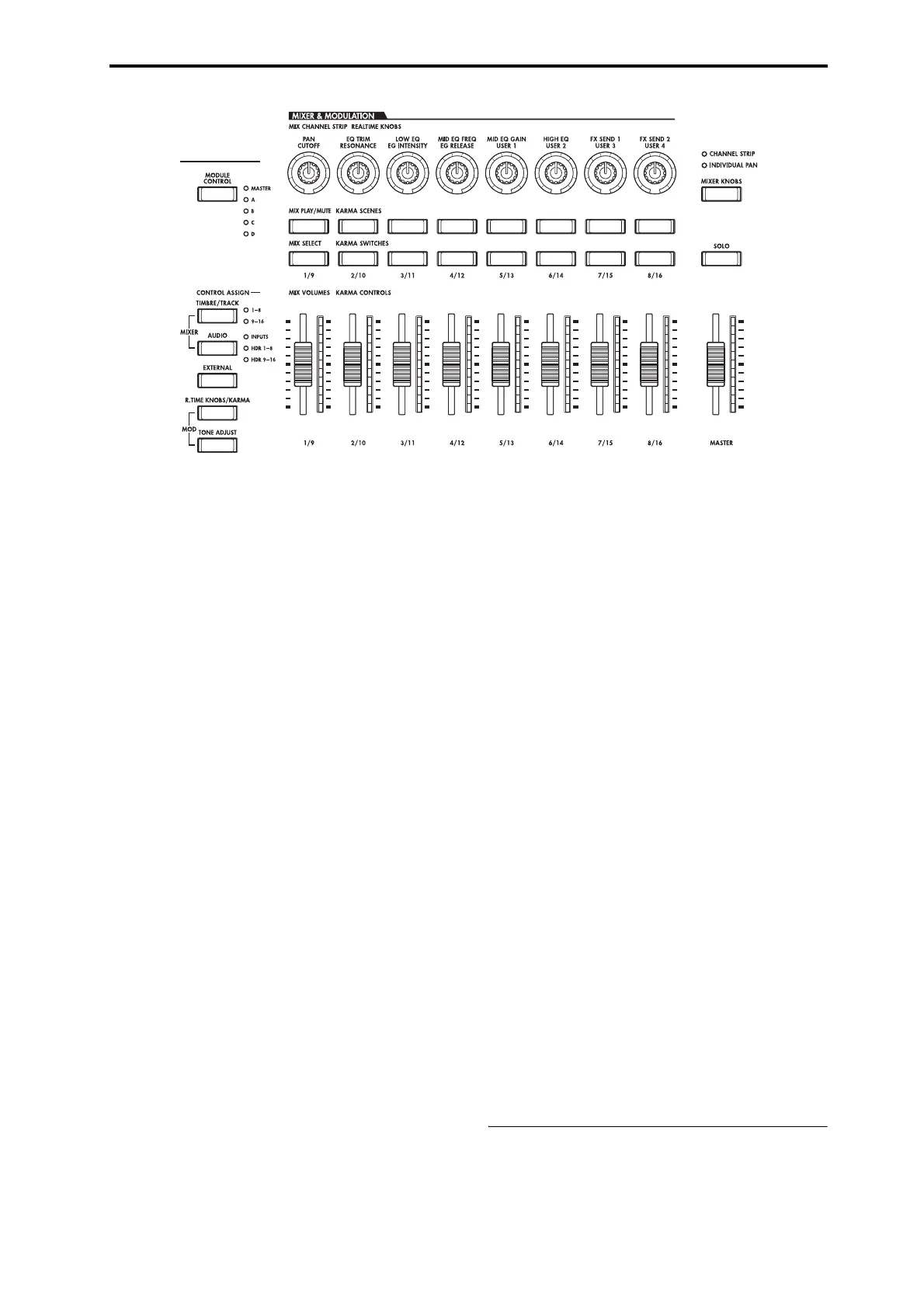Playing Songs The control surface in Sequencer mode
87
MIXSELECT:Pressthesebuttonstoselectthecurrent
track.Thiscurrenttrackappliestothechannelstrip
(whenMIXERKNOBSissettoCHANNELSTRIP),
andtoToneAdjust.
Youcanalsousethesebuttonstochangethe
Keyboard/Rectrack,sothatyoucanswitchbetween
tracksdirectlyfromthe
ControlSurface.Todothis:
1. GototheControlSurfacetaboftheP0:Playpage.
2. SetCONTROLASSIGNtoTIMBRE/TRACK,
usingeitherthefront‐panelbuttonortheon‐
screentab.
3. Checktheboxontheright‐handsideofthescreen,
labeledLinkKBD/RECTrktoCtrlSurface.
Now,you’llbeabletochangetheKeyboard/Rectrack
directlyfromtheControlSurface.
IfyoupresstheSOLOswitch,theMIXSELECT
buttonswillcontroltheSoloOn/Offstatus.TheSolo
behaviorwilldependontheExclusiveSolosetting.
Note:IfanyMIDItrack,Audiotrack,oraudioinputis
soloed,theSOLO
switchLEDwillblink.
Tip:ToturnSolooffforalltracks,holddownthe
RESETCONTROLSbuttonandpresstheSOLO
button.
Tip:ToturnMuteoffforalltracks,holddownthe
RESETCONTROLSbuttonandpressthe
TIMBRE/TRACKbutton.
AUDIO
WhenAUDIOisselected,thecontrolsurfacewilledit
thepan,EQ,effectsend,Play/Rec/Mutestatus,Solo
On/Offstatus,andvolumeoftheaudioinputsoraudio
tracks.
TheLEDsattherightoftheAUDIOswitchindicate
whetheraudioinputs(INPUTS),audiotracks1–8,or
audiotracks9–16arecurrently
selected.Thesliders,
knobs,andswitcheswillcontroltherespectivesetof
inputsortracks.
KNOBS:IfyoupresstheMIXERKNOBSswitchto
maketheINDIVIDUALPANLEDlight,theknobswill
controlthePansettingofthesixinputs,tracks1–8,or
tracks9–16.IftheCHANNELSTRIPLED
islit,the
knobswillcontrolthepanandeffectsendsforasingle
inputifINPUTSisselected.IfHDR1–8orHDR9–16
areselected,theknobswillcontrolthepan,EQ,and
effectsendsforasingletrack.Usethe MIXSELECT
switchestoselecttheinput/trackyouwanttocontrol,
andusetheknobstocontrolthem.
MIXPLAY/MUTE,MIXSELECT:Theseswitcheswork
inthesamewayastheydoforTIMBRE/TRACK,as
describedabove.
EXTERNAL
WhenEXTERNALisselected,thecontrolsurfaceis
usedtotransmitMIDImessagestoanexternalMIDI
device.Formoreinformation,see“0–9e:External”on
page 499oftheParameterGuide.
R.TIME KNOBS/KARMA
WhenR.TIMEKNOBS/KARMAisselected,thesliders
andswitchesofthecontrolsurfaceareusedtocontrol
theKARMAfunction.Formoreinformation,see“0–9f:
RT(RealTimeKnobs)/KARMA”onpage 500ofthe
ParameterGuide.
TONE ADJUST
WhenTONEADJUSTisselected,thecontrolsurfaceis
usedtotemporarilyadjusttheprogramusedbyeach
MIDItrack.Forexamplewhileyou’ recreatingasong,
youcanusethiscapabilitytoadjustthesound
appropriatelyforyoursongwithoutgoingbackto
Programmode;youmightsoftenthetone
ofthebass
orspeed‐uptheattackofastringsprogram,andmake
thesechangeshappeninrealtimewhilethesongplays.
UseTrackintherightsideoftheLCDtoselectthe
MIDItrackyouwanttoadjust.
Formoreinformation,see“0–9g:ToneAdjust”on
page 502of
theParameterGuide.
LOCATE settings
YoucanpresstheLOCATEswitchtomovetothe
registeredlocation.Initially,thiswillmoveto
001:01.000.