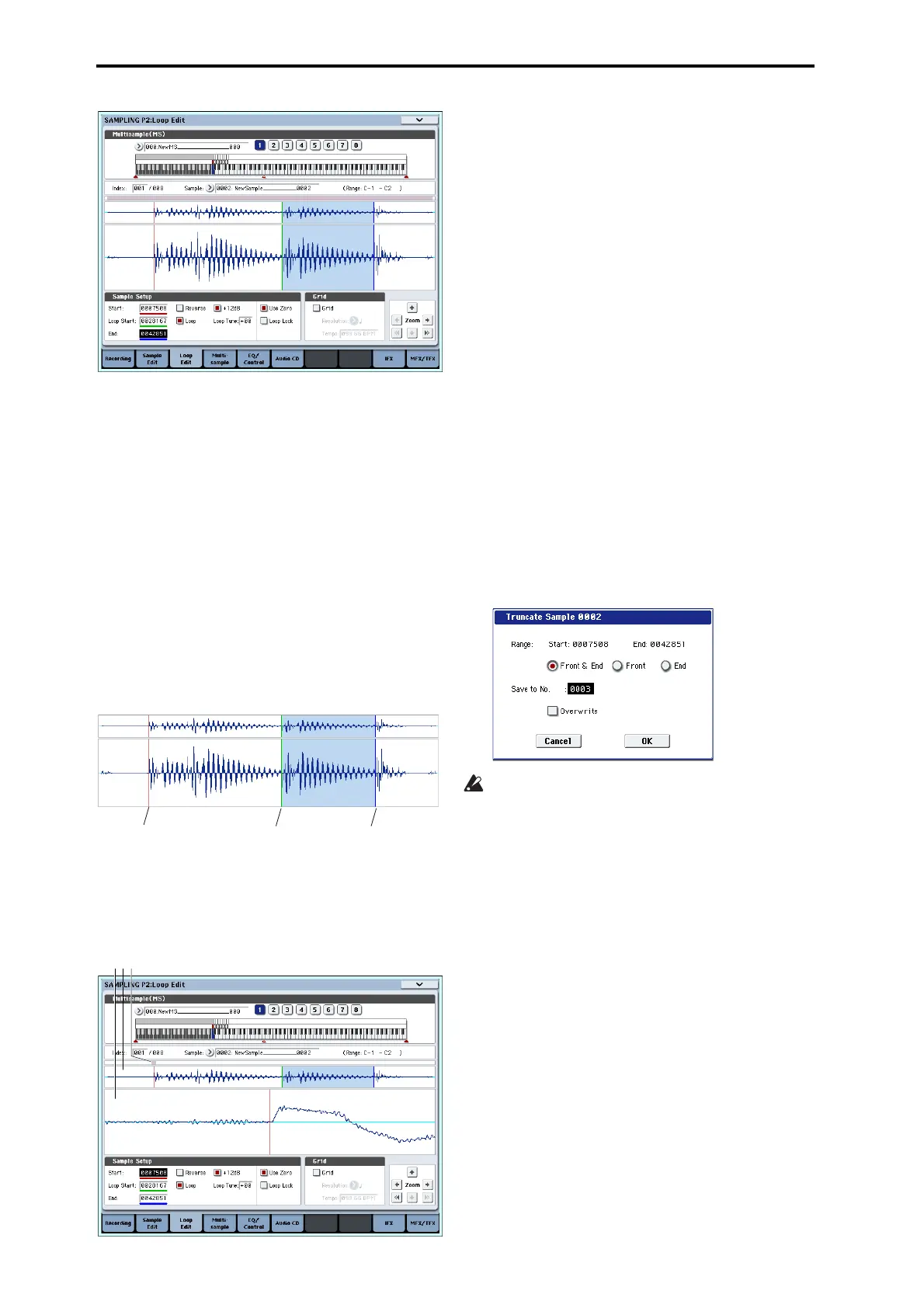Sampling (Open Sampling System)
138
Toplaythesample,pressthekeytowhichthe
sampleisassigned(thekeyrangethatishighlighted
in“Keyboard&Pad”).
Asamplewaveformthatwassampledwith
“SampleMode”settoStereowillbedisplayedin
twolevels.TheupperlevelistheLchannel,andthe
lower
levelistheRchannel.
3. Specifythestartaddressin“Start,”theloopstart
addressin“LoopStart,”andtheendaddressin
“End.”
Select“Start”(highlighted),andusethe[VALUE]
dialorotherVALUEcontrollerstomodifythe
value.Thecorrespondingverticallinewillmove.Set
“LoopStart”and“End”in
thesameway.Inthe
exampleshownbelow, “Start”issetimmediately
beforethefirstwaveform,“LoopS(LoopStart)”is
setimmediatelybeforethesecondwaveform,and
“End”issetasdesired.
ZOOM
4. ByusingtheZOOMbuttonyoucanchangethe
rangethatisdisplayed.When“Start”is
highlighted,zoomwillbeperformedfromthe
startaddress.
Area“a”shownintheillustrationdisplaysthe
entiresample.Area“b”indicatestheregionwithin
theentiresamplethatisshowninarea“c.”As
you
zoom‐inonthetimeaxis,thisshowsyouwherethe
zoomedregionislocatedwithintheentiresample.
UsetheZoombuttonstospecifyhowarea“c”will
showamagnified(zoom‐in)orreduced(zoom‐out)
viewofthewaveform.
Use Zero
Ifthe“UseZero”checkboxischecked,onlythose
addresseswherethewaveformdatacrossesthezero
levelwillbefoundautomaticallywhensearching,
andcanbeset.Thisletsyoueasilymakeaddress
settingswherenoiseislesslikelytooccurwhen
looping.
Truncate
5. Ifnecessary,usethepagemenucommand
“Truncate”todeleteunwanteddatathatfalls
outsidethestart(orloopstart)andendaddresses.
SelecttheFront&Endradiobutton.
Inthisexample,wewillnotchangethesettingsof
the“SavetoNo.”and“Overwrite”checkboxes,so
presstheOKbuttontoexecute.
Whenyouexecutethisoperation,thetruncated
sampledatawillautomaticallybeassignedtothe
index.
Inthedialogboxesofsomepagemenu,thereisa
“SavetoNo.”settingthatletsyouspecifythe
samplenumbertowhichtheeditedsamplewillbe
saved.Atthis
time,avacantsamplenumberwillbe
selectedautomatically,soyouwillchangethe
settingonlyifyouwanttospecifythesave
destinationnumber.Ifyoucheck“Overwrite”inthe
dialogboxofthecommand,thedatapriortoediting
willbedeleted,andwillbeoverwrittenbythe
edited
data.Normally,youwillexecutetheWrite
operationwithoutcheckingthis,sothatthe
unediteddataispreserved.Whenyouare
completelyfinishedwithyourediting,youcanuse
thepagemenu command“DeleteSample”todelete
unneededsamples.
Using the grid to make loop settings
“Grid”overlaysagridonthewaveformdisplayto
indicatethetempoBPM.Thishelpsyoumakeloop
settingsthatmatchthetempo.
YoucanalsoviewthegridintheP1:SampleEditpage,
andusethegridtoeditthewaveformtomatchthe
tempo.
1. Check“Grid.”
Thegridwill
appearinthewaveformdisplay.
Start (Red) Loop Start (Green) End (Blue)
