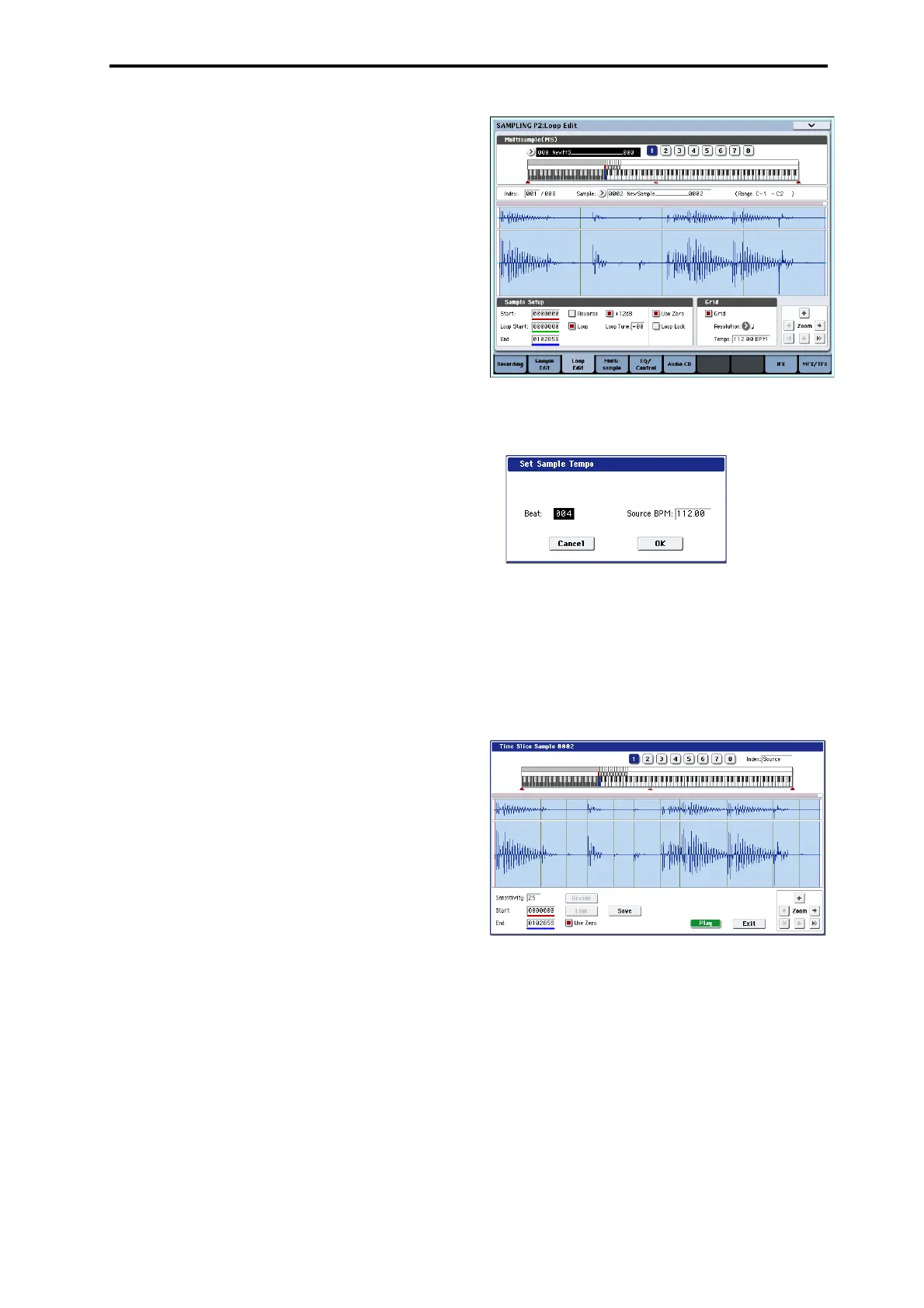Sampling and editing in Sampling mode
139
Set“Resolution”asdesired,andspecifythetempo
BPMvalue.
Thegridisdisplayedaccordingtotheplayback
pitchatthebasekey(thekeyshowninbluefor
“Keyboard&Pad”).Youcanselectthebasekeyby
holdingdowntheENTERswitchandplayingakey.
Pressthebasekeytoplaythesample,andpressthe
TAPTEMPOswitchatquarter‐noteintervalsalong
withthephrase.ThiswillenableTapTempoand
specifythetempo.
2. Settheendaddress“End”sothatitcoincideswith
agridline.
ThiswillmakethelooplengthmatchtheBPM.
Ifloopingis
on,thegridisdisplayedbeginningat
“LoopStart.”Ifloopingisoff,thegridisdisplayed
beginningat“Start.”
3. Ifyouwanttohidethegriddisplay,uncheckthe
“Grid”option.
Using Time Slice to divide a sample, and
playing it in Sequencer mode
TimeSliceisafunctionthatdetectstheattackofthe
kickorsnareetc.inarhythmloopsample(asample
consistingofaloopedpatternofdrumsetc.),and
automaticallydividesitintoseparateinstrumental
sounds.Eachofthedividedinstrumentalsoundsis
madeintoasampleofits
own,andthenautomatically
expandedintoamultisampleandprogram.Pattern
playbackdatafortheSequencermodeusingthe
dividedsamplesisalsocreatedautomatically.
Thetime‐slicessamplecanbeusedinthefollowing
waysbythesongofSequencermode.
•Multiplerhythmloopsamplesofdifferingtempo
canbe
matchedtothesametempowithout
changingtheirpitch.
• You can change the tempo in realtime without
affecting the pitch.
Asanexample,wewilldescribehowarhythmloop
samplecanbetime‐slicedinSamplingmode,andthen
howtherhythmloopsamplecanbeplayedin
Sequencermode.
Youwillneedtoproviderhythmloopsamplesof
drumsetc.YoucaneitherrecordtheseontheOASYS,
or
loadtheminDiskmode.Initially,youshouldtry
thisusingaone‐measurepatternin4/4timewitha
fairlysimplebeat,andrecordthepatternasamono
rhythmloopsample.
1. Use“SampleSelect”toselectthesampledatathat
youwanttotime‐slice.
Playbackthesample,and
verifythatthebeatsthat
youwanttoloopareplayedcleanly.
Iftheyarenotplayedcleanly,maketheappropriate
settingsforthestartaddress“Start”andend
address“End,”andexecutethepagemenu
command“Truncate”(See“Loopsettings”on
page 137).
2. AccesstheP2:LoopEditpage.Selectthe
page
menucommand“TimeSlice.”
TheSetSampleTempodialogboxwillappear.
3. Specifythenumberofquarter‐notebeatsinthe
sample,anditstempo.
IfyouknowtheBPM,set“SourceBPM.”
IfyoudonotknowtheBPM,set“Beat”andthe
BPMwillbecalculatedautomatically.
4. PresstheOK
button.
Thesamplewillautomaticallybesliced,anda
dialogboxwillappear.
Whenyouplaythekeyboard,C2willplaythe
originalsample(Source),andD2andsubsequent
keyswillplaythedividedsamples.
Whilelisteningtoeachdividedsample,adjust
“Sensitivity”sothateachdrumstrikeorother
rhythminstrument
soundisdividedintoitsown
sample.Insomecases,itmaynotbepossibletoslice
thesamplecleanlyevenifyouadjust“Sensitivity.”
Iftheattackofthenextsoundisincludedintheend
oftheprecedingsample,orifonesamplecontains
twonotes,youwill
needtoeditthesamples.
Ifyouwanttoedit,holddowntheENTERswitch
andselectthe“Index”thatisassignedtothenote
thatyouwanttoedit.(Thisportionofthewaveform
displaywillbehighlighted.)Thenyoucanmake