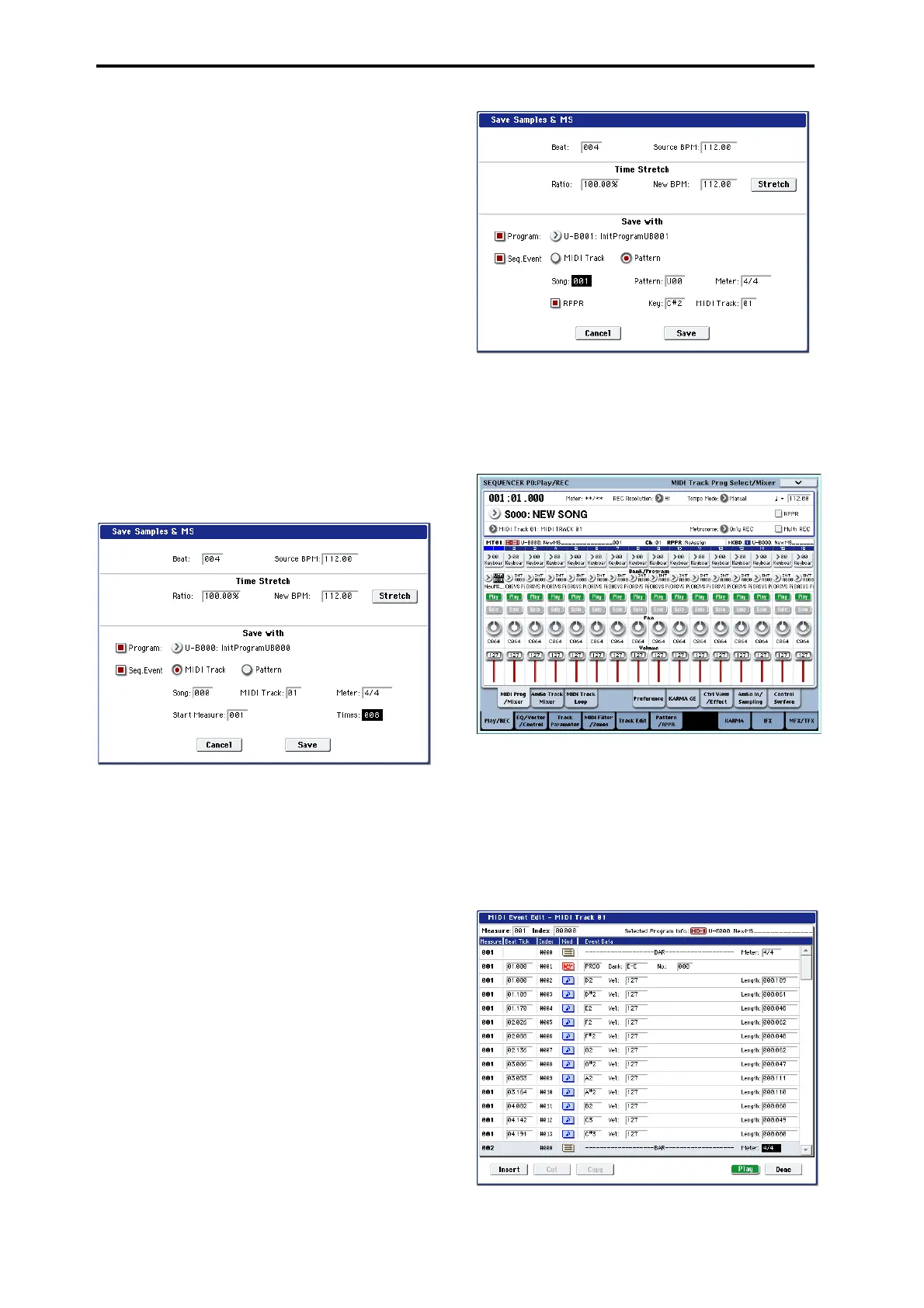Sampling (Open Sampling System)
140
adjustmentsbyadjusting“Start”or“End,”andby
usingDividetoseparateorLinktocombine.
Formoreinformation,see“TimeSlice”onpage 686
oftheParameterGuide.
5. PresstheSavebutton.
TheSaveSamples&MSdialogboxwillappear.
Hereyoucansavethetime‐slicedsamplesandthe
multisample.
At
thistime,settheitemsintheSaveWithareato
specifytheconversiondestinationfortheprogram
thatwillusethesamplesandmultisample,andfor
theperformancedata(trackorpattern)thatwillbe
usedinSequencermodeto“recreate”therhythm
loopsample.
•Ifyouwanttocreate
theperformancedataina
track:
Turn“Program”andSeq.EventOn(checked)
Program:asdesired(U‐B000)
Track:On
Song:000,Track:01,Meter:4/4
StartMeasure:001,Time:008
PresstheSavebuttontosavethedata.
Youwillreturntothedialogboxofstep4.
•Ifyouwanttocreatethe
performancedataina
pattern
Inordertoauditiontheperformancedataasit
wouldbeifcreatedasapattern,presstheSave
buttononceagaintoaccesstheSaveSamples&MS
dialogbox.
Turn“Program”andSeq.EventOn(checked)
Program:asdesired(U‐B001)
Pattern:On
Song:001,Pattern:U00,
Meter:4/4
RPPR:On(checked),Key:C#2,Track:01
PresstheSavebuttontosavethedata.
Youwillreturntothedialogboxofstep4.
6. PresstheExitbutton.
7. PresstheMODESEQswitchtoenterSequencer
mode,andselect000for“SongSelect.”
Thefollowingsongdatahasbeenset/created
automatically
asyouspecifiedinstep5.
•P0:Play/RECpage
Song:000,Meter:4/4,Tempo:112
•P0:Play/REC–MIDITrackProgSelect/Mixerpage
Track01Program:asdesired(U‐B000)
•P5:TrackEdit,TrackEditpage
Track01:trackdata:8measures(D2–)
PresstheSEQUENCERSTART/STOPswitchtostart
playback.