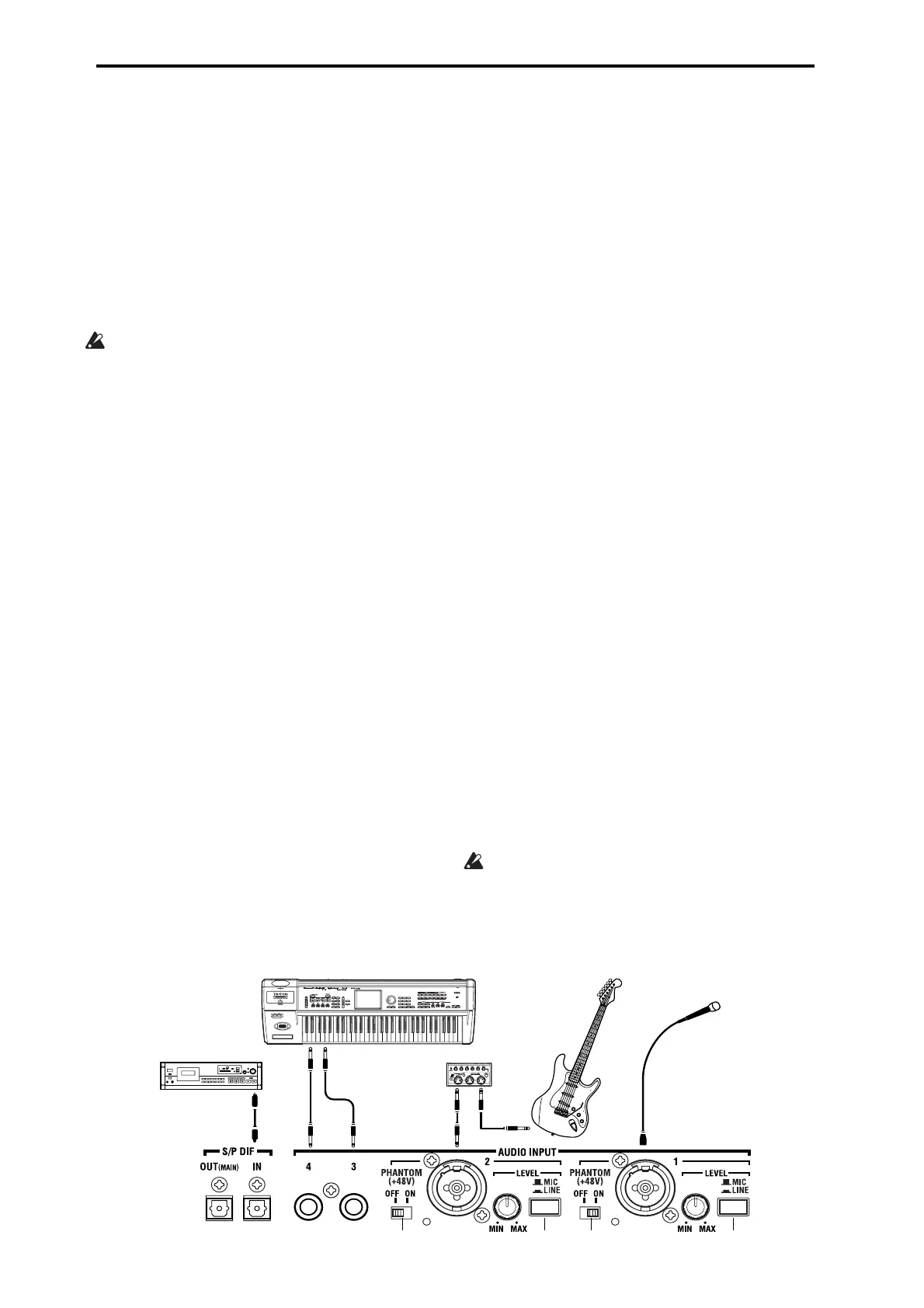Sampling (Open Sampling System)
126
1…8:Theexternalaudioinputsignalwillbesentto
INDIVIDUAL1,2,3,4,5,6,7,or8inmonaural.
1/2…7/8:Theexternalaudioinputsignalwillbesent
viathePansettingtoINDIVIDUAL1and2,3and4,5
and6,or7and8in
stereo.SetSourceBustothe
correspondingIndiv.input.
Off:Theexternalaudiosignalwillnotbesenttoabus.
InSamplingmode,ifyouwanttosampleanexternal
audiosignaldirectlywithoutroutingitthroughabus,
gototheP0:Recording–AudioInputpage,andchoose
the
externalinputyouwanttosample(AudioInput1–
4,S/P DIFL,S/P DIFR)asthe“SourceBus.”
PleasenotethanwhenyouchangeBusSelect
(IFX/Indiv.)fromOfftoL/RorIFX,thevolumelevel
totheAUDIOOUTL/MONOandRjacksortothe
headphonesmaydramaticallyincrease.
FX Ctrl Bus (FX Control Bus)
TheFXControlBusesletsyoucreateeffects
“sidechains.”Sidechainsletyoucontrolaneffectwith
oneaudiosignal(thesidechain),whiletheeffect
processesacompletelydifferentaudiosignal.Thisis
convenientforusewithvocoders,compressorsand
limiters,gates,etc.
OASYSincludestwotrue‐stereoFXControlBuses.For
moreinformation,see“FXControlBuses”onpage 790
oftheParameterGuide.
REC Bus
ThissendstheexternalaudioinputsignaltotheREC
buses(fourmonochannels;1,2,3,4).
TheRECbusesarededicatedinternalbusesusedfor
samplingorforrecordingaudiotracksinSequencer
mode.
Ifyouwanttosamplethesebuses,setSourceBustoa
RECbus.
InSampling
mode,youcanmixseveralaudioinputsto
aRECbusforsampling,oryoucanmixthedirect
soundofaudioinputswiththesoundprocessedby
inserteffectsandsamplethecombinedresultfromthe
RECbus.
Inothermodes(e.g.,Programmode),youcanusethe
RECbuses
tosamplejustanaudioinputthat’splaying
alongwithaKARMAperformancebeingoutputtothe
L/Rbus.
Off:Theexternalaudiosignalwillnotbesenttothe
RECbuses.NormallyyouwillusetheOffsetting.
1,2,3,4:Theexternalaudioinputsignalwillbesentto
thespecifiedRECbus.ThePansettingisignored,and
thesignalissentinmonaural.
1/2,3/4:Theexternalaudioinputsignalwillbesentin
stereotothespecifiedpairofRECbuses.ThePan
settingsendsthesignalinstereotobuses1and2or
buses3
and4.
Send1 (to MFX1), Send2 (to MFX2)
Theseadjustthelevelsatwhichtheexternalaudio
inputsignalissenttothemastereffects.
Send1(toMFX1):Sendthesignaltomastereffect1.
Send2(toMFX2):Sendthesignaltomastereffect2.
IfBusSelect(IFX/Indiv.)issettoIFX1–12,thesend
levelstothemastereffects
aresetbythepost‐IFX1–12
Send1andSend2.
PLAY/MUTE
Thisindicateswhethertheexternalaudiosignalbeing
inputisinPLAYorMUTEstatus.
YoucanusetheMIXPLAY/MUTE1–6switchesto
changethis.
SOLO On/Off
ThisindicatestheSOLOstatusofeachexternalaudio
signalinput.YoucanusetheMIXSELECT1–6
switchestochangethis.
Soundwillbeoutputonlyfromchannelsforwhich
SOLOisOn.Otherchannelswillbemuted.Thesolo
functionincludestheoscillatorsofthetonegenerator.
Pan
Thisspecifiesthepanningoftheexternalaudioinput
signal.Wheninputtingastereoaudiosource,youwill
normallysettheinputstoL000andR127respectively.
Level
Specifiestheleveloftheexternalaudiosignalthatwill
beinput.Normallyyouwillsetthisat127.
TheanalogaudiosignalsfromtheAUDIOINPUT
1–4jacksareconvertedbyaADconverterfrom
analogtodigitalsignals.Thisparametersetsthe
levelofthesignalimmediatelyafterit
hasbeen
convertedintodigitalform.Ifthesoundisdistorted
LINE ONOFF MIC
Condenser
mic
Guitar
Effect unit
Synthesizer
AT, etc.