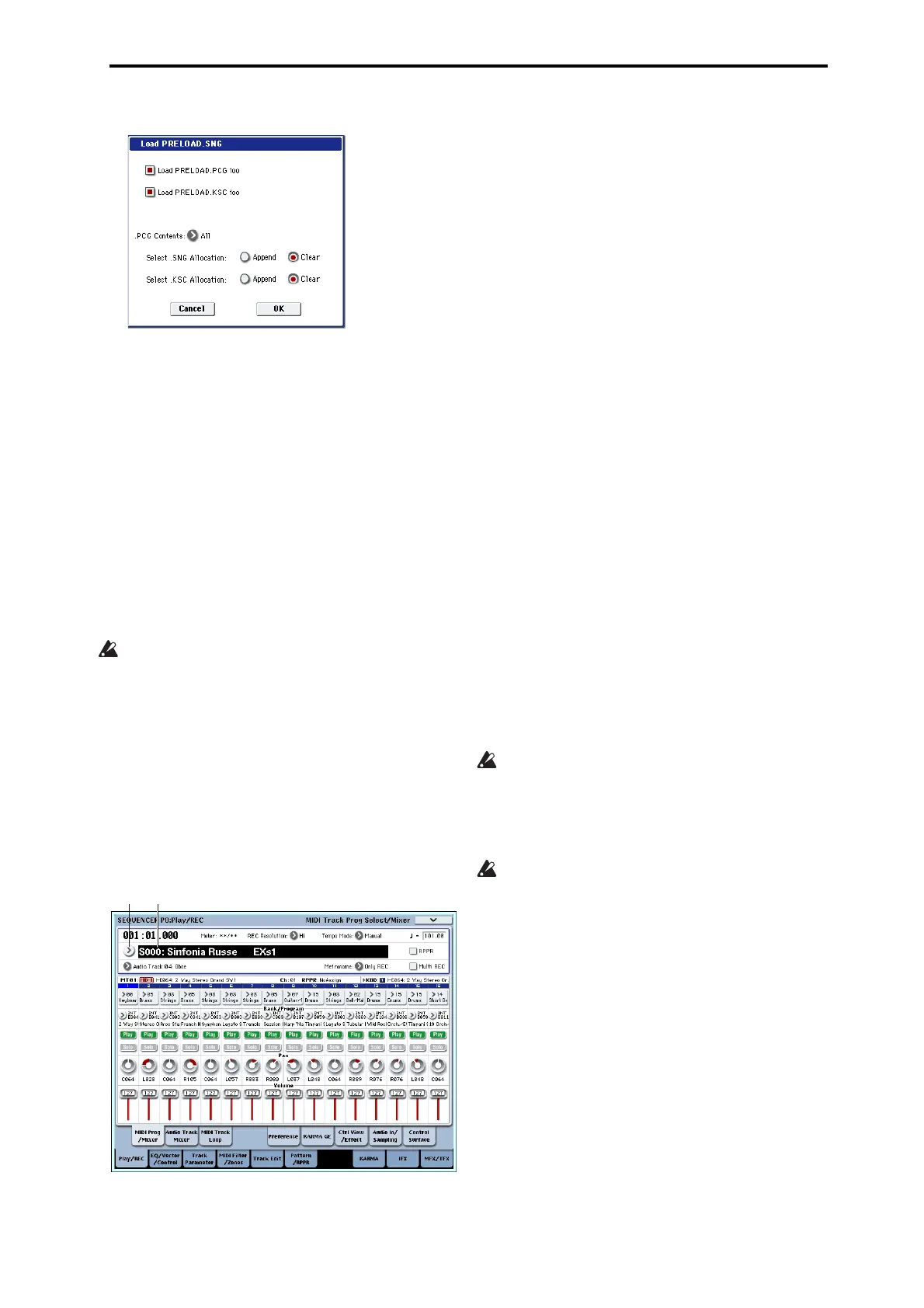Quick Start Listening to the demo songs
5
5. PresstheLoadbuttontoopenthedialogbox.
6. Selectthe“LoadPRELOAD.PCGtoo”and“Load
PRELOAD.KSCtoo”checkboxessothatthe.PCG
fileand.KSCfilewillbeloadedalongwiththe
.SNGfile.
PRELOAD.PCGcontainspreloadeddataforprograms,
combinations,drumkits,andwavesequences.
PRELOAD.KSCcontainssampledata
fortheprograms
usedbythedemonstrationsongs.
Setthe“Select.SNGAllocation”and“Select.KSC
Allocation”optionbuttonstoClear.WiththeClear
setting,allcurrentlyloadedRAMmultisamplesand
sampleswillbeerased,andthesongdatawillbe
loadedinthesameconfigurationaswhenitwassaved.
(Incontrast,theAppendsettingwillpreserveany
existingdata,andloadthesongsfollowingtheexisting
data.)
Ifyou’veeditedanyoftheabovedataalready, or
creatednewdata,executingthisLoadoperation
willoverwriteanderasethisdata.Ifthere’sanydata
youneedtokeep,saveit
ontheinternalharddiskor
aUSBstoragemediabeforeyouproceed.
7. PresstheOKbuttontoexecutetheLoadoperation.
Listening to the demo songs in Sequencer
mode
1. PresstheMODESEQswitch(theLEDwilllight)
toenterSequencermode.
2. GototheP0:Play/REC–MIDITrackProg
Select/Mixerpage.
Ifthispageisnotdisplayed,presstheEXITswitch
severaltimes.Althoughtheexactnumberwilldepend
onthepageyou’ rein,pressingtheEXITswitchno
more
thanthreetimeswillalwaysbringyoubackto
thispage.
Let’sstartbylisteningtosongS000.
3. VerifythatsongS000isselected.
Ifanothersongisselected,pressthesongnamedisplay
area(“SongSelect”)tohighlightit.Thenpressthe
numerickey0,andthentheENTERswitch.
4. Press
theSEQUENCERSTART/STOPswitch.
TheLEDwillblink,andthesongwillbeginplaying
back.
5. Ifyouwanttostopplaybackmid‐waythroughthe
song,presstheSTART/STOPswitchonceagain.
6. Let’slistentothenextsong.
Pressthesongnamedisplayarea(“SongSelect”).Press
numerickey1,andthenpresstheENTERswitch.
(Song“S001”willbeselected.)
Alternatively,youcanpresstheSongSelectpopup(the
roundbuttonlocatedattheleftofthesongname),and
alistofsongnameswillappear.Selectasong,and
presstheOKbutton.
7. PresstheSEQUENCERSTART/STOPswitchto
beginplayback.
Tostopplayback,pressthesame
switchonceagain.
Thiscompletesourquickstart.
OftheOASYS’widerangeoffunctionality,this
operationguideexplainshowtousesomeofthemost
typicaloperations.Wehighlyrecommendthatyou
takethetimetoreaditcompletely.
Whenyou’vefinishedworkingwiththe
OASYS,press
therearpanelPOWERswitchtoturnoffthepower.
Whenyouturnoffthepower,theprogramsand
combinationsetc.willreverttothestateinwhich
theywerebeforeyoueditedthem.Ifyouwantto
keepyoureditedsettings,you’llneedtoWritethem.
Formore
information,see“Savingyouredits”on
page 59.
Similarly,thesongsanddemosongs,aswellasthe
usermultisamplesandsamplesusedbythese
songs,willdisappearwhenyouturnoffthepower.
Ifyouwanttousethesesongs,usermultisamples,
andsamplesthenexttimeyouturnonthe
power,
you’llneedtoloadthemagain.