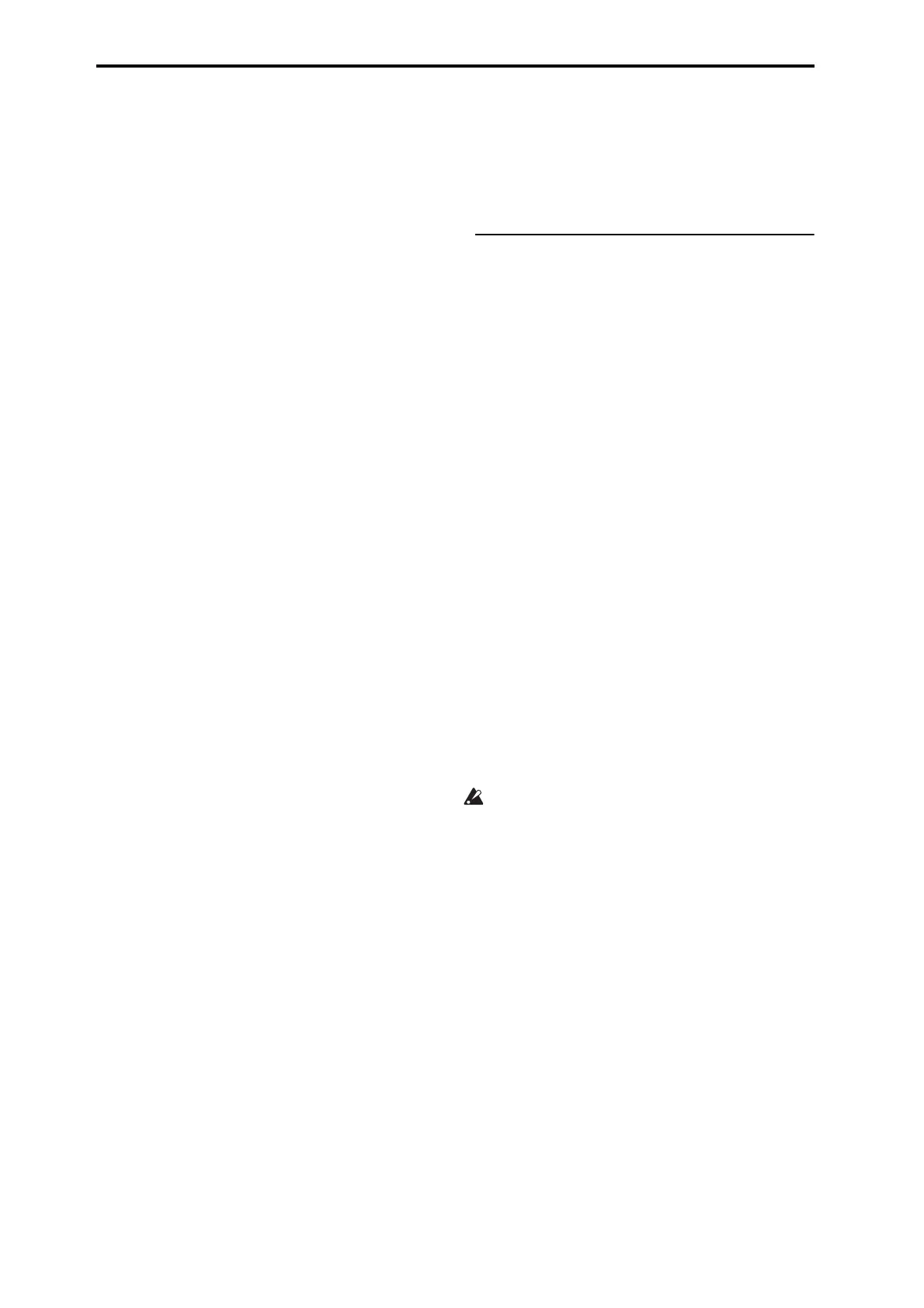Introduction to OASYS
42
AUDIO OUTPUT (MAIN) L/MONO and R
Thesearethemainoutputs,accessedbysettingBus
SelecttoL/R.Allofthefactorysoundsusethese
outputs,andtheMasterandTotalEffectsarealways
routedhereaswell.
1. ConnecttheAUDIOOUTPUT(MAIN)L/MONO
andRoutputstotheinputsofyourampormixer.
Ifyou’reusing
OASYSinstereo,useboththe(MAIN)
L/MONOandRjacks.Ifyou’reusingOASYSinmono,
useonlythe(MAIN)L/MONOjack.
2. UsetheVOLUMEslidertoadjustthevolume.
TheVOLUMEslideraffectsonlythemainstereo
outputsandtheheadphones;itdoesnotaffectthe
individualoutputs,the
S/P DIFoutput,ortheoptional
ADAToutputs.
AUDIO OUTPUT (INDIVIDUAL) 1–8
Theseare8additionalanalogoutputs,whichcanbe
usedasindividualmonooutputs,stereopairs,orany
combinationofthetwo.Signalssenttotheseoutputs
arealsomirroredontheADAToutputsoftheoptional
EXB‐DI,ifinstalled.Almostanysignalsourcecanbe
routedtotheseoutputs,
including:
• EachnoteinaDrumKit
•InsertEffectoutputs
• EachPrograminaCombinationorSong
•Audiotracks
•Audioinputs
Youcanusethesetoisolateorgrouptogethersounds
forrecording,orforcomplexliveperformancesetups.
1. Connectthe(INDIVIDUAL)1‐8outputstothe
yourampormixerinputs.
2. Usethe
BusSelectparameterstosendthedesired
sounds,audiotracks,inputs,oreffectstothe
individualoutputs,aseithermono(1…8)orstereo
(1/2…7/8)signals.
Ifthesignalisgoingthroughoneormoreinserteffects,
theoutputissetatthelastIFXinthechain,viatheBus
Select
parameterontheP8‐5InsertEffectspage.
IfaProgram,Timbre,orTrackisnotgoingthroughany
inserteffects,theoutputissetusingtheBusSelect
parametersontheP8‐1or8‐2Routingpage.
Toassignaudioinputsdirectlytooutputs,useBus
Selectparametersinthe
P0–AudioInput(Sampling)
page.
InGlobalmode,theAudiopageL/RBusIndiv.Assign
settingletsyoumirrortheMAINstereoL/Routputon
anypairofindividualoutputs.Youcanusethisto
createaprivatemonitoringsetupinliveandstudio
environments,ortosendthemainoutputs
tothe
optionalEXB‐DI’sADAToutput.Formore
information,see“L/RBusIndiv.Assign(AssigntoL/R
andIndiv.Out)”onpage 707oftheParameterGuide.
Note:Youcan’tusetheVOLUMEslidertoadjustthe
volumeoftheindividualoutputs.
Headphones
1. Ifyou’reusingheadphones,connectthemtothe
OASYS’headphonejack.
2. UsetheVOLUMEslidetoadjustthevolumeofthe
headphones.TheOASYS’headphonejackoutputs
thesamesignalasthe(MAIN)L/MONOandR
jacks.
Tip:Tomonitorthe(INDIVIDUAL)1–8signals,usean
externalmixer.
3. Analog audio input connections
Here’showtoinputexternalanalogaudiosourcesinto
theOASYSsothattheycanbesampled,recordedon
theharddisk,orprocessedthroughtheinternaleffects.
AUDIO INPUT 1, 2
Thesetwoinputsusecombo‐typejackstoaccepteither
XLRor1/4”TRSbalancedconnections.Theyalso
includepreampswithadjustablegain,andoptionally
providephantompowerforcondensermicrophones.
Youcanusethesefor:
• Balancedline‐levelsignals,suchasmixers,
computers,othersynthesizers,etc.
•Microphones,includingphantom‐powered
condenser
mics
1. Connectyourmicsortheoutputjacksofyour
externalaudiosourcestotheINPUT1and2jacks.
2. SettheMIC/LINEswitchasappropriateforthe
deviceyou’veconnected,andusetheLEVELknob
toadjustthegain.
ChoosetheLINEsetting(switchpressedinward)if
you’veconnectedamixer,
computer,audiosystem,
signalprocessor,oranothersynthesizer.
ChoosetheMICsetting(switchintheoutward
position)ifyou’veconnectedamic.Ifyou’reusingan
XLRcondensermicthatrequiresphantompower,turn
thePHANTOMPOWERswitchonafterconnecting
themicrophone.Otherwise,leavethisswitchturned
off.
IMPORTANT:Never
connectanunbalanced
instrument,device,ormictotheXLRconnector
whenphantompowerison.
3. Afterturningonthepower,usetheAudioInput
pagetosetupthevolume,pan,busrouting,and
sendlevelsfortheinputs,asdesired.
Formoreinformation,see“0–8:Audio
Input/Sampling”onpage 12of
theParameterGuide.
AUDIO INPUT 3, 4
Theseareunbalanced1/4”phonejacks,forline‐level
connections.Ifyouneedtoconnectmicrophones,
electricguitars,orotherlower‐levelsignalsources,use
inputs1and2instead.
1. Connecttheoutputjacksofyourline‐level
instrumentorequipmenttotheINPUT3and4
jacks.
2. Adjusttheoutputlevel
onyourexternal
equipment.
3. Afterturningonthepower,usetheAudioInput
pagetosetupthevolume,pan,busrouting,and
sendlevelsfortheinputs,asdesired.
Formoreinformation,see“0–8:Audio
Input/Sampling”onpage 12oftheParameterGuide.