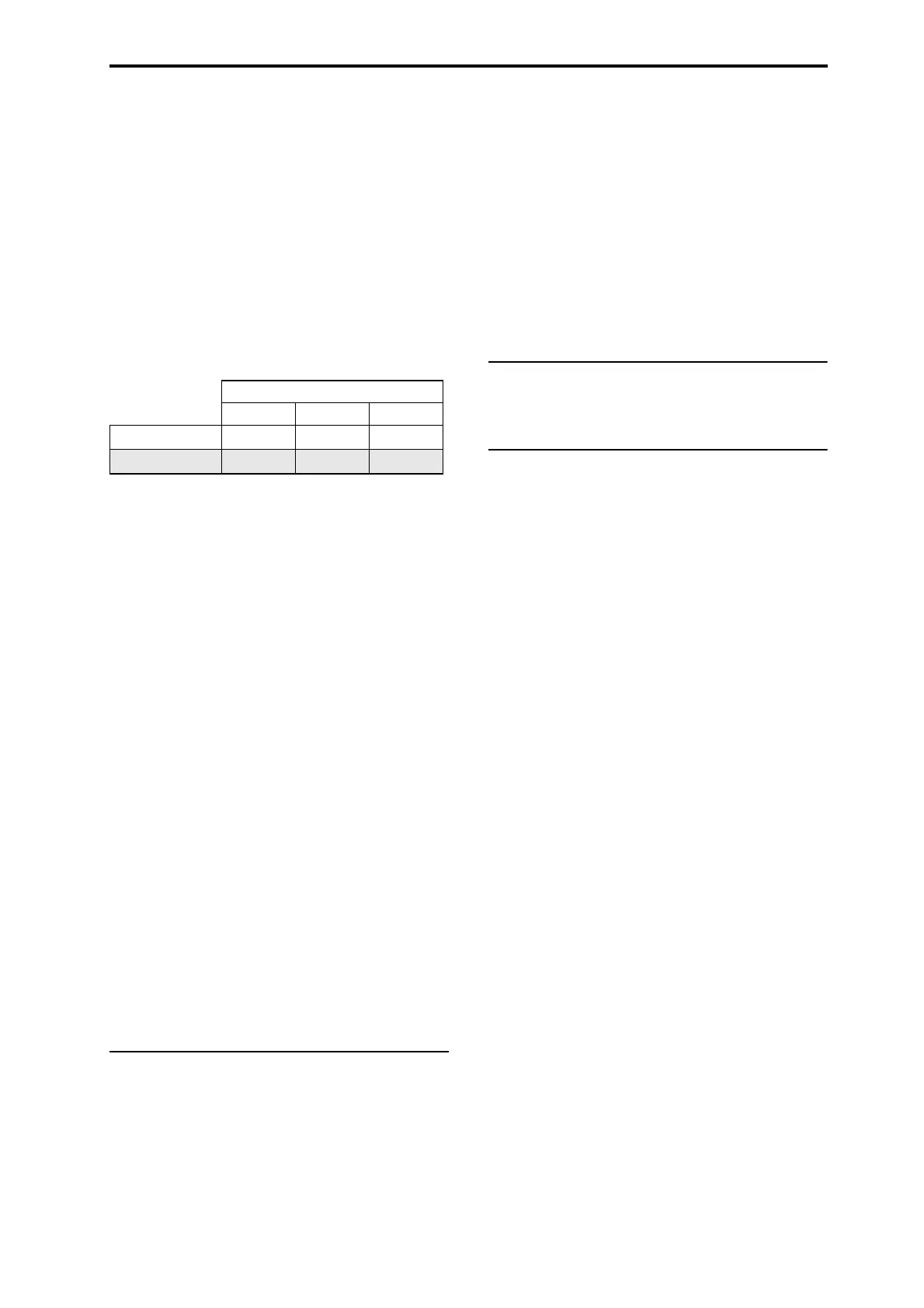Using Chord mode
55
1. Gotopage2‐2OSC(underTimbreParametersor
TrackParameters,respectively).
2. SettheT imbre/Track’sChordparametertoBasic
orAdvanced.
Alternatively,youcansettheTimbre/TracktoPRG.
Thisisthedefault,whichusesthesettingfromthe
Program.NotethatiftheProgram’sChordmodeisset
toOff,theTimbre/TrackwillnotrespondtotheChord
Switch.
What if Timbres/Tracks share the same channel,
but have different Chord settings?
IfTimbres/Trackssharethesamechannel,buthave
differentChordsettings,thentheChordSWaffects
eachTimbre/Trackindividually,asbelow:
Example setup: keyboard split
Tocreateasplitwithasingle‐notebassinthelefthand,
andachordontheright:
1. SelectabassProgramforTimbre1,andapiano
ProgramforTimbre2.
2. SetTimbre1’sChordtoOff,andTimbre2’sChord
toBasic.
Now,theChordSWwillenable/disablethe
chordfor
therighthandonly.
Details: initial state of Chord on/off
Normally,whenyouselectaProgram,Combi,orSong,
ChordmodewillbeonoroffassetbytheChord
parameter.
TheexceptioniswhenSW1orSW2isassignedtothe
ChordSwitch.Inthiscase,thestoredon/offstateof
SW1/2controlswhetherChordmodewillbeon
oroff
bydefault.
Notethatthisdefaultstateisslightlymorecomplexin
CombinationandSequencermodes:
•InCombinationmode,SW1/2affectonlyTimbres
ontheGlobalchannel.Othertrackswillbeassetby
theirChordparameters.
•InSequencermode,SW1/2affectonlytheTrackson
thesamechannelas
thecurrentKeyboardTrack.
ThisdeterminestheinitialstatewhenaSongisfirst
selected,sincethecurrentKeyboardTrackisstored
withtheSong.Othertrackswillbeassetbytheir
Chordparameters.
Basic and Advanced modes
Therearetwo“on”settingsforChordmode:Basic
(Bsc)andAdvanced(Adv).
Basicre‐createsthechordmodeoftheoriginalPolysix.
Eachtimeyouplayanewchord,itwillcutoffthe
previouschord.ThisoptionignorestheVoiceAssign
settings.
AdvancedusestheProgram’sVoiceAssign
parameters
tocreateavarietyofdifferenteffects,suchasmono
legatochordswithfingeredportamento,orpoly
chordsthatoverlaponeanother.TheVoiceAssign
settingsapplyasiftheentirechordwasasinglenote,
witheachpitchinthechordcreatedbyanadditional
transposedoscillator.
Poly,
PolyLegato,SingleTrigger,Mono,Mono
Legato,LegatoOffset,MonoPriority,andMonoand
PolyUnisonallapply.
YoucanachievethesameeffectasBasic,above,by
settingChordtoAdvanced,Vo iceAssigntoMono,
PrioritytoLastNote,andLegatotoOff.
Creating and editing chords
ChordsareassignedtothePads,stored,andeditedas
describedunder“Drum&ChordPads”onpage 53.
Selecting chords
TheChordfunctionusesthechordsassignedtothe
Pads.Toselectachordtoplayfromthekeyboard(or
viaMIDI):
1. SelectthedesiredPadfromtheSourcepop‐up
menu
or:
WhenChordisenabled,PressaChordPad.
WhenChordmodeisenabled,pressingaChordPad
editstheSource
parameter.ThePadwillnotplayany
soundsbyitself;itonlyselectsthechordtobeplayed
fromthekeyboard.
ChordmodeisenabledwhentheChordSWiseither
unassignedorturnedOn,and...
•InProgrammode,ChordissettoBasicor
Advanced
•InCombimode,Chordisset
toBasicorAdvanced
onanyTimbre(withStatussettoINT)onthe
Globalchannel
•InSequencermode,ChordissettoBasicor
AdvancedonanyTrack(withStatussettoINTor
BTH)onthesameMIDIchannelasthecurrent
KeyboardTrack
InCombimode,selection
viathePadsaffectsall
TimbresontheGlobalChannel.InSequencermode,
thisaffectsTracksonthesameMIDIchannelasthe
currentKeyboardTrack.
What if Timbres/Tracks share the same channel,
but have different Source settings?
IfTimbres/Trackssharethesamechannelbuthave
differentSourcesettings,theywillmaintainthe
differentsettingsaslongasthePadsarenotusedto
selectadifferentchord.AssoonasaPadisused,allthe
Timbres/Trackswillbesettothesamechord–unless
theyaresetto
PRG.
WhenSourceissettoPRG,theTimbre/Trackusesthe
SourcechordstoredintheProgram,insteadofanyof
thechordsfromthecurrentCombiorSong.This
makesiteasytouseChordmodeforsound‐specific
effects,suchasoctaves,stackedfifths,andsoon.
Stored Setting
Off Basic Advanced
Chord SW = On
Off Basic Advanced
Chord SW = Off
Off Off Off