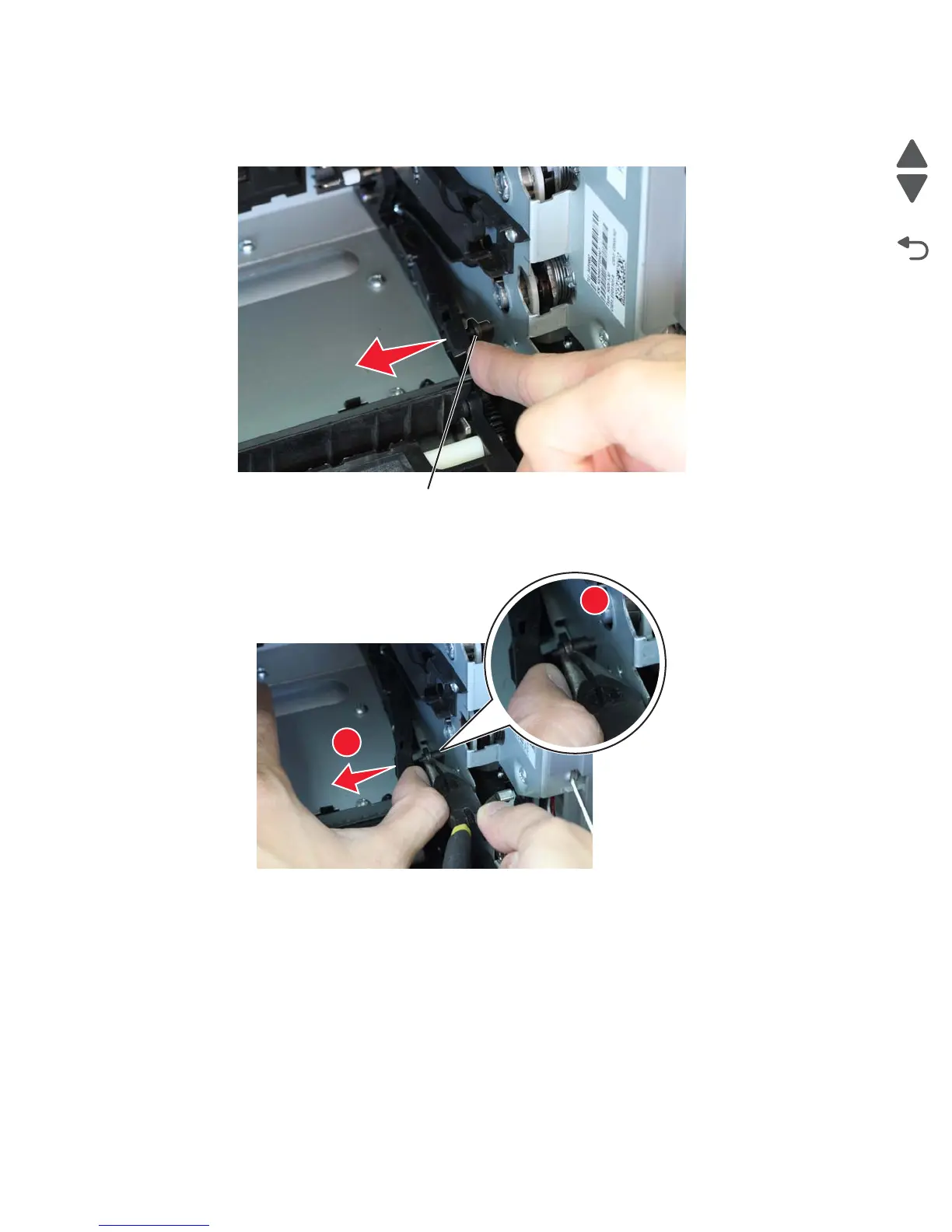4-56 Service Manual
5026
b. Gently pull the cartridge guide, then remove the cartridge guide wheel (D).
CAUTION: Do not pull too hard on the cartridge guide to avoid damage.
Installation note: Gently pull the cartridge guide, then use a long-nosed pliers to hold the cartridge
guide wheel in place when installing a new cartridge guide wheel.
Installation note: Inspect carefully if the cartridge guide wheel is seated properly on the cartridge
guide before reinstalling the screw on the cartridge guide.