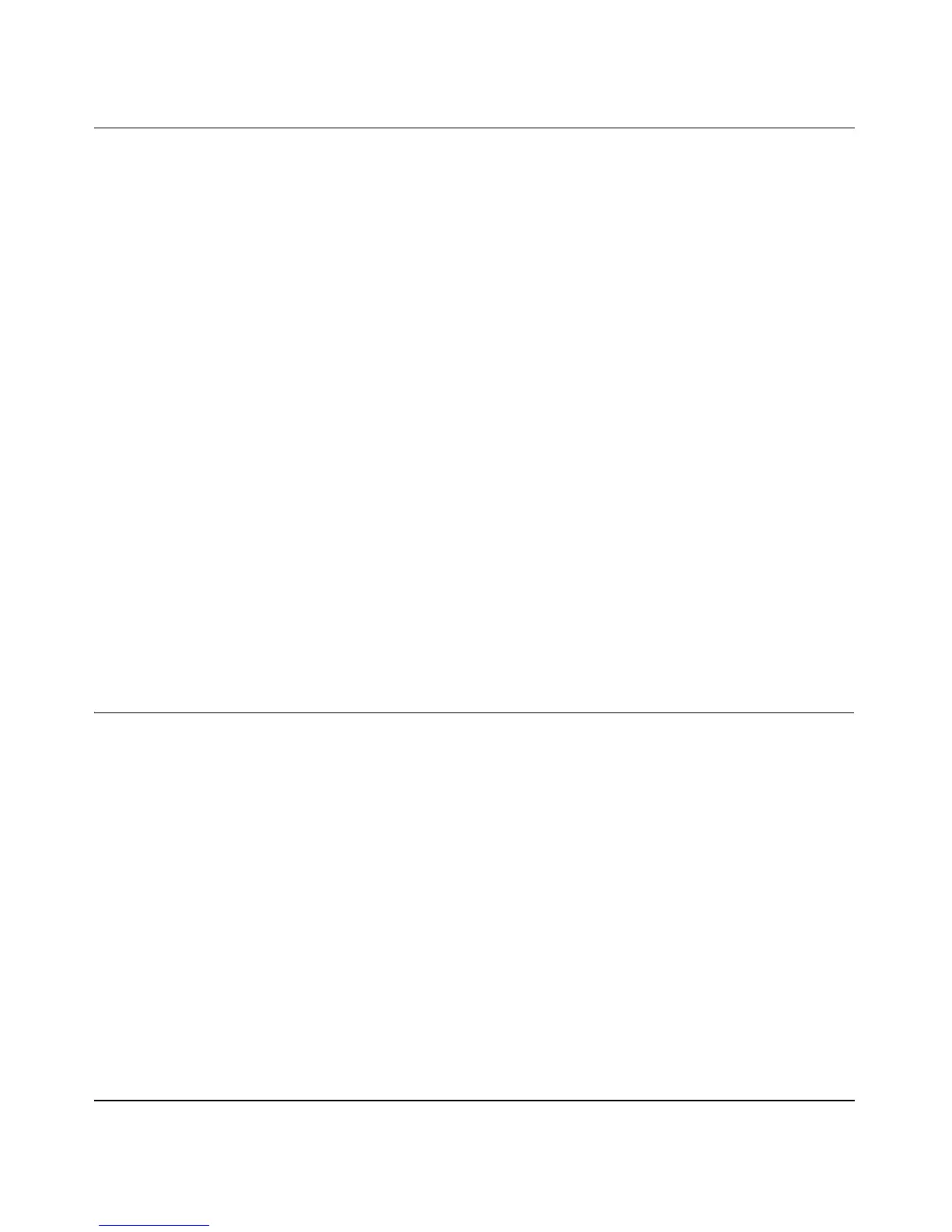User Manual for the NETGEAR 7200 Series Layer 2 Managed Switch Software Version 4
9-24 Security Commands
202-10102-01, May 2005
no sshcon timeout
This command sets the SSH connection session timeout value, in minutes, to the default.
Changing the timeout value for active sessions does not become effective until the session is re
accessed. Also, any keystroke activates the new timeout duration.
Format
no telnetcon timeout
Mode Privileged EXEC
show ip ssh
This command displays the ssh settings.
Format
show ip ssh
Mode Privileged EXEC
Administrative Mode This field indicates whether the administrative mode of SSH is enabled
or disabled.
Protocol Level The protocol level may have the values of version 1, version 2 or both
versions 1 and version 2.
Connections This field specifies the current SSH connections.
Hypertext Transfer Protocol (HTTP) Commands
This section provides a detailed explanation of the HTTP commands. The commands are divided
into the following groups:
• Configuration commands are used to configure features and options of the switch. For every
configuration command there is a show command that will display the configuration setting.
• Show commands are used to display switch settings, statistics and other information.
ip http secure-port
This command is used to set the sslt port where port can be 1-65535 and the default is port 443.
Default
443
Format ip http secure-port <portid>
Mode Privileged EXEC
