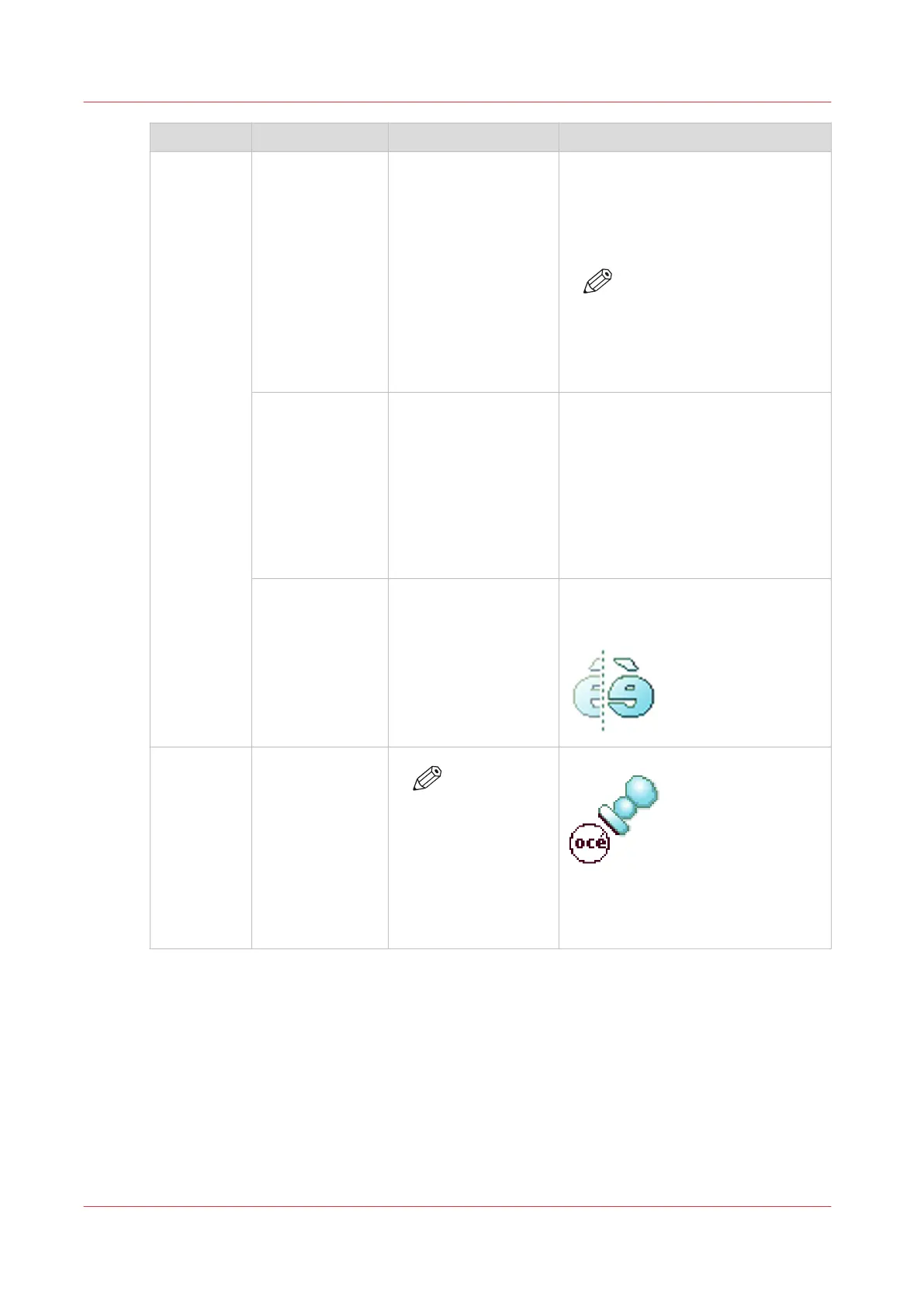Preset Settings values Settings values Function
[Image] [Color highlight-
ing]
[On]
[Off]
When enabled, all colored informa-
tion is printed darker on the original
than black/gray information. For in-
stance, marked or highlighted text
becomes more visible.
NOTE
It is only relevant for the
copy modes: [Colored orig-
inal], [Lines/text standard],
[Lines/text draft], [Folded
lines/text], [Dark original].
[Lighter/Darker] Value from -5 to 5 Define the lightness and the contrast
of a scan. Increase the value for mak-
ing a lighter copy, and decrease the
value for a darker copy.
When you make a copy darker, the
information becomes darker while
the background is less affected.
When you make a copy lighter, weak
information is not clipped to white.
[Mirror] [On]
[Off]
[When “on”, the image is mirrored
along the vertical axis (the media
transport direction). ]
[Stamp] Select a stamp
from the list.
NOTE
For more in-
formation
on how to
create a
stamp, see
Create a
stamp
on
page 94
Copy with a stamp
4
Advanced settings for copy jobs
174
Chapter 4 - Use the Printing System