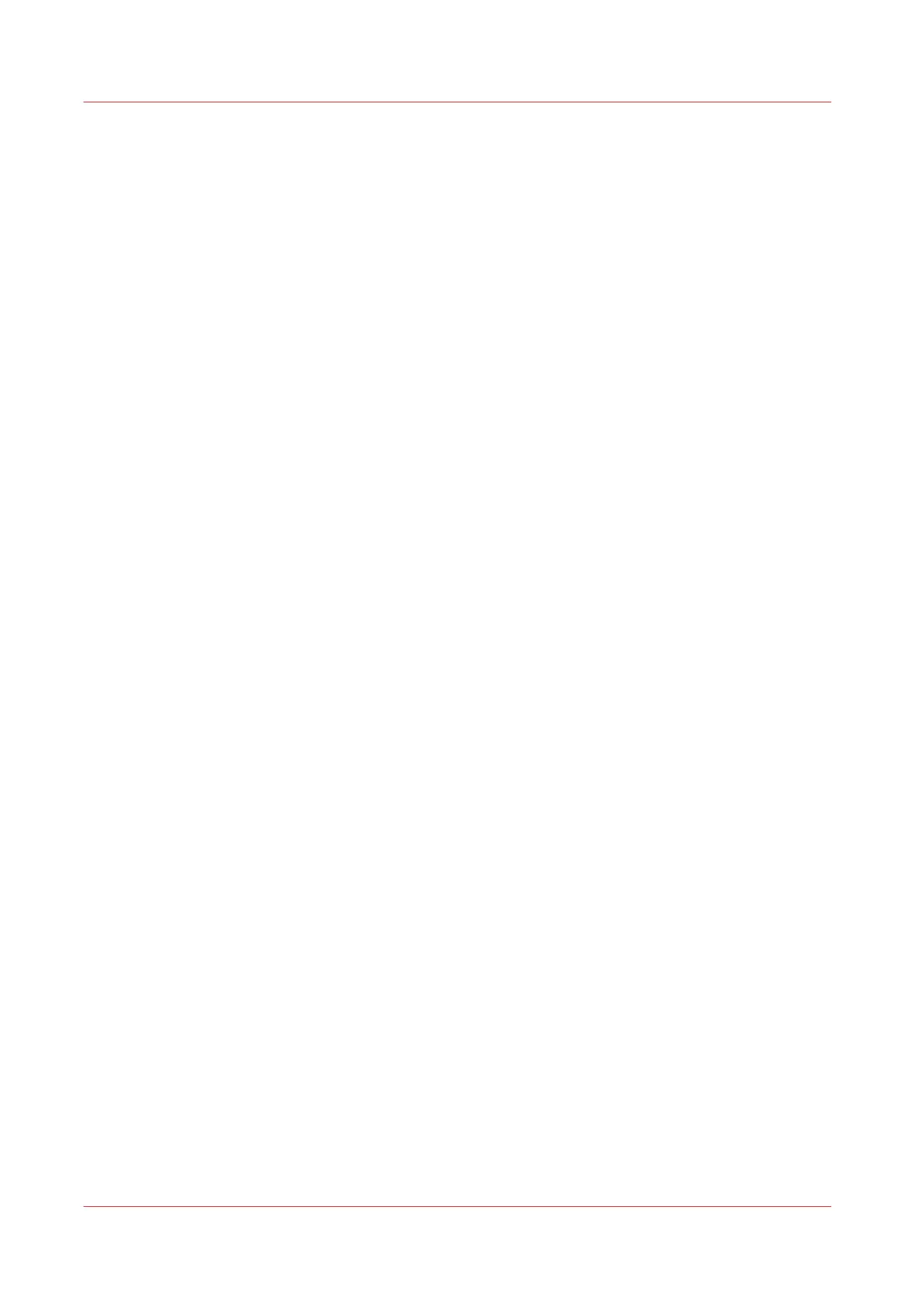default............................................................. 166
delete a specific area of an original..............182
remove a strip................................................ 180
scale to another size...................................... 183
with a stamp................................................... 187
Copy jobs.............................................................. 176
settings overview........................................... 169
Copy on a cut sheet..............................................186
Copy presets
on the user panel........................................... 167
Copy quality.................................................. 177, 199
Copy tile.................................................................. 32
Copy
half size........................................................... 178
Counter history
overview......................................................... 280
Current date and time.......................................... 116
Custom copy preset............................................... 90
Custom preset.........................................................93
Custom print length
Sheet settings...................................................57
Custom print preset................................................92
Cut method
Sheet settings...................................................57
Cut sheet............................................................... 186
Cut size
description.............................................. 163, 170
D
Dark original..........................................................184
Default copy job
procedure........................................................166
Default copy preset................................................ 89
Default print destination
Configure........................................................ 109
External location..................................................
Set a default print destination................ 109
Print destination...................................................
Set as default........................................... 109
Default print job....................................................157
Default print preset.................................................91
Default scan job
procedure........................................................189
Default settings
concept..............................................................51
Default
External location..................................................
Default...................................................... 108
Set a default external location...................... 108
Delete a specific area
description...................................................... 182
Delete active job................................................... 206
Delete
Smart Inbox...................................................... 68
Delivery destination
Basic settings....................................................57
Demo print
print.................................................................276
Diazo print.......................................................184
Direct print............................................................ 159
Disconnect mains supply cable...........................215
Documentation
Available documentation................................ 14
Océ Express WebTools....................................14
Océ PostScript® 3 Driver.................................14
Océ Publisher Select........................................ 15
Océ Windows® Printer Driver.........................14
Download log files
Remote Service.............................................. 286
Dynamic bar............................................................34
E
E-shredding
Algorithm..........................................................79
Enable or disable..............................................78
Number of overwrite passes...........................80
Edit a setting........................................................... 52
Enable or disable scan templates....................... 101
Erase area
description...................................................... 173
Erase margins....................................................... 191
description...................................................... 170
Erase
a strip.............................................................. 180
Error
print job submission...................................... 156
Errors
Event list......................................................... 281
Event messages
Overview.........................................................273
External location
Create..............................................................106
FTP, SMB, WebDAV....................................... 106
FTP...................................................................110
Create external location.......................... 106
Generate CA-signed certificate request......... 82
Home folder....................................................104
Import a CA-signed certificate...... 84, 85, 86, 87
PlanWell Collaborate..................................... 105
SMB.................................................................113
USB................................................................. 103
WebDAV..........................................................115
External locations................................................. 102
Index
292