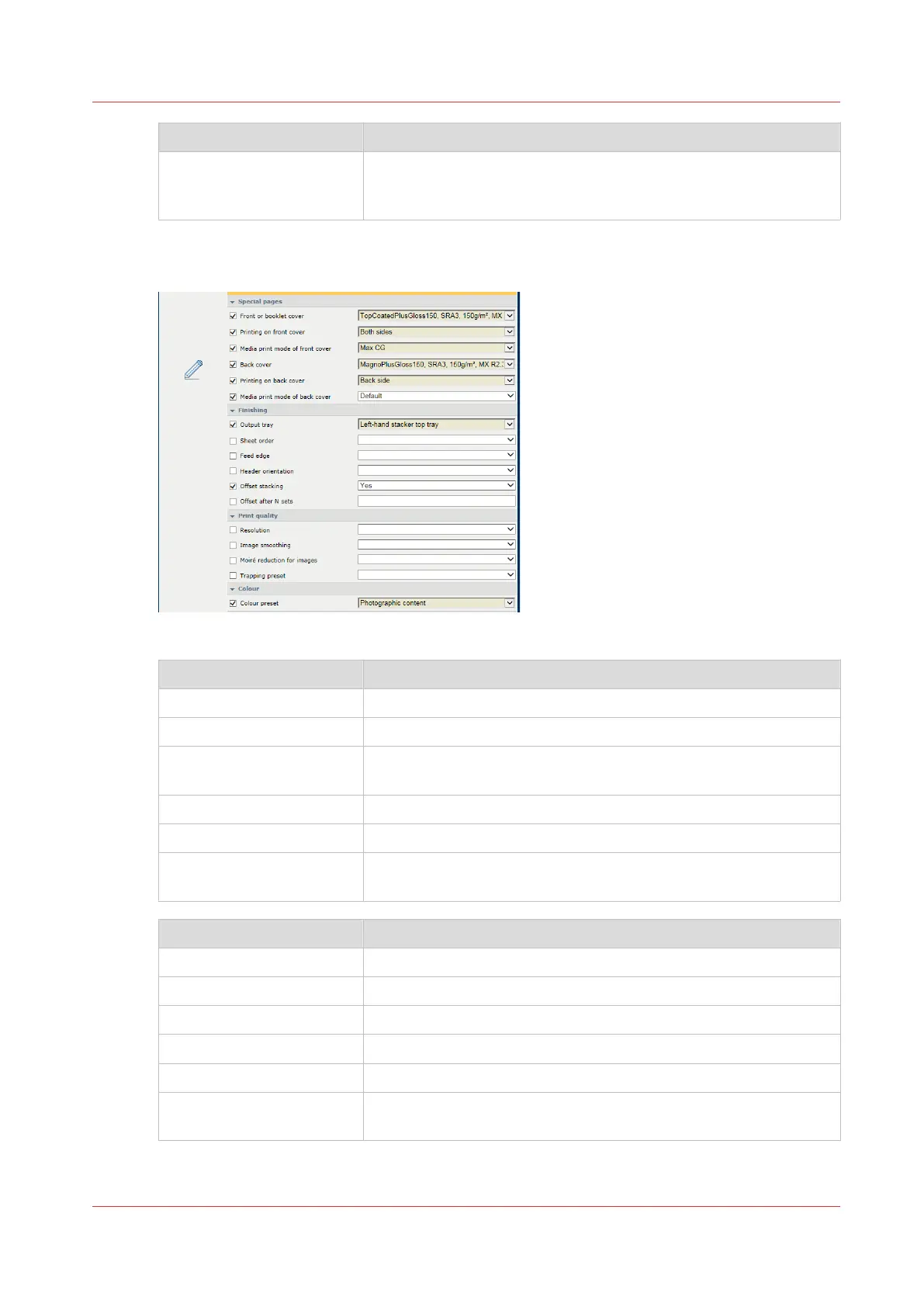[Layout] attributes Description
[Image shift] Select this function to define the image shift of the front side and
the back side in two directions. Enter '0' to indicate that there is
not shift required. (See
Explore the layout functions
on page 186)
[Special pages], [Finishing], [Print quality] and [Color] attributes (3)
[179] [Special pages], [Finishing], [Print quality] and [Color] attributes (3)
[Special pages] attributes Description
[Front or booklet cover] Select the media for the front cover.
[Printing on front cover] Indicate if the cover is printed or not.
[Media print mode of front
cover]
Select the required media print mode.
[Back cover] Select the media for the back cover.
[Printing on back cover] Indicate if the cover is printed or not.
[Media print mode of back
cover]
Select the required media print mode.
[Finishing] attributes Description
[Output tray] Select the paper tray of the prints.
[Sheet order] Select the order of the prints in the output tray.
[Feed edge] Select the orientation of the prints in the output tray.
[Header orientation] Select the header orientation of the prints in the output tray.
[Offset stacking] Indicate if the stacking occurs with or without an offset.
[Offset after N sets] Indicate if a group of sets is delivered with an offset. N means the
number of sets in a group.
Define the attributes of an automated workflow
Chapter 8 - Document printing
149
