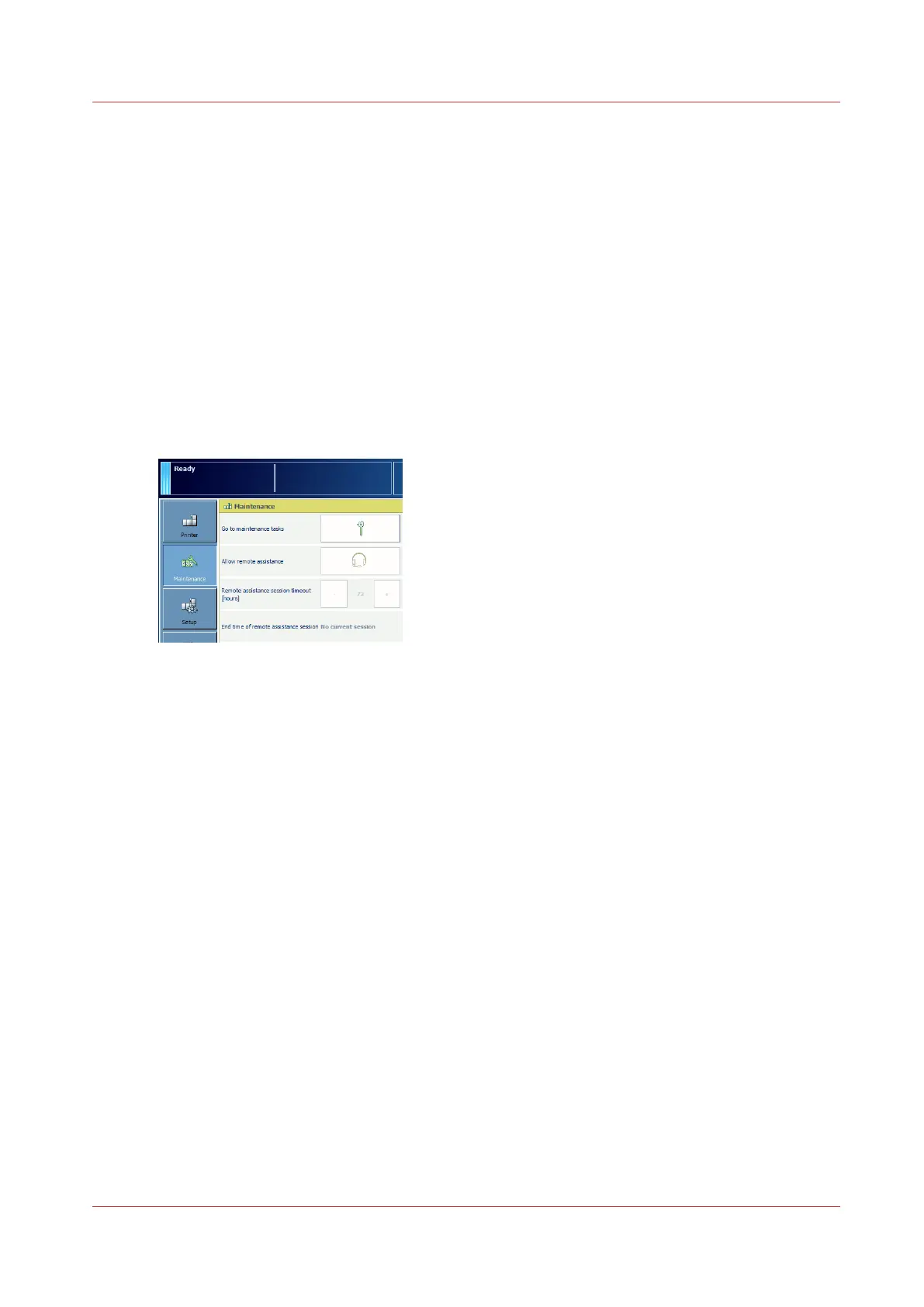Use remote assistance
When you have a question or a problem you can use remote assistance. The Service organization
or the support helpdesk can provide support via a remote connection.
Remote assistance can be used for all kind of questions you have. The Service organization
cannot access or retrieve job or account information via the remote connection. The following
information can be accessed via remote assistance:
• Meter readings
• Service diagnostics data
• Remote connection status
The remote assistance session is active when you confirm the assistance request and as long as
the session time has not expired.
To use remote assistance, the system administrator must first enable the remote connection
setting with a [System configuration] setting on the control panel.
[458] Remote assistance
Define the remote assistance session timeout
You can only define the session timeout when there is no active remote assistance session.
1. Press [System].
2. Press [Maintenance].
3. Define the timeout in the [Remote assistance session timeout [hours]] field. The default value
is 72 hours. The range is 1 - 168 hours.
Start a remote assistance session
When a remote assistance session is initiated, you can establish the remote assistance
connection.
1. Touch [Allow remote assistance].
2. The setting [End time of remote assistance session] shows when the session will end.
Use remote assistance
Chapter 14 - Problem Solving
397
