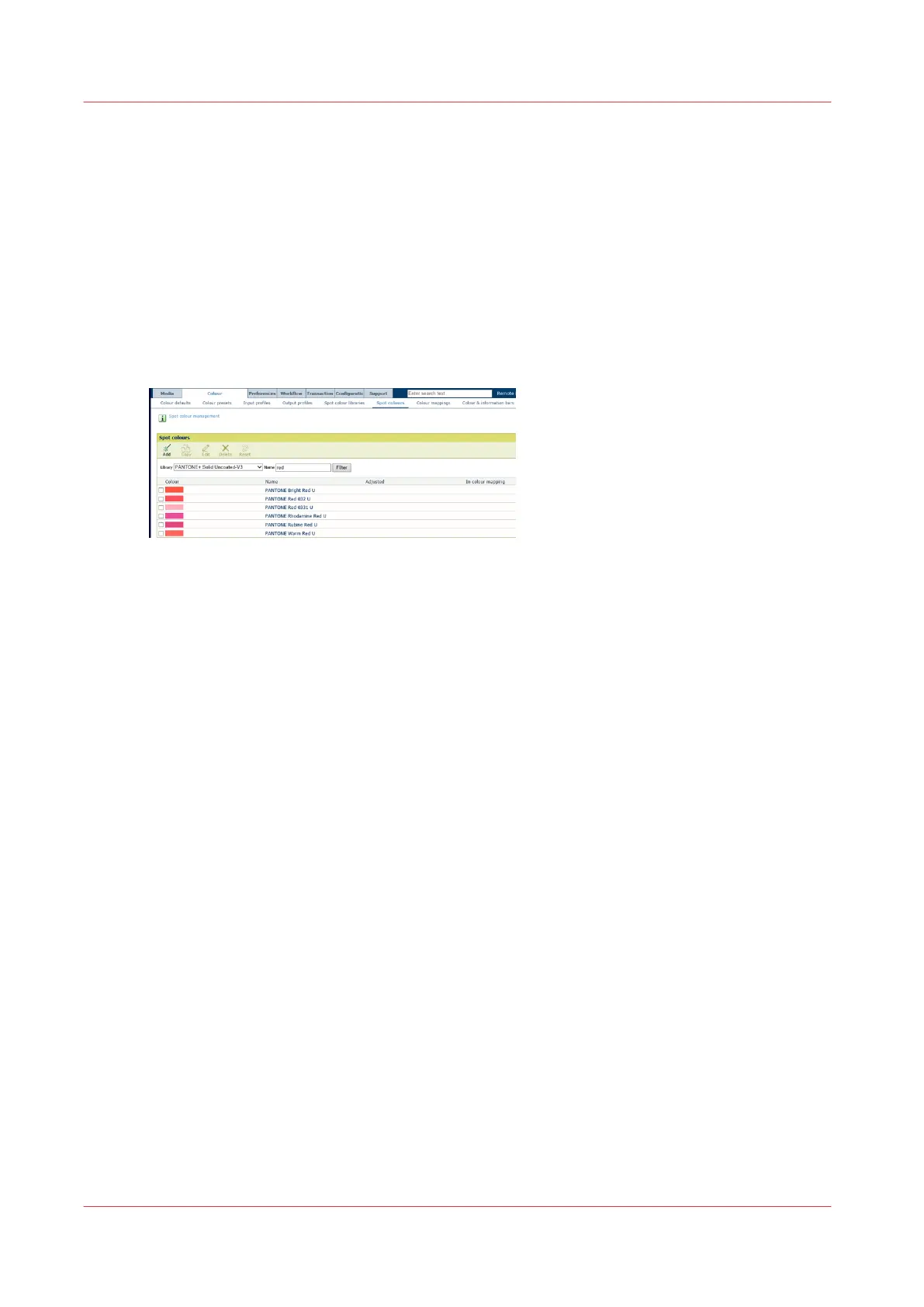Define a spot color library
The printer provides pre-defined spot color libraries, such as PANTONE libraries and HKS
libraries. (
Learn about spot colors
on page 307)
The Settings Editor can store three types of spot color libraries:
•
Pre-defined spot color libraries
•
Custom spot color libraries
•
Imported spot color libraries (Named color profiles).
Go to the spot color libraries
Open the Settings Editor and go to: [Color]→[Spot color libraries].
[413] Spot Colors
Edit a spot color library
You can only edit previously imported spot color libraries (named color profiles).
1. Select the spot color library.
2. Click [Edit].
3. Change the name and description.
4. Click [OK].
Delete a spot color library
You can only delete previously imported spot color libraries (named color profiles).
1. Select the spot color library.
2. Click [Delete].
Import a spot color library
You can only import a named color profile.
Define a spot color library
318
Chapter 11 - Manage color definitions