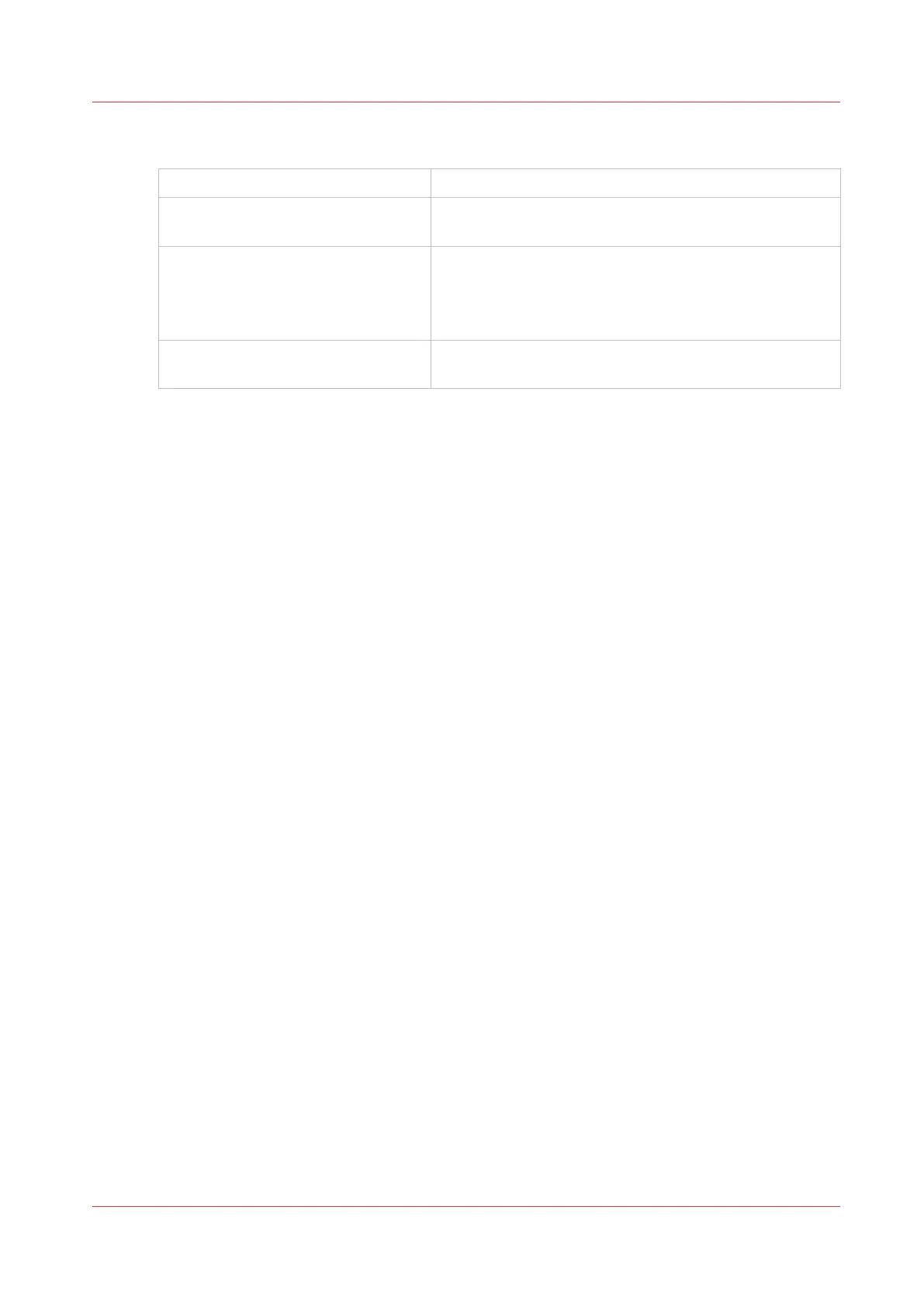Settings Editor specifications
URL to access the Settings Editor
http(s)://<IP address>
or
http(s)://<hostname>
Recommended resolution of your
computer screen
Minimum 640 x 480 pixels
Supported web browsers •
Microsoft
®
Internet Explorer
®
8 and higher
•
Mozilla Firefox
®
10 and higher
• Google Chrome™ 17 and higher
•
Apple Safari
®
6 and higher
Language As defined in your browser, as long as the printer sup-
ports this language
Settings Editor specifications
Chapter 15 - References
427