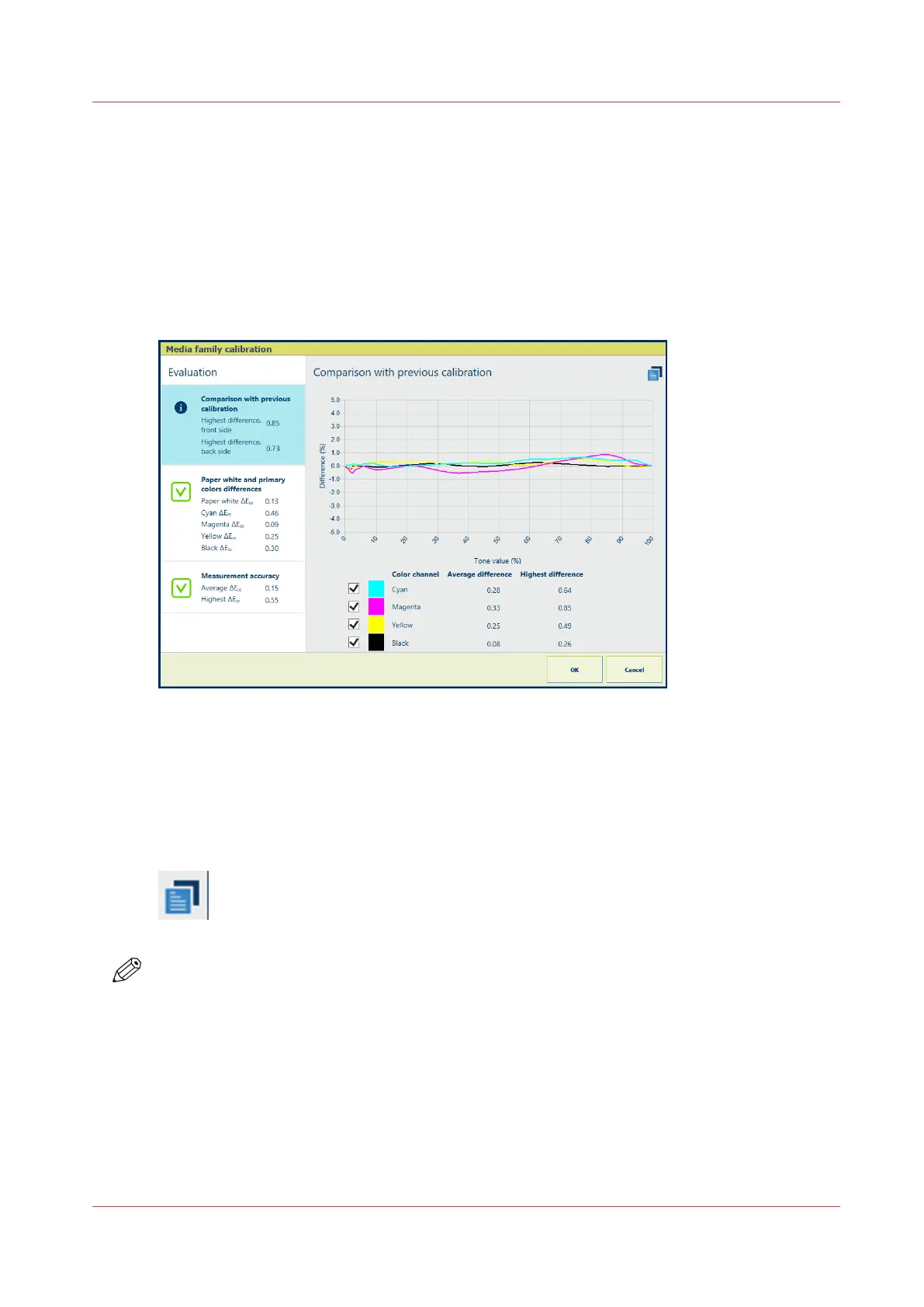Read media family calibration feedback
After you measured the charts, the feedback window shows the results of the performed
procedure. Depending on the feedback information, you can decide to save the new calibration
curves or discard the results. (
Calibrate a media family
on page 225)
Comparison with previous calibration
The comparison with the previous calibration informs you how urgent this media family
calibration was.
• The summary area shows the highest and average differences between the two calibrations
per color channel.
• When you touch the summary area, you see lines that indicate how the curves of this and the
previous calibration deviate. Horizontal lines mean that the curves are identical. When one or
more curves show significant differences, the new media family calibration can be considered
as necessary.
• Touch the icon in the right-hand top corner to switch between the front side and back side:
NOTE
For the first calibration of the media print mode there are no reference values and thus no
feedback information.
Measurement of paper white and primary colors
The feedback on the measured paper white and primary colors window shows how far the
measurements deviate from the reference values. The reference values are taken during the first
calibration of the media print mode. The reference values are re-calculated when the media print
mode has a new output profile.
Read media family calibration feedback
Chapter 9 - Print what you expect
227