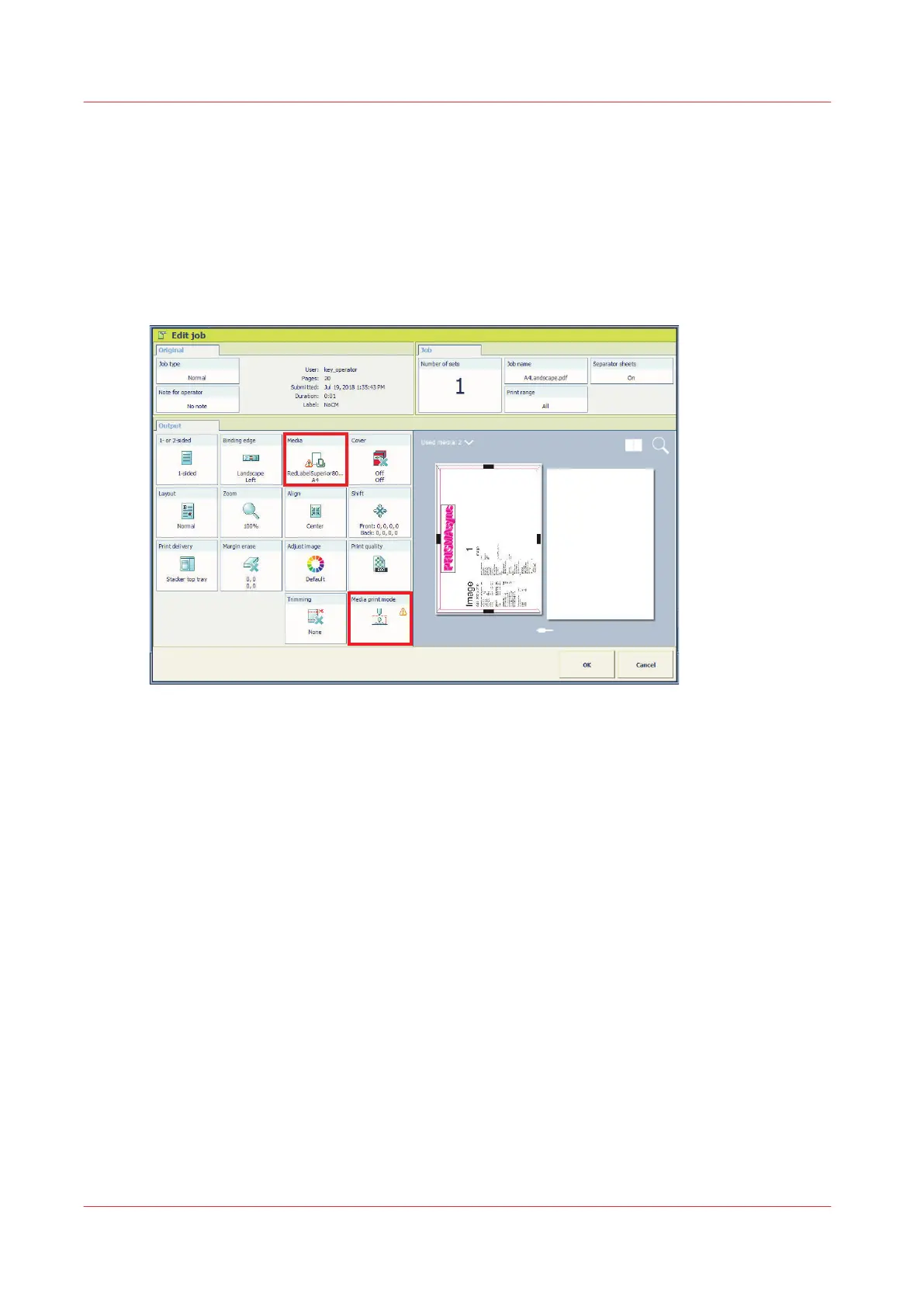Job settings are not correct
Conflicting settings
The job properties window shows when the job has settings that do not match. When you print a
job with conflicting settings, the printer can show a dialog to confirm the start of the job.
The workflow profile determines how the printer behaves when the job has conflicting settings.
(
Learn about workflow profiles
on page 134)
[457] Conflicting settings
Job settings are not correct
396
Chapter 14 - Problem Solving
