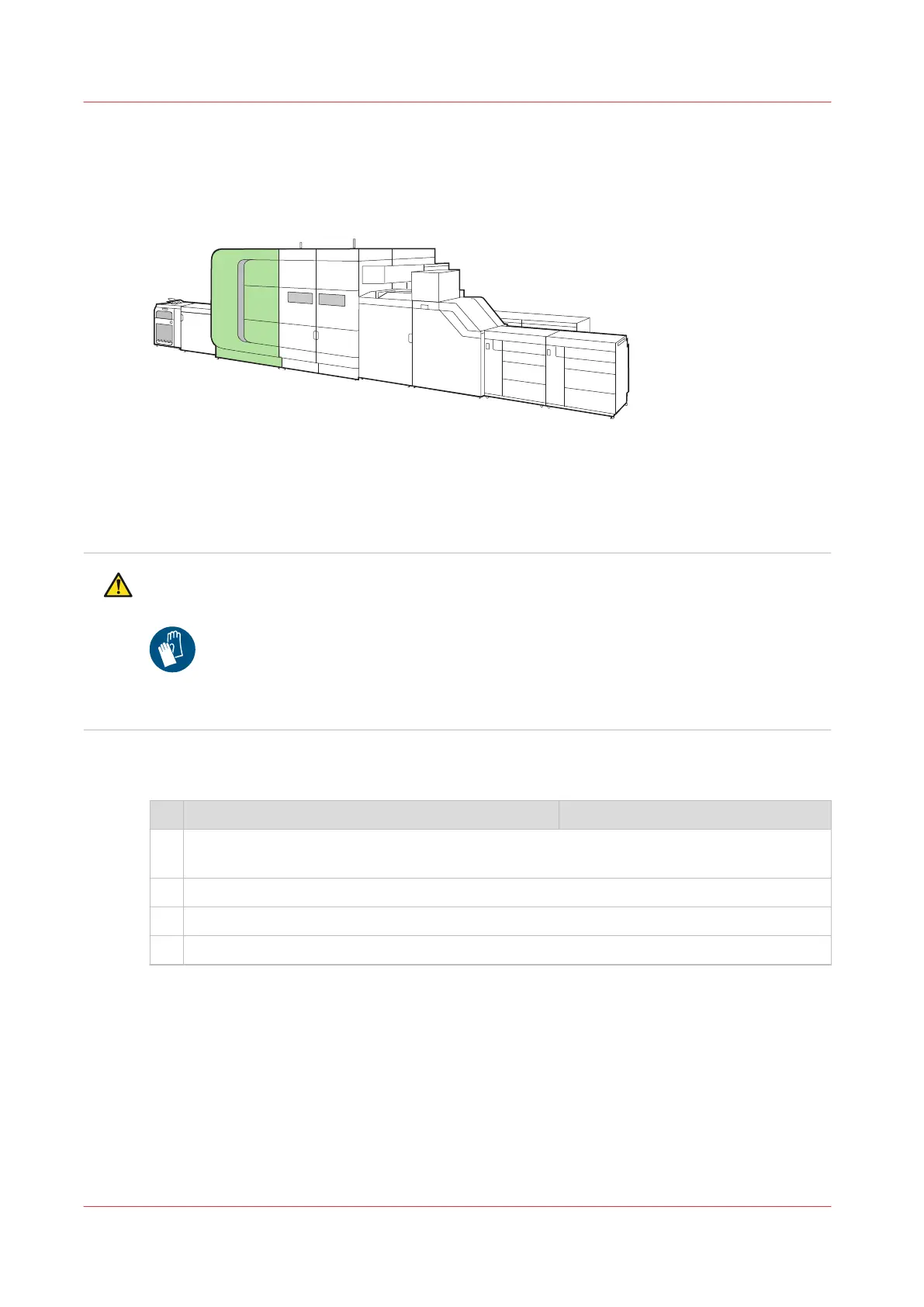Remove sheets from the fixation drum
When sheets are stuck on the fixation drum, you see a message on the control panel that you
must remove the sheets.
[473] Location of the fixation drum
Before you begin
You need to have the rights to access the maintenance tasks and the configuration settings.
CAUTION
Be careful not to touch the fixation drum. The fixation drum can be hot.
Wear heat-resistant gloves.
Procedure
Action
1 In the action required screen, touch [Unlock] to unlock the right-hand door of the fixation
module.
2 Open the right-hand door of the fixation module.
3 Touch [Unlock] to unlock the doors of the fixation drum.
4 Open the two doors that cover the fixation drum.
4
Remove sheets from the fixation drum
410
Chapter 14 - Problem Solving