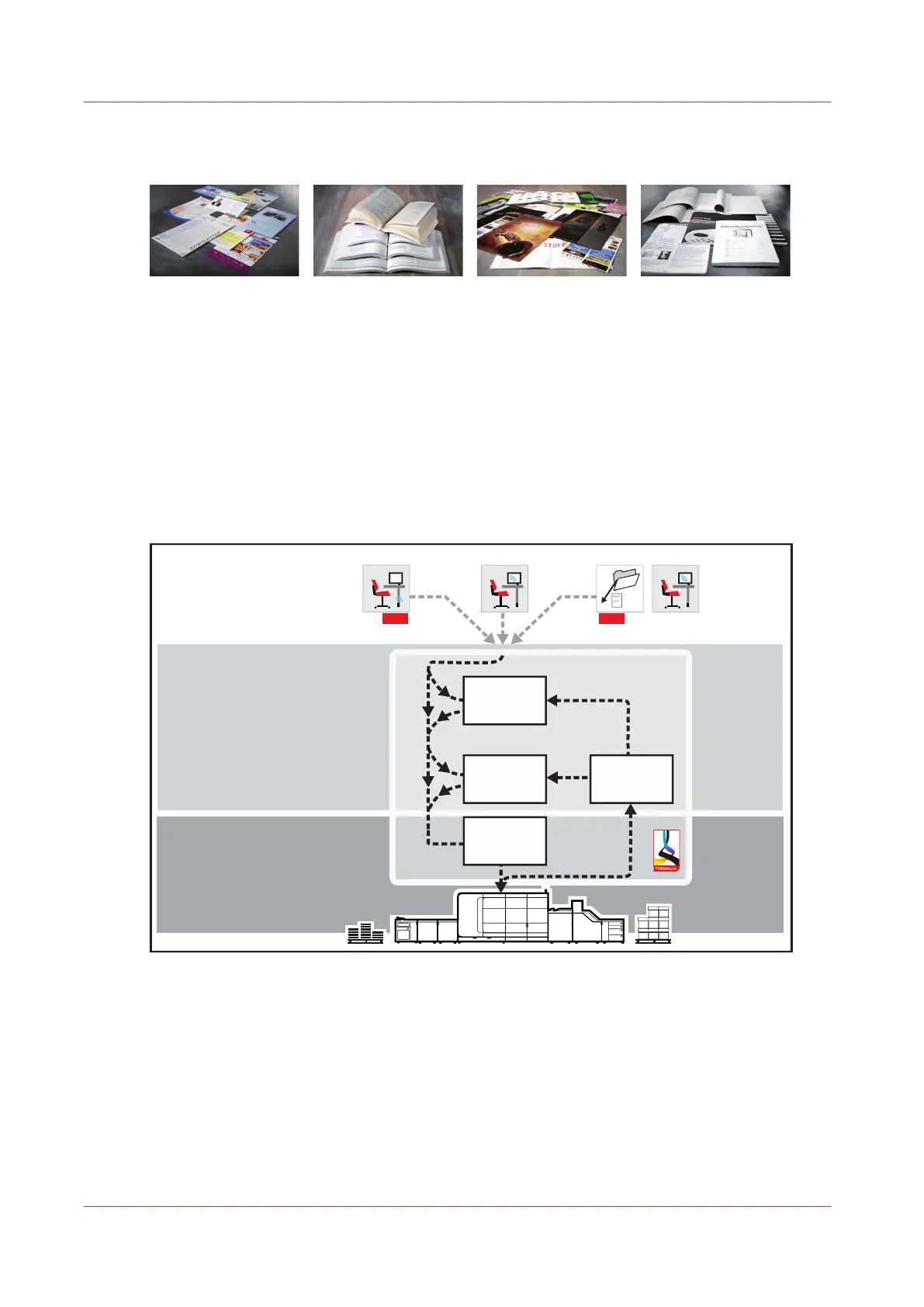Job workflow in document printing mode
[169] Document print jobs
Collaterals, books, and manuals are typical applications of the document printing mode. The
document printing mode fits print environments with a wide range of PDF print applications.
When the printer is in the document printing mode there are several locations from where you
can submit jobs to the printer: the remote printer driver, PRISMAprepare, Remote Manager,
hotfolders, and the LPR channel.
Basic workflow
The following illustration shows the document print job workflow from the job preparation to the
delivery of the prints.
Print production
Job planning
Printed
jobs
Scheduled
jobs
Waiting
jobs
DocBox
PDF
Job preparation
PRISMAprepare
PDF
HotfolderPRISMAsync driver
1.
Job preparation
You can use PRISMAprepare, the remote printer driver, LPR, or hotfolders to submit jobs. The
PDF documents can be created with specific graphical or office applications.
2.
Job planning
Print jobs are visible on the control panel: in the list of waiting jobs, the list of scheduled jobs,
or a DocBox folder. The job properties determine the destination of the job. Job properties
can be changed when the job arrives at the destination.
3.
Print production
Job workflow in document printing mode
138
Chapter 8 - Document printing