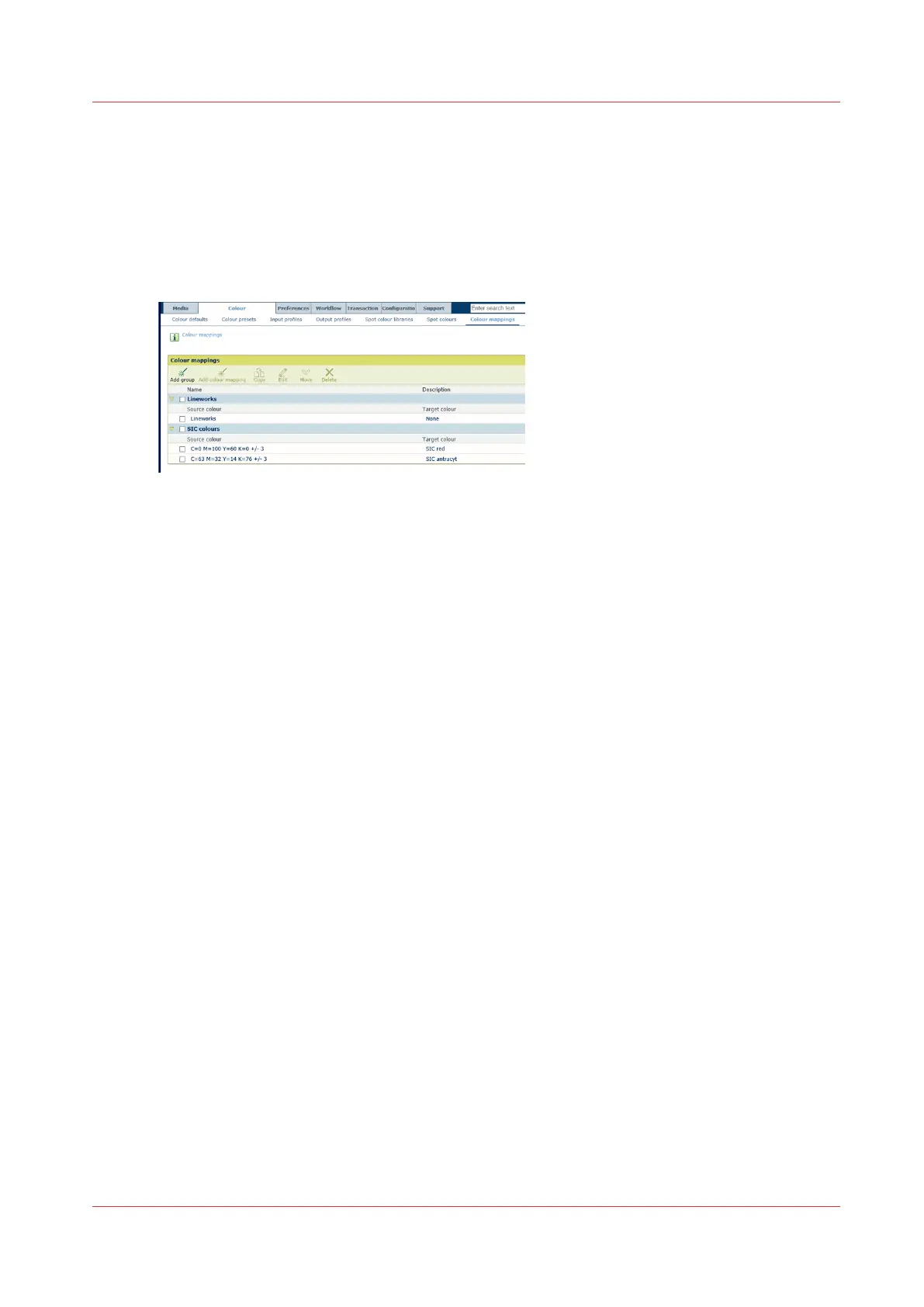Define color mapping
A color mapping is a function that maps (transforms) a source color value into a new target color
value. Color mapping is applied during the job RIP process. Color mapping also applies to color
bars and information bars.
You add one or more color mappings to a color mapping group. A color mapping group allows to
bundle different color mappings that you can assign to a color preset.
[399] [Color mappings] menu
Go to the color mappings
Open the Settings Editor and go to: [Color]→[Color mappings].
Add a color mapping group
1. Click [Add group].
2. Define a name and description.
3. Click [OK].
Edit a color mapping group
1. Select a color mapping group.
2. Click [Edit].
3. Define a name and description.
4. Click [OK].
Copy a color mapping group
1. Select a color mapping group.
2. Click [Copy].
3. Define a name and description.
4. Click [OK].
Add color mapping
1. Select a color mapping group.
2. Click [Add color mapping].
Define color mapping
Chapter 11 - Manage color definitions
303