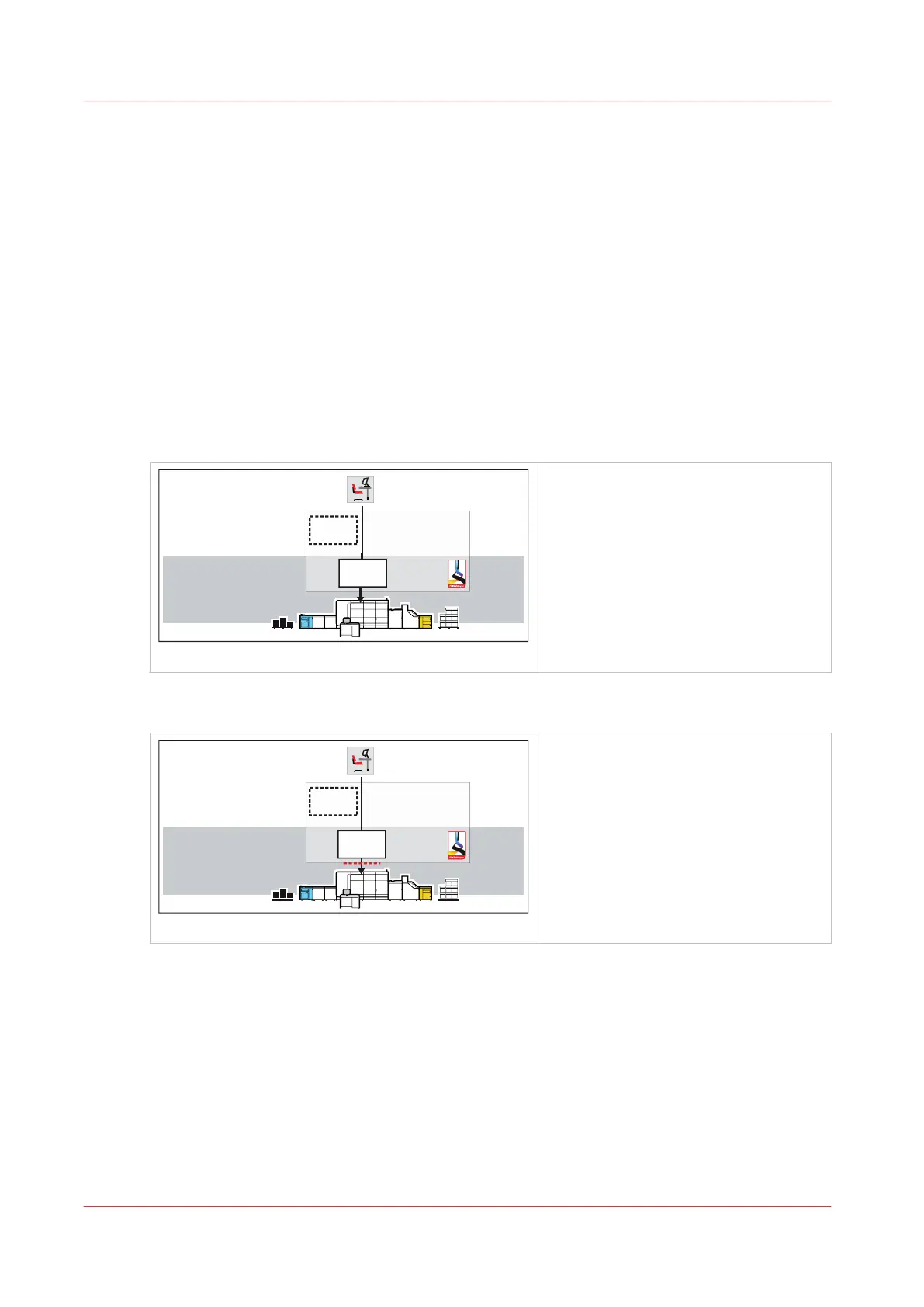Learn about workflow profiles
The printer provides workflow profiles to manage your workload from the control panel. (
Choose
a workflow profile
on page 136)
A workflow profile determines the following:
• Destination of document print jobs: the list of scheduled jobs or the list of waiting jobs.
• Destination of DocBox jobs that are printed: the list of scheduled jobs or the list of waiting jobs.
• Delivery of the prints in the high capacity stackers.
• Offset stacking and the use of banner pages.
• Tray linking.
• Confirm the start of job.
• Job printing: only first set or all sets.
Below you find a description of the standard workflow profiles.
[Standard] workflow profile
Print production
Job planning
Waiting
jobs
Scheduled
jobs
[161] Standard workflow profile
• The standard workflow profile fits a
productive environment with suffi-
cient control over document print
jobs.
• Document print jobs go to the desti-
nation as defined in the job ticket.
• DocBox jobs go to the list of sched-
uled jobs.
• The high capacity stacker ejects the
stack when the tray is full.
[Job by job] workflow profile
Print production
Job planning
Waiting
jobs
Scheduled
jobs
[162] Job-by job-workflow profile
• The job-by-job workflow profile fits
an environment for which every
document print job needs attention.
• Document print jobs go to the list of
scheduled jobs.
• A job is printed after a confirmation.
• DocBox jobs go to the list of sched-
uled jobs.
• The high capacity stacker ejects the
stack after each job.
Learn about workflow profiles
134
Chapter 8 - Document printing