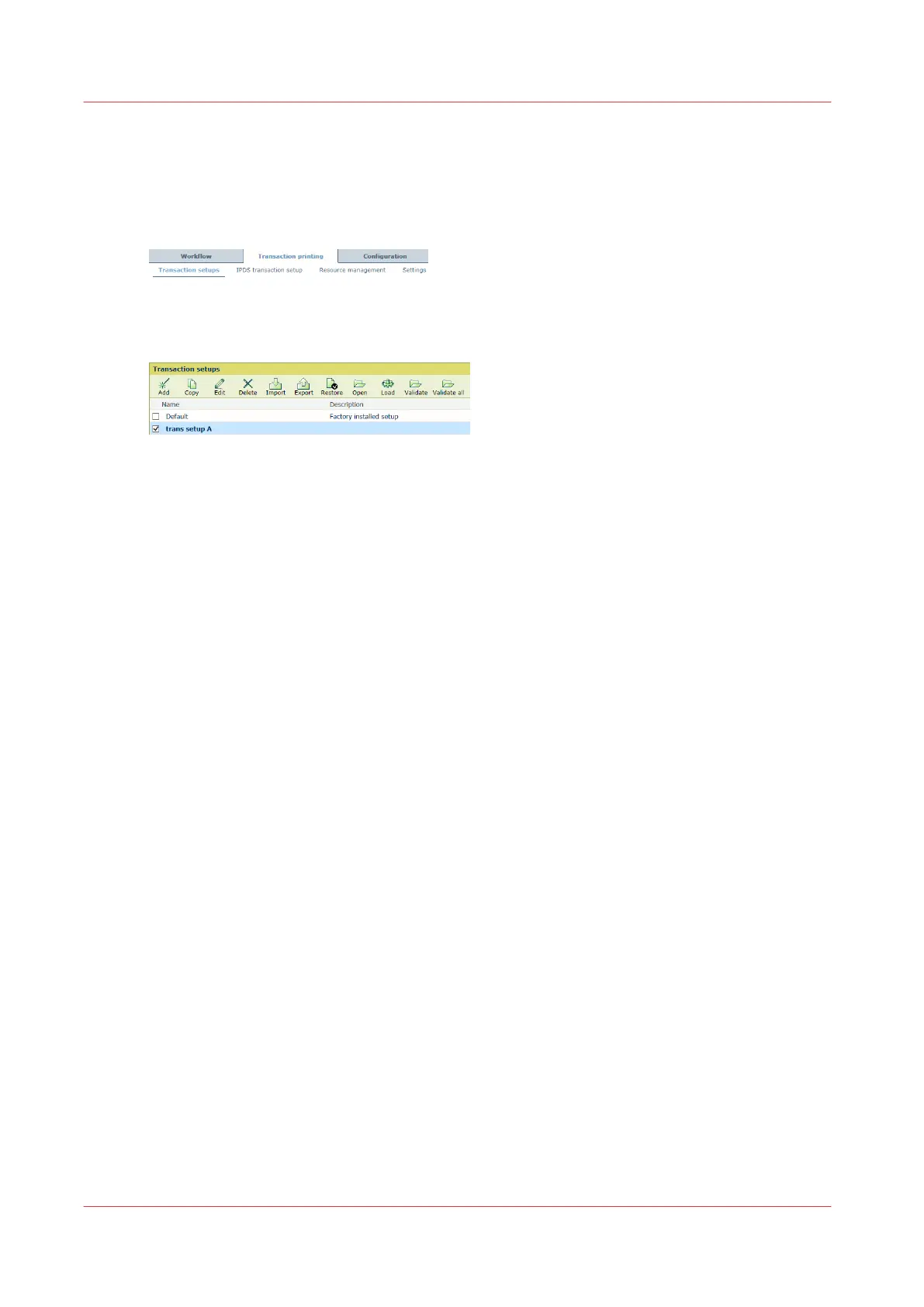Open a transaction setup to change attributes
You open a transaction setup to check or change its attributes. (
Learn about transaction setups
on
page 112)
1. Open the Settings Editor and go to: [Transaction printing]→[Transaction setups].
[132] [Transaction setups] tab
2. Select the transaction printing setup
[133] [Transaction setups] menu
3. Click [Open].
The status of the transaction setup is [Opened].
4. Click the [IPDS transaction setup] tab to access the attributes. (
Define the attributes of an IPDS
transaction setup
on page 117)
Open a transaction setup to change attributes
116
Chapter 7 - Transaction printing