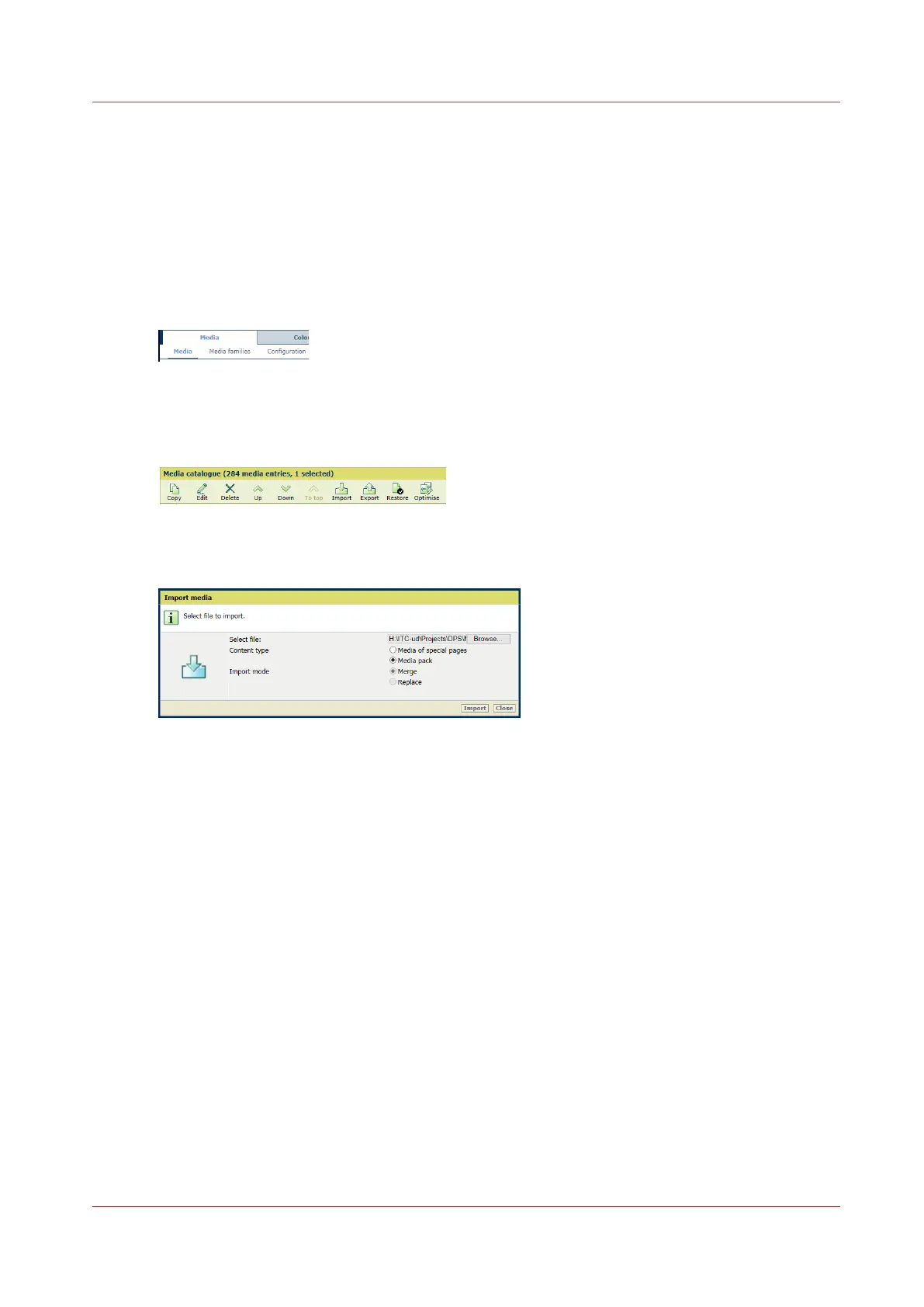Define media elements
Import a media pack
A media pack is a ZIP file that contains one or more media definitions. The printer only imports
media elements and output profiles that are not available. (
Learn about media elements
on
page 264)
1. Open the Settings Editor and go to: [Media]→[Media].
[333] [Media] tab
2. Go to the media catalog.
3. Click [Import].
[334] [Media catalog] menu
4. Select [Media pack].
[335] Import media pack
5. Browse to the media pack ZIP file.
6. Confirm the selection.
7. Click [Import].
Define media elements
Chapter 10 - Manage media definitions
267