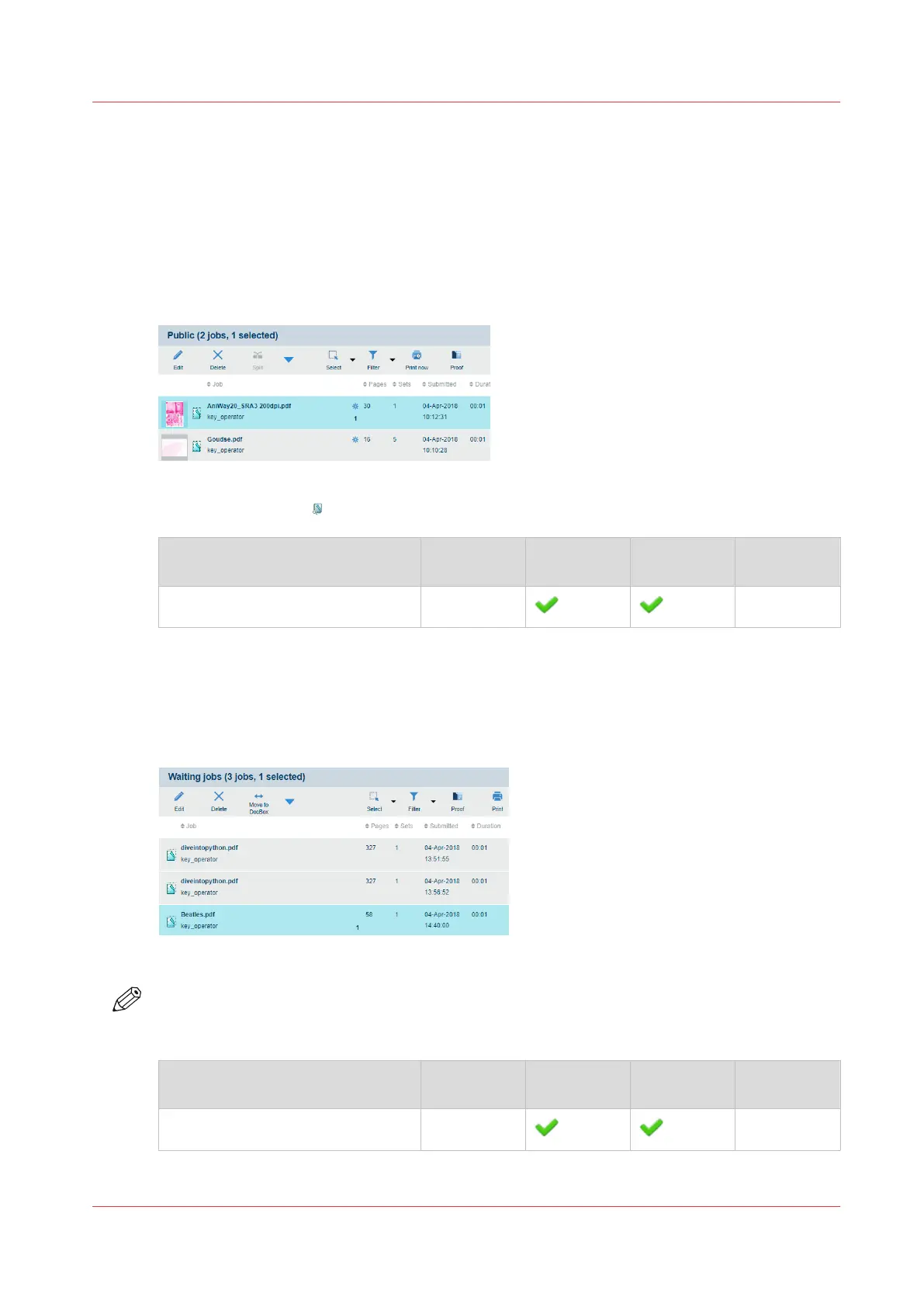Print a job
This topic describes the functions to print one or more jobs from the control panel. Most
functions are available in several job locations.
Make a proof
When you make a proof, the printer prints one set of the job. A proof print is an addition to the
regular job. The original job remains available in its location.
[265] Make a proof from a DocBox folder
The magnifying glass icon indicates a proof print in the list of scheduled jobs.
Function Scheduled
jobs
Waiting jobs DocBox Printed jobs
[Proof]
Print a job
The Print function moves one or more jobs to the list of scheduled jobs where they are printed
according to their position in the list. Printed scheduled jobs go to the list of printed job. Printed
DocBox jobs remain in the DocBox folder.
[266] Print a waiting job
NOTE
The list of printed jobs can be enabled or disabled in the Settings Editor. (
Define storage of
printed jobs
on page 68)
Function Scheduled
jobs
Waiting jobs DocBox Printed jobs
[Print]
Print a job
Chapter 8 - Document printing
215