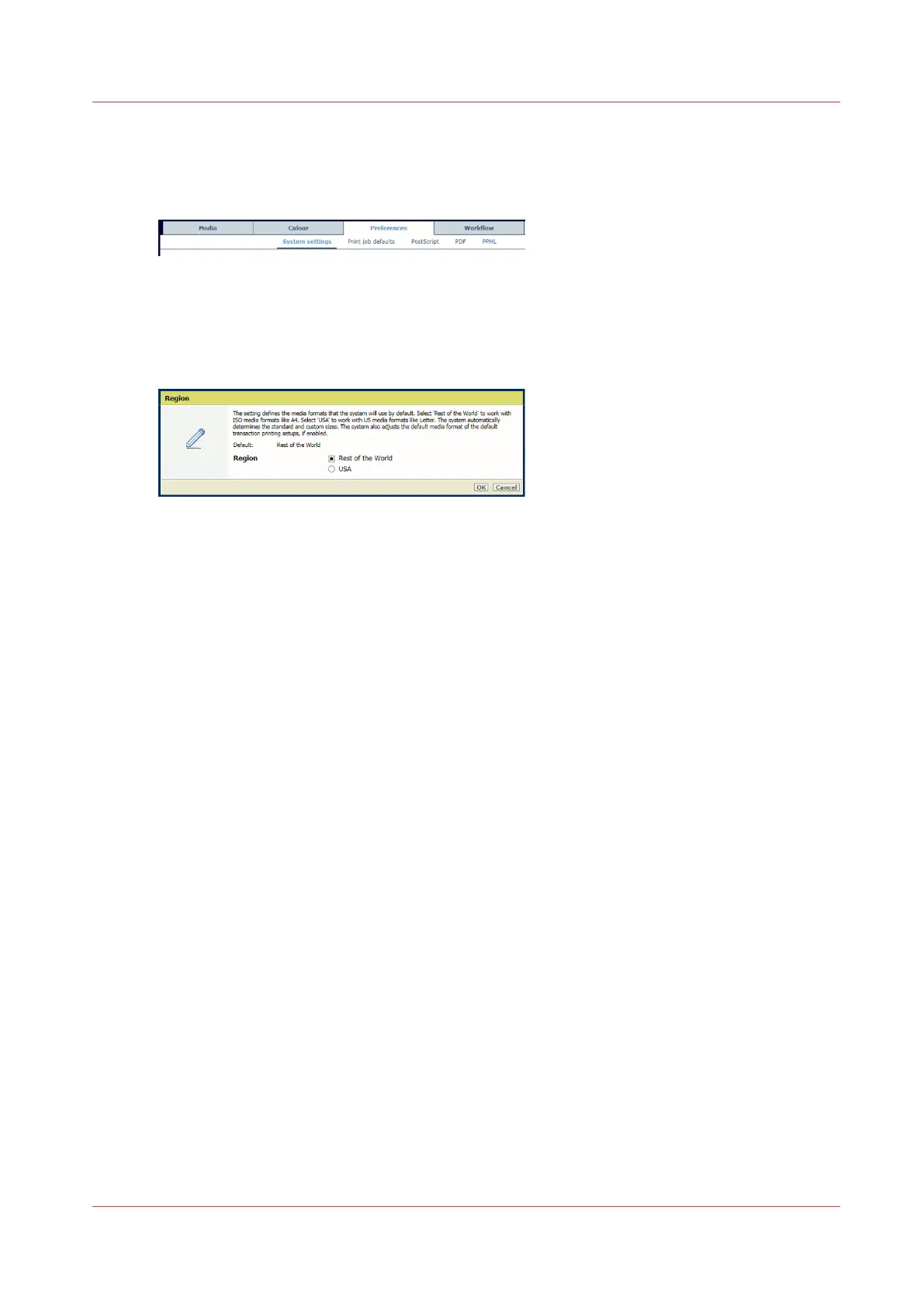Define the regional settings
You can set the regional settings. The system administrator can adjust the time and time zone.
1. Open the Settings Editor and go to: [Preferences]→[System settings]→[Regional settings].
[41] [System settings] tab
2. Use the [Region] to select the media format.
• [USA]: US media formats.
• [Rest of the World]: ISO (European) media formats.
[42] Media formats
3. Click [OK].
Define the regional settings
Chapter 5 - Define defaults
65