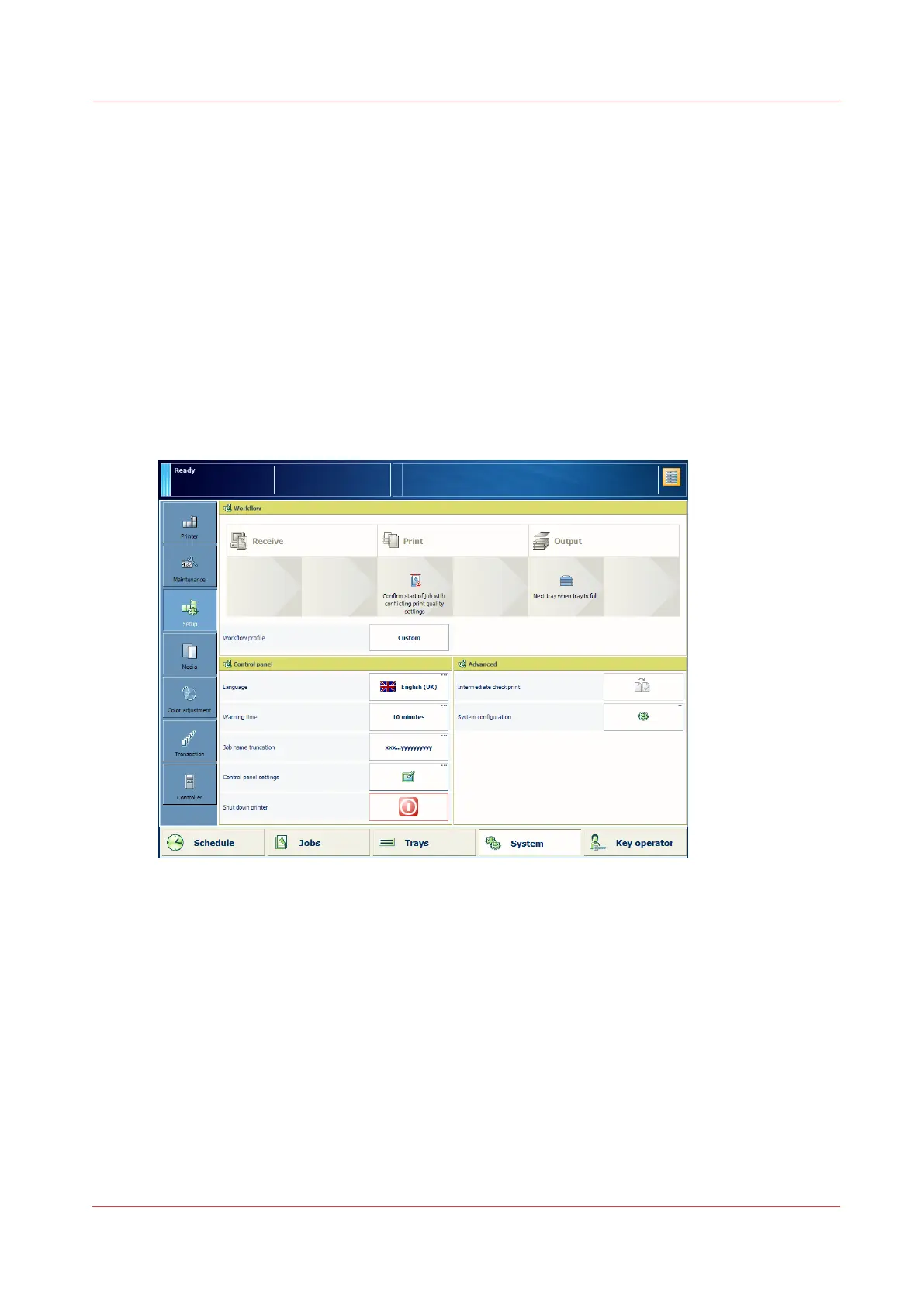Make intermediate check prints
What are intermediate check prints
An intermediate check print is a print sample of a job sheet. Intermediate check prints are printed
according to a set interval and arrive in a tray that collects the system prints.
In addition, you can use the intermediate check print function on the control panel to check a
single sheet of the current job.
To enable intermediate check prints and define the print interval, see
Define usage of
intermediate check prints
on page 246.
Depending on the printer type, nozzle failure detection sheets arrive in the top tray of the first
capacity stacker or in the system tray.
Make intermediate check prints
[305] Intermediate check print
1. Touch [System]→[Setup].
2. Touch [Intermediate check print].
Make intermediate check prints
Chapter 9 - Print what you expect
245