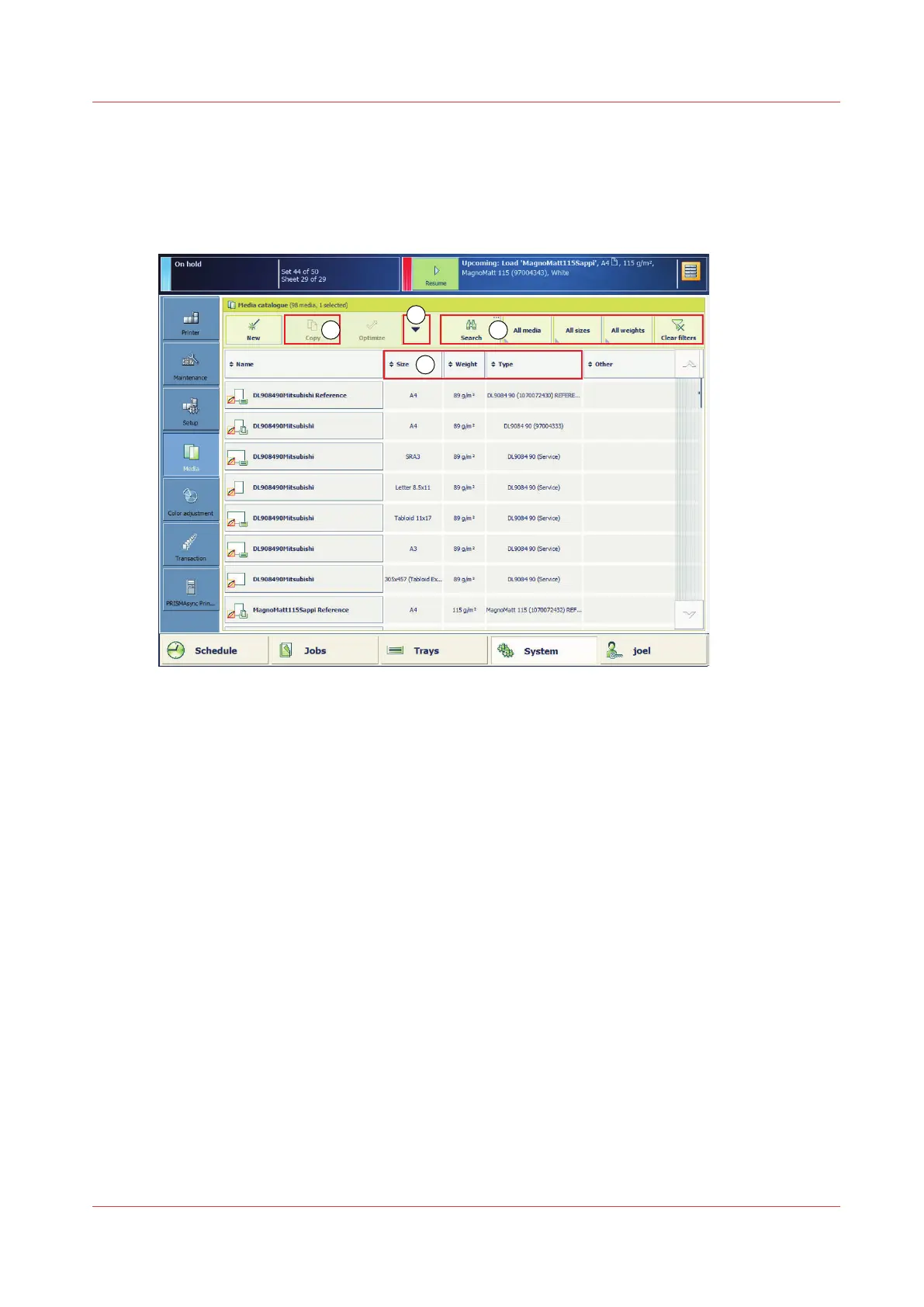Manage the media from control panel
The system administrator decides if media management via the control panel is possible. Media
and all other media elements are managed in the Settings Editor. (
Learn about media elements
on page 264)
[115] Media management from the control panel
1. Go to the control panel: touch [System]→[Media].
2.
Use the search buttons (1) to filter media with a specific size, type, weight, or name.
3.
Touch one of the media attributes (2) to change the order of the media in the media catalog.
4.
Use the copy function (3) to create a new media entry.
5.
Use the drop-down menu to start a color validation test (4). (
Learn about color validation tests
on page 247)
Manage the media from control panel
Chapter 6 - Job media handling
103