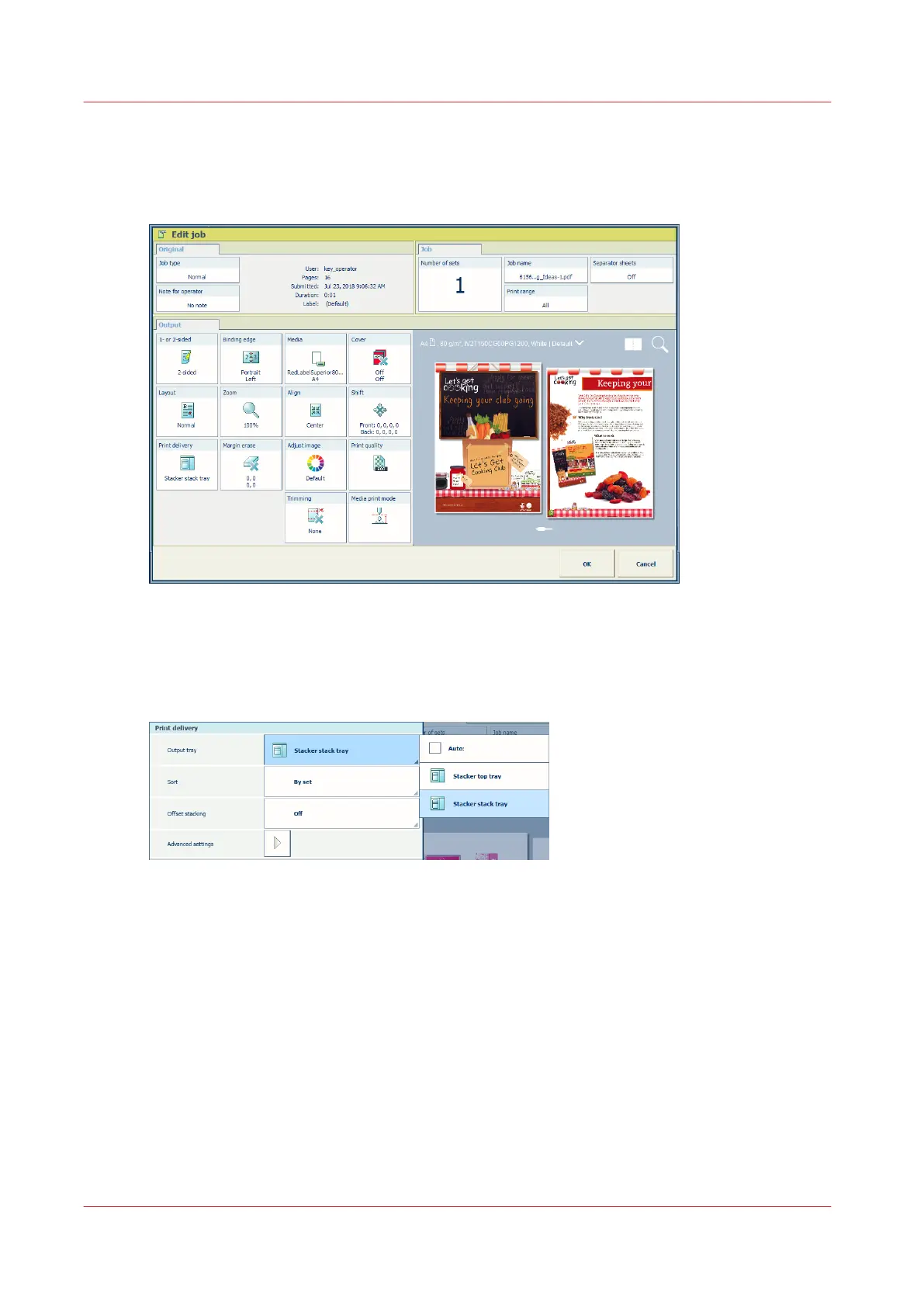Change the prints delivery for the job
The prints delivery settings can be defined during the job preparation. When jobs arrive in the list
of waiting jobs, there is time to check the prints delivery.
[257] Edit job
1. Touch the job.
2. Press [Edit].
3. On the [Output] tab, touch [Print delivery].
4. Use the [Output tray] drop-down list to select the required tray.
[258] Change the output tray
5. Use the [Sort] function to select the sorting method.
• [By set]: prints are sorted by set.
• [By page]: prints are sorted by page.
Change the prints delivery for the job
212
Chapter 8 - Document printing