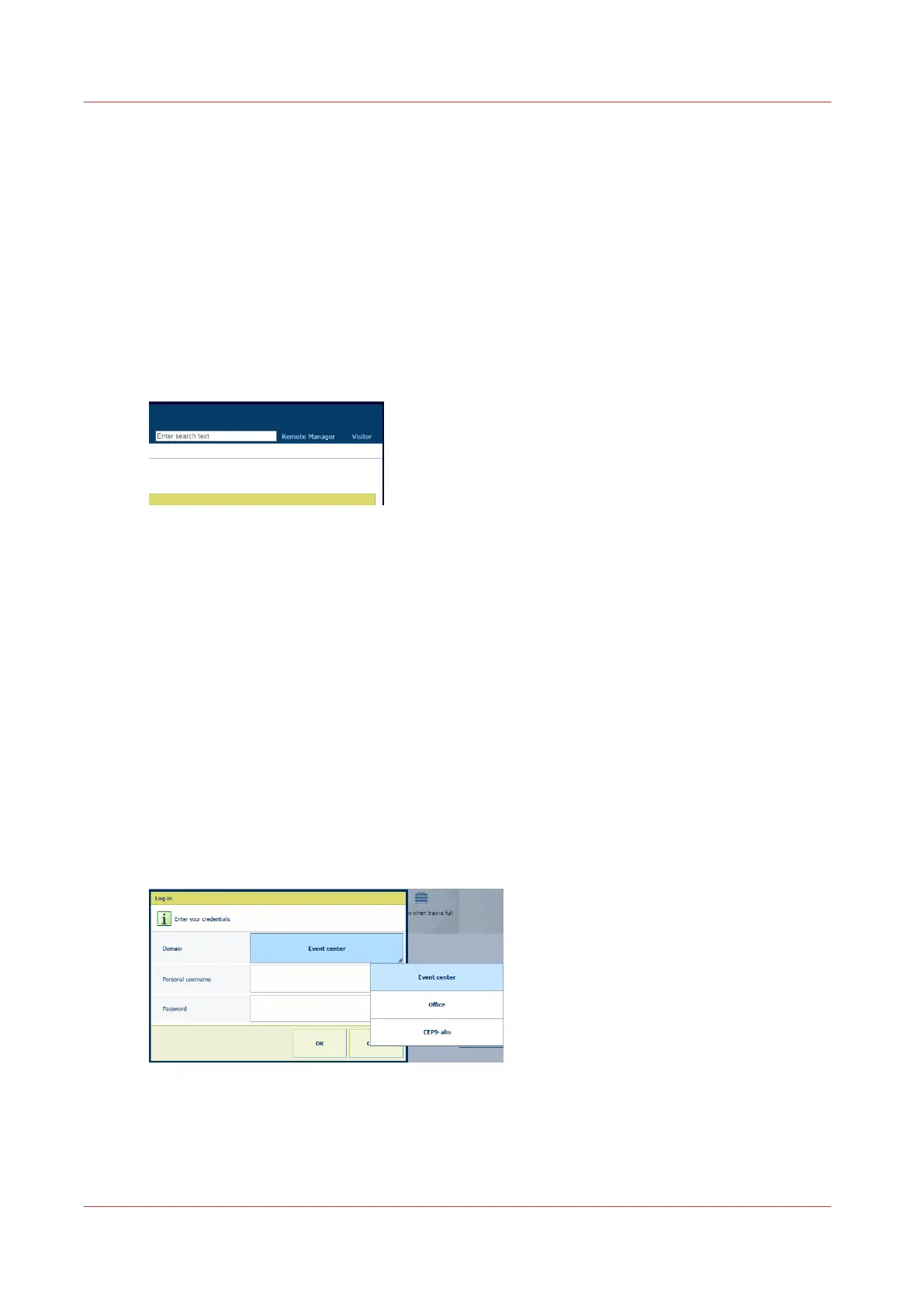Log in, log out, and change passwords
Log in to the printer
Access without login
It depends on the function [Access to control panel] if all users are allowed to view the control
panel settings without a login.
It depends on the function [Permission to view Settings Editor] if all users are allowed to view the
Settings Editor information without a login. When you can view the Settings Editor without
logging in, the name Visitor is shown.
Access with login
Below you find the following instructions:
1. Log in with a domain user account
2. Log in with a factory defined user account
3. Log in with a local user account
4. Log in with a smart card.
5. See your password during login
Log in with a domain user account
When there are no configured domains, you do not see the domain selection on the login panel.
When at least one domain has been added, a pull-down list to select a domain is part of the login
panel.
Your corporate username combined with the selected domain and the suffix defined for the
domain make a Universal Personal Name (UPN).
1. Select the domain from the [Domain] list.
2. Enter your username and password.
3. Touch or click [OK].
Log in, log out, and change passwords
50
Chapter 4 - Getting started