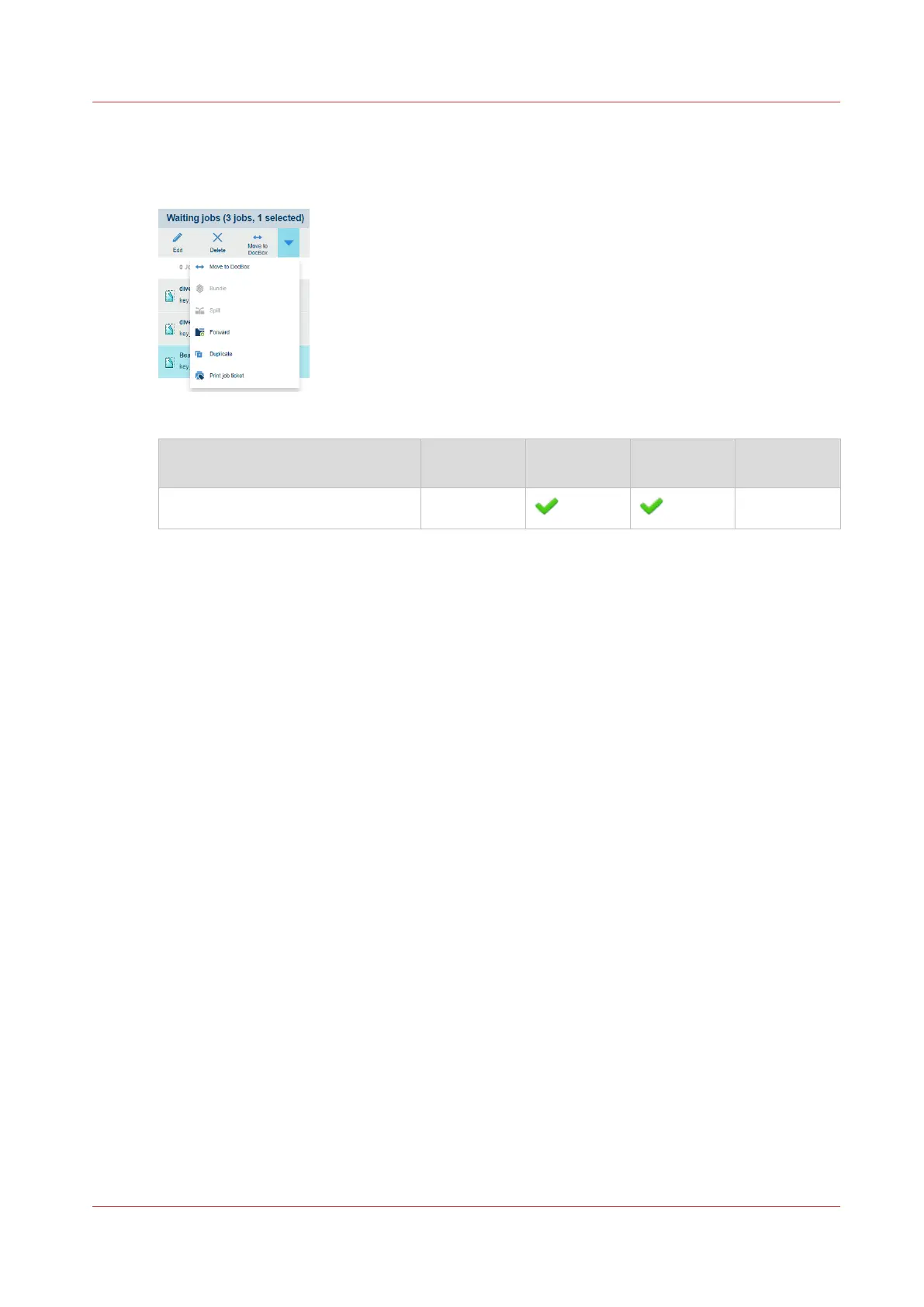Duplicate a job
When you want to use different print settings for the same source file, you can duplicate a job.
[212] Duplicate jobs
Function Scheduled
jobs
Waiting jobs DocBox Printed jobs
[Duplicate]
1. Go to the destination of the jobs.
2. Tap the jobs, or use an option from the [Select] menu. (
Find, select, and filter jobs
on
page 162)
3. Select [Duplicate].
4. Change the job name and other properties.
Duplicate a job
Chapter 8 - Document printing
171