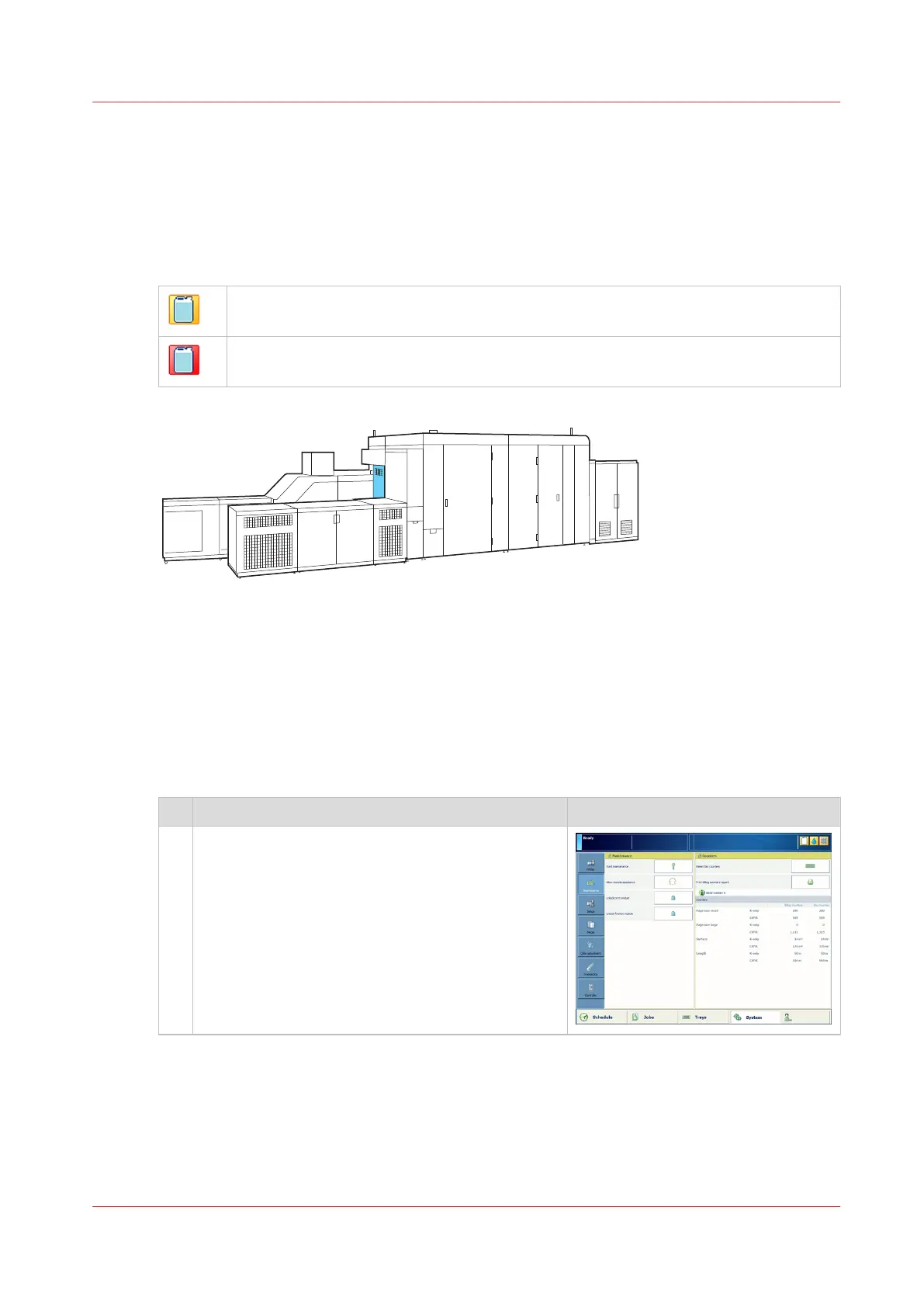Replace the waste water container
There are two types of conditioning modules. A conditioning module with a waste water
container and a conditioning module without a waste water container. This topic describes the
replacement of the waste water container.
The dashboard indicates when you must prepare the replacement for a full waste water
container. (
Filling levels of supplies and waste
on page 443)
The waste water container is nearly full.
The waste water container is full. An action-required screen appears and shows how
to replace a full waste water container.
[439] Location of the conditioning module with the waste water compartment
Before you begin
Take an empty container and place the container next to the waste water compartment of the
conditioning module.
Procedure
Action
1 Touch [System]→[Maintenance]→[Go to mainte-
nance tasks].
4
Replace the waste water container
Chapter 13 - Maintain the printer
347