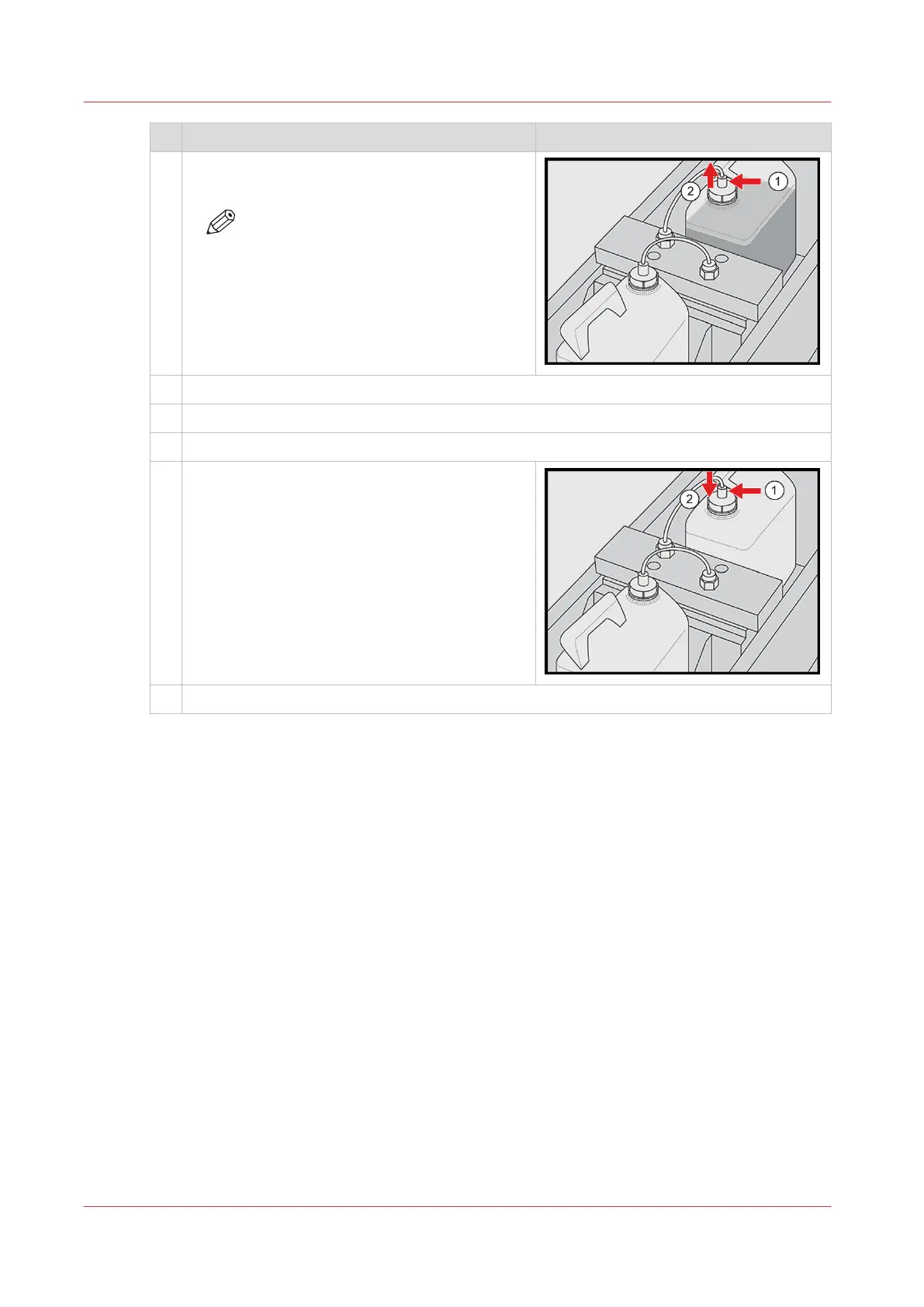Action
2 Press the connector of the full container and dis-
connect the supply tube from the cap.
NOTE
The supply tube can drip liquid. Use
cleaning cloths to clean the tube.
3 Take out the full container.
4 Unscrew the caps of the full and empty container, swap the caps and fasten them.
5 Place the empty container in the tray.
6 Press the connector and carefully connect the
supply tube to the cap of the empty container.
7 Carefully close the door of the waste compartment.
After you finish
Dispose the container according to the safety regulations delivered with your product.
Replace the ColorGrip waste container
346
Chapter 13 - Maintain the printer