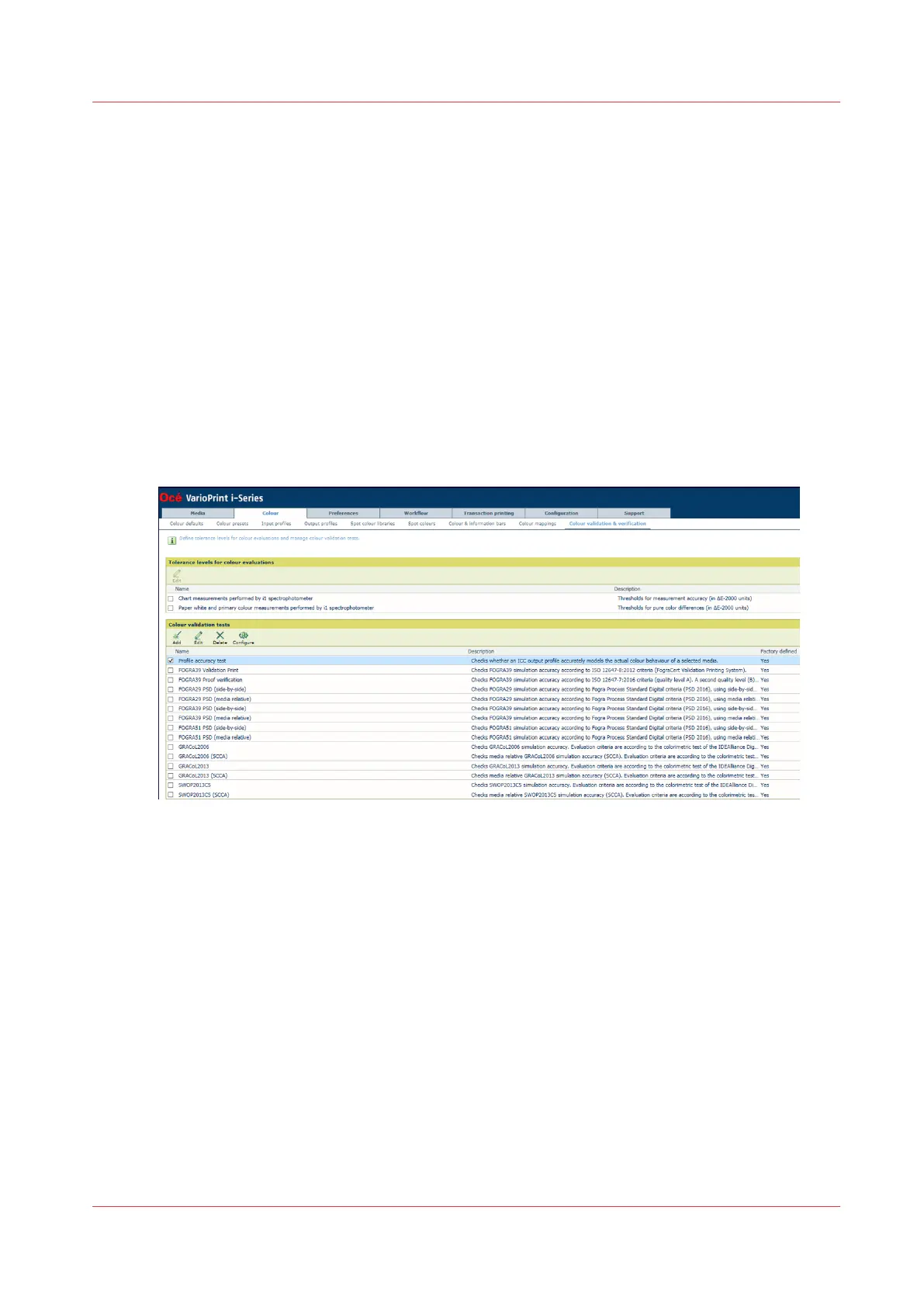Color validation
Learn about color validation tests
VarioPrint i-series color validation tests and the output profile accuracy test provide you an
objective method to evaluate the color reproduction for the media and media print modes you
use. The reference printing conditions of the default color validation tests are already defined, as
well as their quality levels and tolerance levels.
•
The pre-defined FOGRA and IDEAlliance color validation tests verify the color reproduction of
the printer against digital print certifications. The actual color reproduction of the printer is
determined by the physical media, the media definition, the media print mode definition, the
CMYK calibration curves, and the output profile. When you want to verify the color
reproduction of the printer against your own printing conditions, you can create custom color
validations tests.
•
The output profile accuracy test verifies how accurate the output profile fits the color
reproduction on the target media and media print mode.
[309] Color validation & verification
Benefits of color validation tests
You can perform a color validation test for several reasons:
1. You want to know if the printer is able to print the colors on the selected media and media
print mode according to a reference printing condition.
2. You want to know if the printer is able to print the same colors on the selected media and
media print mode over time.
3. You want to check the color reproduction against: FOGRA Print Standard Digital Certification,
FOGRA Validation Printing System Certification, or Idealliance Digital Press Certification
Program.
4. You want to check the color reproduction on the selected media and media print mode
against your own reference printing condition. Therefore, you create your own test and define
your own printing condition, quality levels, tolerance levels and metrics.
5. You want to check how accurate the output profile fits the color reproduction of the media
and media print mode.
Color validation
Chapter 9 - Print what you expect
247